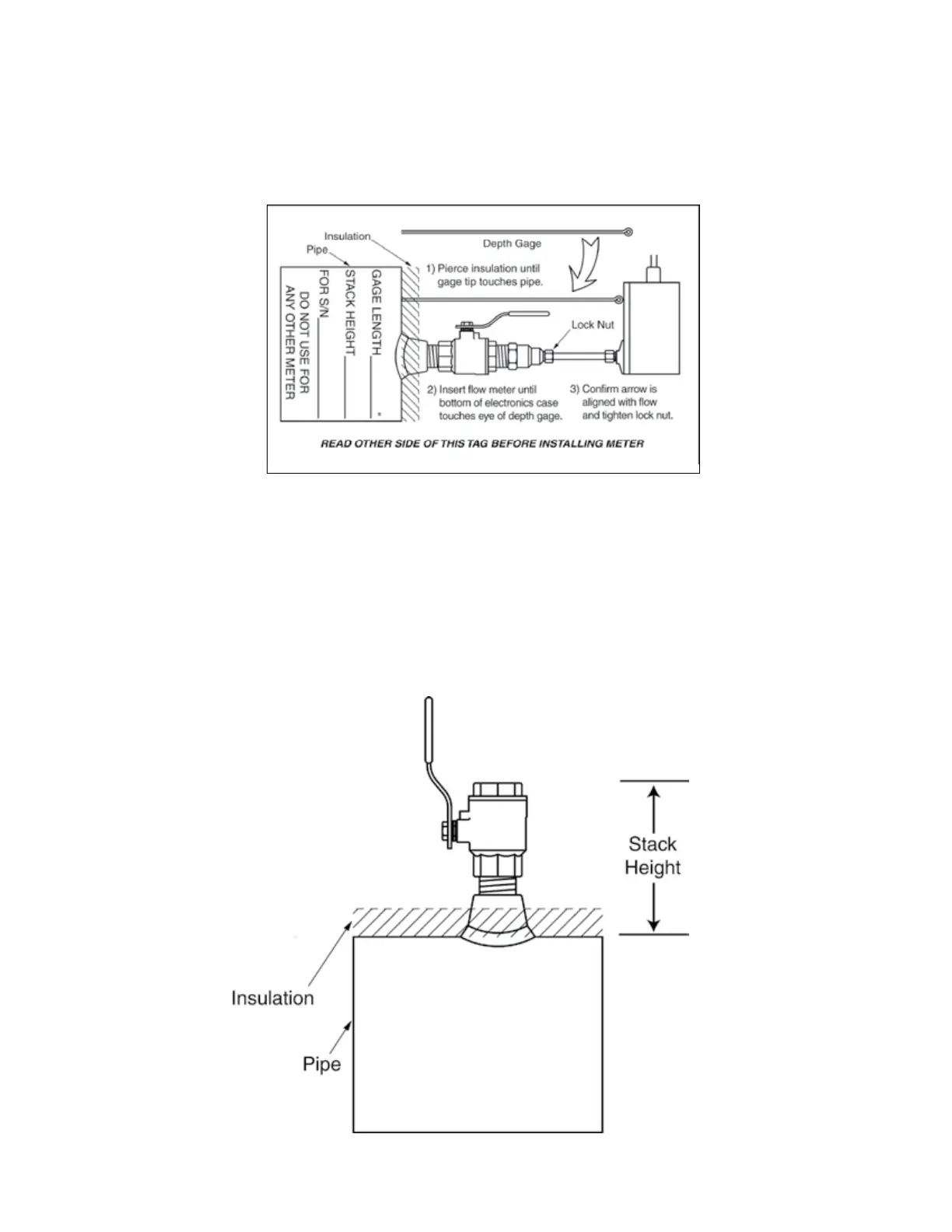11451 Belcher Road South, Largo, FL 33773 • USA • Tel +1 (727) 447-6140 • Fax +1 (727) 442-5699 • sales@onicon.com
F-3500 Insertion Electromagnetic Flow Meter Manual 02/18 - 0665-11 Page 14
3.2.5 Conrming the Stack Height
ONICON insertion ow meter stem lengths vary according to the pipe diameter and the
height of the installation hardware stack. ONICON records the stack height dimension
provided by the customer at the time of order entry, and the information is used to size the
stem. For standard conguration meters, the dimension is shown on the laminated insertion
depth gage tag attached to the meter.
Small Pipe Conguration meters use an insertion depth collar to properly set the insertion
depth.
Prior to installing the meter, conrm that the stack height recorded on the tag is close to the
actual stack height. Flow meter stems are intentionally over sized to allow for variations of
at least 2” in the stack height. Contact ONICON prior to installation if there is any question
regarding stack height or stem length. This way ONICON can offer you credit for your meter
if you decide to exchange the meter for one with a different stem length. Returns may be
subject to a restocking fee.