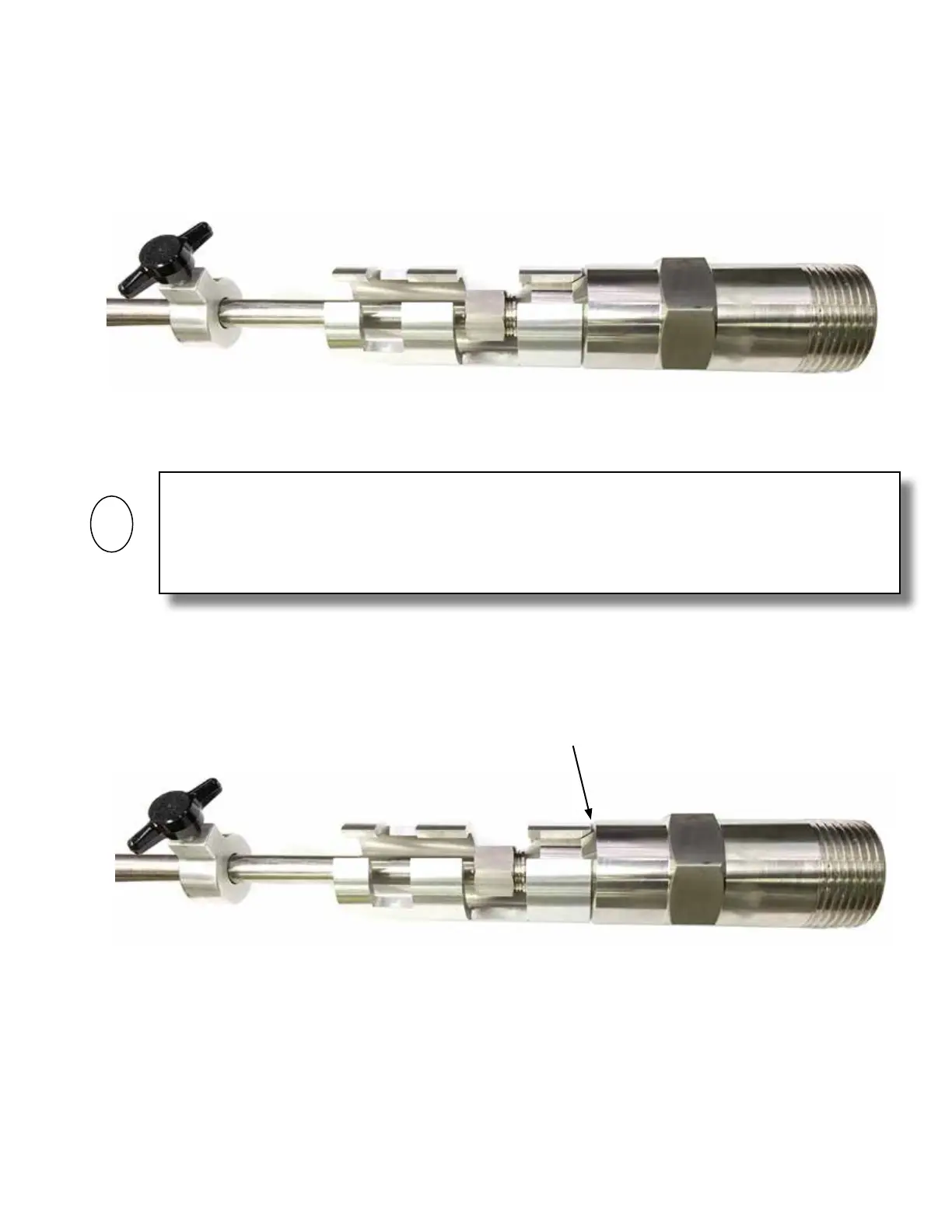11451 Belcher Road South, Largo, FL 33773 • USA • Tel +1 (727) 447-6140 • Fax +1 (727) 442-5699 • sales@onicon.com
F-3500 Insertion Electromagnetic Flow Meter Manual 02/18 - 0665-11 Page 18
3.3.2 Inserting Small Pipe Conguration Meters
ONICON furnishes these meters with an insertion depth collar and alignment tool. The alignment
tool is designed to t around the meter’s stem and hot tap adapter. The steps below outline how to set
the depth correctly with the collar and tool.
Insertion depth collar and alignment tool.
IMPORTANT NOTE
The insertion depth alignment tool is designed to work for a specic pipe size, material, and
schedule provided to ONICON at the time of order. Do not use the insertion depth tool if any of the
parameters are wrong, and please contact ONICON to acquire the correct tool.
Step 1:
Before inserting the meter, the alignment tool’s
beveled edge should be ush with the beveled
edge of the F-3500’s hot-tap adapter.