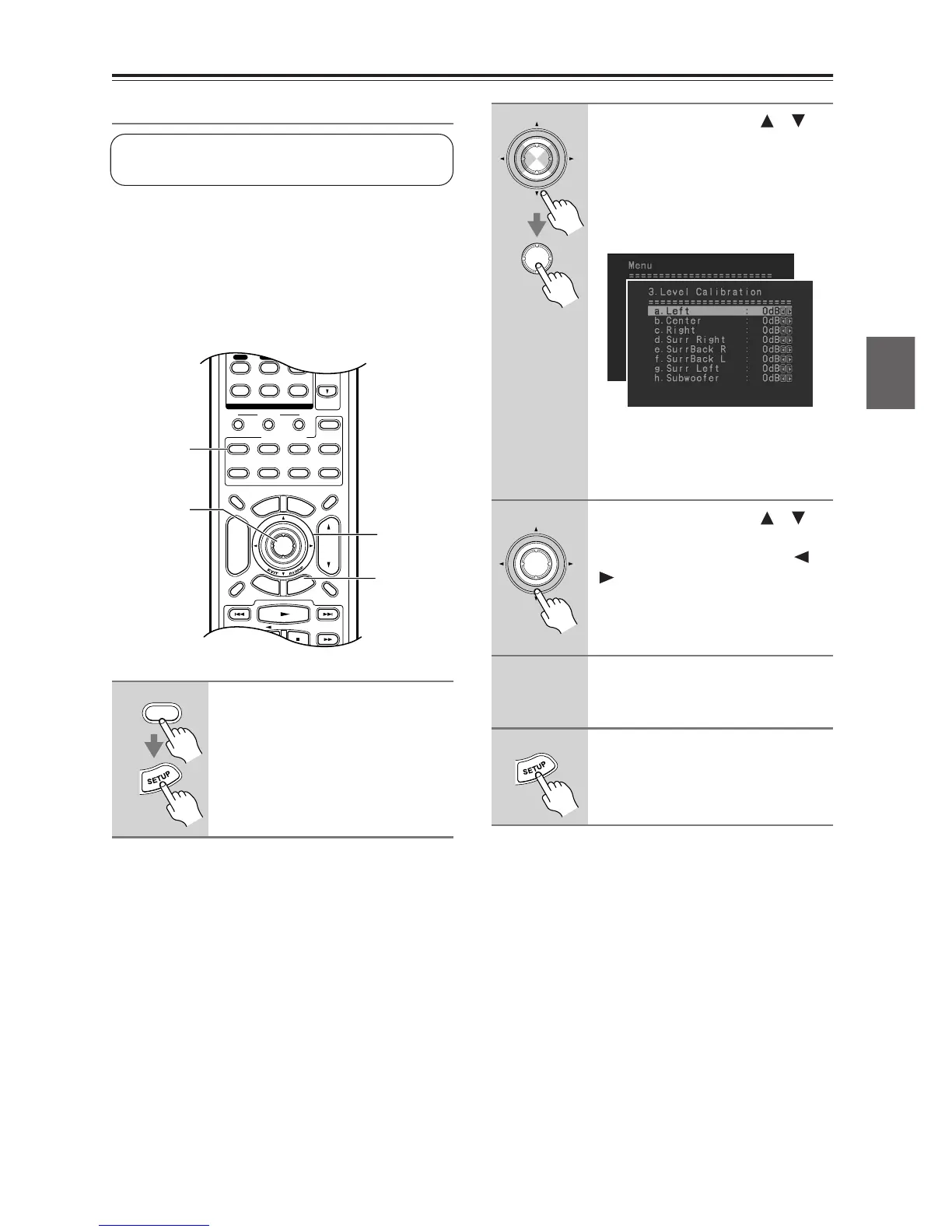49
First Time Setup—Continued
Speaker Level Calibration
Here you can adjust the level of each speaker with the
built-in test tone so that the volume of each speaker is the
same at the listening position.
Note:
The speakers cannot be calibrated while the output of the
AV receiver is muted, while a pair of headphones is con-
nected, or when using the multichannel input.
Note:
This procedure can also be performed by using the
remote controller. First press the [TEST TONE] button
to output the test tone. Use the [LEVEL–] and
[LEVEL+] buttons to set the volume, and use the [CH
SEL] button to select the speakers.
1
Press the [RECEIVER] button fol-
lowed by the [SETUP] button.
The main menu appears onscreen.
This setting is set automatically by the Automatic
Speaker Setup function (see page 38).
10
--/---
11 12
REMOTE MODE
HDD
RECEIVER
TAPE/AMP
DVD CD
ZONE2
SAT
TV
VCR
CABLE
MDCDR
RANDOMREC PLAYLIST
T
V VOL
ENTER
S
E
T
U
P
T
O
P
M
E
N
U
M
E
N
U
VOL
+
-
CH
DISPLAY
PREV
CH
DIMMER
SLEEP
MUTING
INPUT SELECTOR
32
MACRO
1
+
10 0
CLEAR
789
CD
TUNER
DISC
ALBUM
TAPE
R
E
T
U
R
N
1, 5
2, 3
2
1
RECEIVER
2
Use the Up and Down [ ]/[ ]
buttons to select “3. Level Cali-
bration,” and then press
[ENTER].
The Level Calibration menu appears
and the pink noise test tone is output by
the front left speaker.
Note:
Speakers that you set to No or None on
the Speaker Configuration page
(page 45) cannot be selected.
3
Use the Up and Down [ ]/[ ]
buttons to select each speaker,
and use the Left and Right [ ]/
[ ] buttons to set the volume.
The volume can be adjusted from –12
to +12 dB in 1 dB steps (–15 to +12 dB
for the subwoofer).
4
Repeat step 3 until the volume of
the test tone from each speaker
is the same.
5
Press the [SETUP] button.
The setup menu closes.
ENTER
ENTER
ENTER