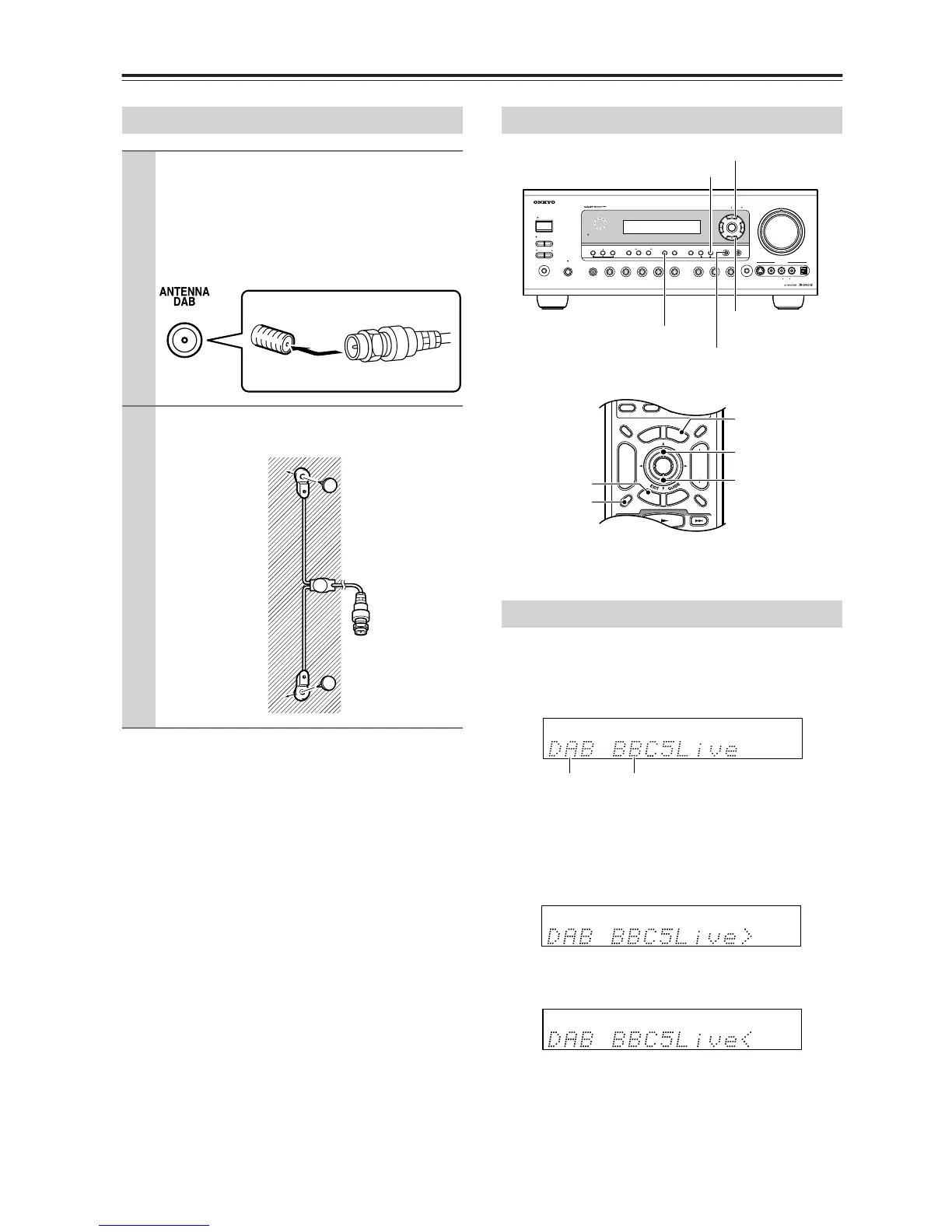56
Basic Operations—Continued
With the built-in tuner you can enjoy DAB radio sta-
tions.
Use the [TUNER] input selector button to select DAB
input. The mode switches among FM/AM/DAB each
time the button is pressed.
When tuned into a station, the TUNED indicator
appears.
If a secondary service is available with the primary ser-
vice you are listening to, the “>” sign appears on the dis-
play.
While any secondary service is selected for listening, the
“<” sign appears on the display.
Using the DAB for the first time:
When you first switch on the unit and select DAB, the
Auto Tune function scans the Band III and L-Band fre-
quencies.
After the scanning, the first scanned station will be
selected and you will hear it through the speakers.
Connecting the DAB Antenna
1
Screw the supplied DAB antenna onto the
DAB connector.
Once the AV Receiver is ready for use, you’ll need
to tune into a DAB station and adjust the position
of the DAB antenna to achieve the best possible
reception.
2
Use thumbtacks or something similar to
fix the DAB antenna into position.
Using the DAB
Listening to the DAB
SAT
TV
VCR
CABLE
MDCDR
ENTER
S
E
T
U
P
T
O
P
M
E
N
U
M
E
N
U
VOL
+
-
CH
DISPLAY
PREV
CH
DIMMER
SLEEP
MUTING
DISC
ALBUM
R
E
T
U
R
N
AUTOTUNE
UP
DOWN
DISPLAY
JUMP
STANDBY/ON
ZONE2
ZONE 2 LEVEL
PHONES
PURE AUDIO MULTl CH
TONE
+
STEREO
LISTENING MODE
DISPLAY
DIGITAL INPUT
RT/PTY/TP MEMORY
TUNING MODE
RETURN
TUNING / PRESET
ENTER
SETUP
DVD VIDEO 1 VIDEO 2
VCR 1 VCR 2
VIDEO 3 VIDEO 4 TAPE TUNER CD
SETUP MIC S VIDEO VIDEO
MASTER VOLUME
VIDEO 4 INPUT
LR
AUDIO
DIGITAL
OFF
STANDBY
CLEAR
DISPLAY
DOWN
UP
AUTOTUNE
(TUNING MODE)
JUMP
(RETURN)
(BBC Radio 5 Live)
Band Station
