
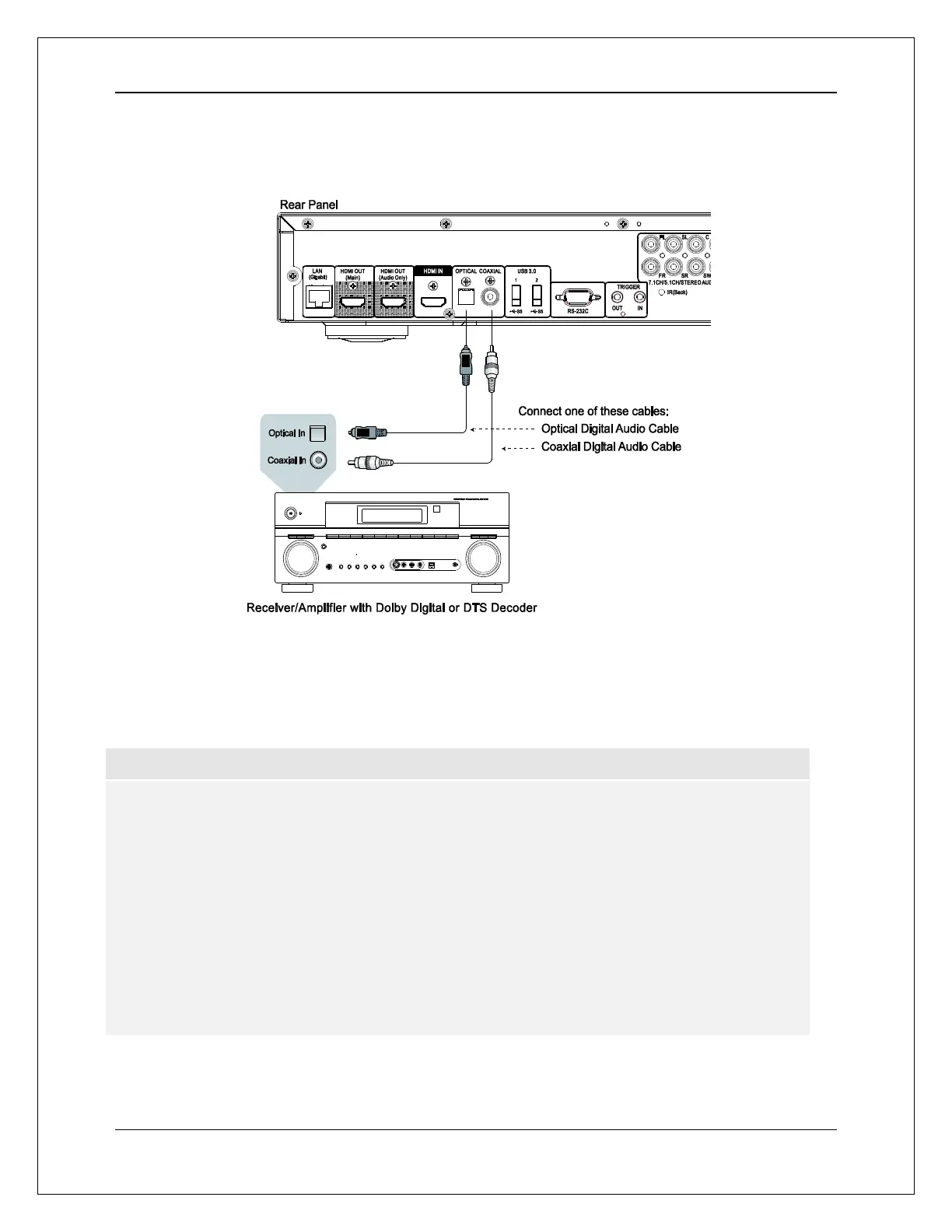 Loading...
Loading...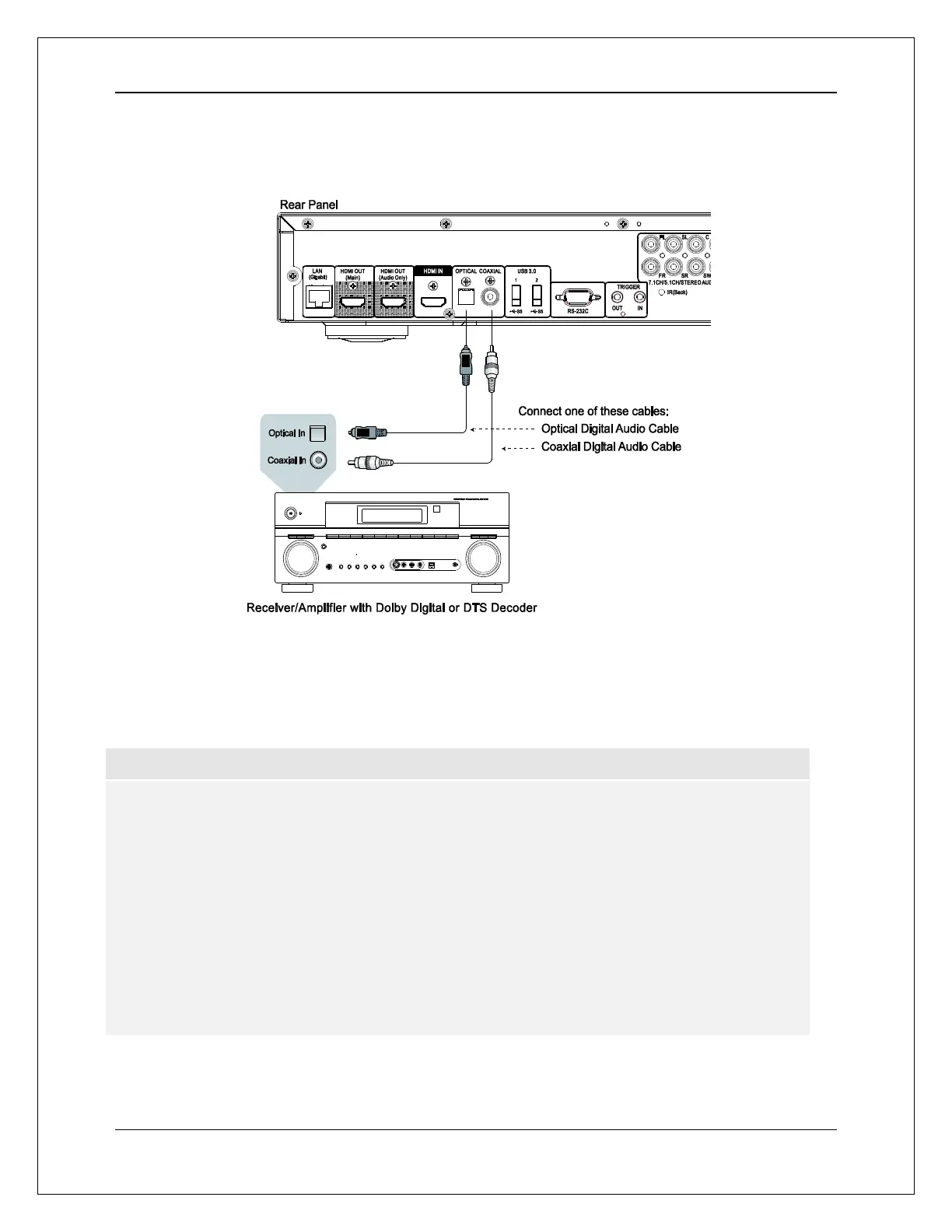
Do you have a question about the Oppo udp-203 and is the answer not in the manual?
| Depth | 311 mm |
|---|---|
| Width | 430 mm |
| Height | 79 mm |
| Manual | Yes |
| Weight | 4300 g |
| Device type | Blu-Ray player |
| Product color | Black |
| Audio decoders | DTS-HD Master Audio, Dolby TrueHD |
| Cables included | AC, HDMI |
| Wi-Fi standards | Wi-Fi 5 (802.11ac) |
| AC input voltage | 100-240 V |
| AC input frequency | 50 - 60 Hz |
| Disc types supported | BD-R, BD-RE, CD, CD-R, CD-RW, DVD+R, DVD+R DL, DVD+RW, DVD-R, DVD-R DL, DVD-RW |
| Supported video modes | 480i, 480p, 576i, 576p, 720p, 1080i, 1080p |
| Audio formats supported | AIFF, ALAC, APE, FLAC, WAV |
| Ethernet LAN data rates | 1000 Mbit/s |
| Operating temperature (T-T) | 5 - 35 °C |
| Power consumption (standby) | 0.5 W |
| Power consumption (typical) | 40 W |
| Signal-to-Noise Ratio (SNR) | 112 dB |
| Operating relative humidity (H-H) | 15 - 75 % |
| Audio output channels | 7.1 channels |
| Total Harmonic Distortion (THD) | 0.001 % |