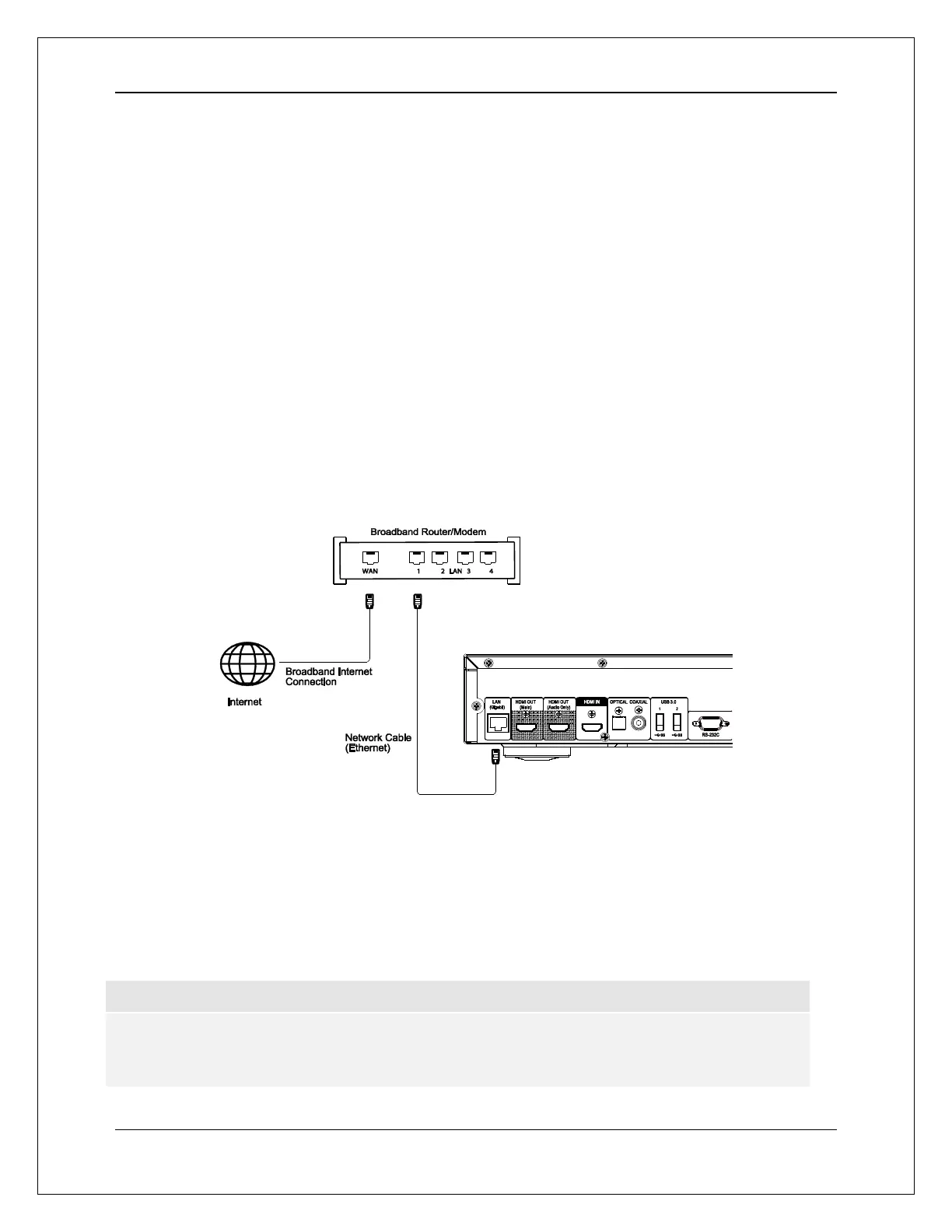C O M M O N C O N N E C T I O N M E T H O D S
18
Connecting to the Internet
The UDP-203 can play audio, video and photos via your home network. This feature supports DLNA,
SMB/CIFS and NFS protocols.
The UDP-203 also supports the BD-Live feature offered on some Blu-ray Disc titles. BD-Live offers extra
downloadable content and additional online interactive programs. Content available on BD-Live varies by disc
and studio, and may include additional subtitles, commentaries, movie trailers, games, and online chat.
Connecting the player to the Internet will also allow the player to obtain firmware updates. (See page 68 for
more information regarding firmware updates.)
In order to utilize the BD-Live feature or to update the firmware via the Internet, the player needs to be
connected to a broadband Internet connection. It is not necessary to connect to the Internet if you do not
intend to use BD-Live or online firmware update features.
The UDP-203 provides two network connection methods: through Ethernet cable or through the built-in
wireless module. For the fastest and most stable network connection, we recommend using an Ethernet cable
whenever possible.
Internet Connection via Ethernet Cable
Plug one end of a network cable (Category 5/5E straight Ethernet cable) into the LAN port on the
back of the UDP-203.
Plug the other end of the network cable into a LAN port on the broadband router or modem.
After physically connecting the player to a broadband Internet connection, some network
configuration may be required. Refer to the Network Setup section on page 72 for details.
Refer to the operating instructions supplied with the broadband router or modem, or contact the
Internet service provider for questions related to setting up the router or modem.
NOTE
Only connect the LAN port of the player to an Ethernet port that supports 1000BASE-T or
100BASE-TX or 10BASE-T. Connecting to any other ports or jacks, such as a phone jack,
can damage the player.
