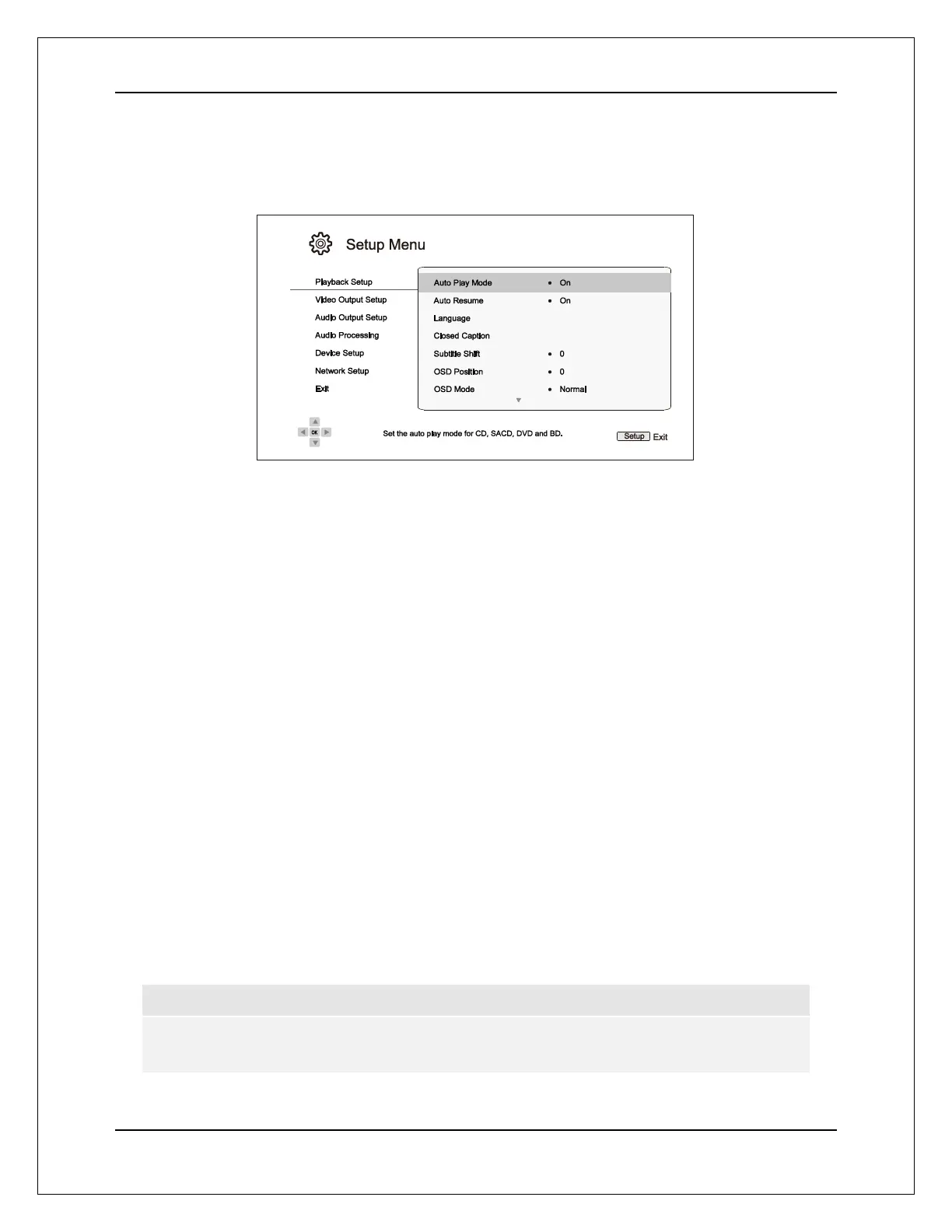S E T U P M E N U O P T I O N S
46
Playback Setup
The Playback Setup section is designed to configure playback preferences. The setup items in this section
are:
1. Auto Play Mode: Select whether the player will start playing a CD, SACD, DVD or Blu-ray disc
automatically.
On (default) – The disc starts playing upon insertion into the player.
Off – The player waits for the user to start playback by pressing the PLAY button.
2. Auto Resume: Select whether disc playback will start from the previously saved point or not.
This setting applies to CDs, SACDs, DVDs and certain Blu-ray Discs.
On (default) – Playback automatically starts from the previously saved point.
Off – Playback starts from the beginning.
3. Language: Configures language preferences. This menu contains the following sub-items:
Player Language – Allows you to choose the language for the player’s Setup Menu and
the on-screen display. Currently the player supports 12 languages.
Disc Menu Language – Allows you to choose the preferred language for displaying DVD
and Blu-ray Disc menus. If a disc menu of the selected language is available, that menu will
be shown instead of the default disc menu.
Audio Language – Allows you to choose the preferred audio language for DVD and Blu-ray
Discs. If an audio track of the selected language is available on the disc, the audio track will
be played back.
Subtitle Language – Allows you to choose the preferred subtitle language for DVDs and
Blu-ray Discs. If a subtitle of the selected language is available, it will be displayed. When
Auto is selected, the subtitle display is determined by the disc.
NOTE
If your preferred language is not listed in the Audio, Subtitle or Disc Menu options, select
“Other” and enter the Language Code found on page 79 of this manual.
