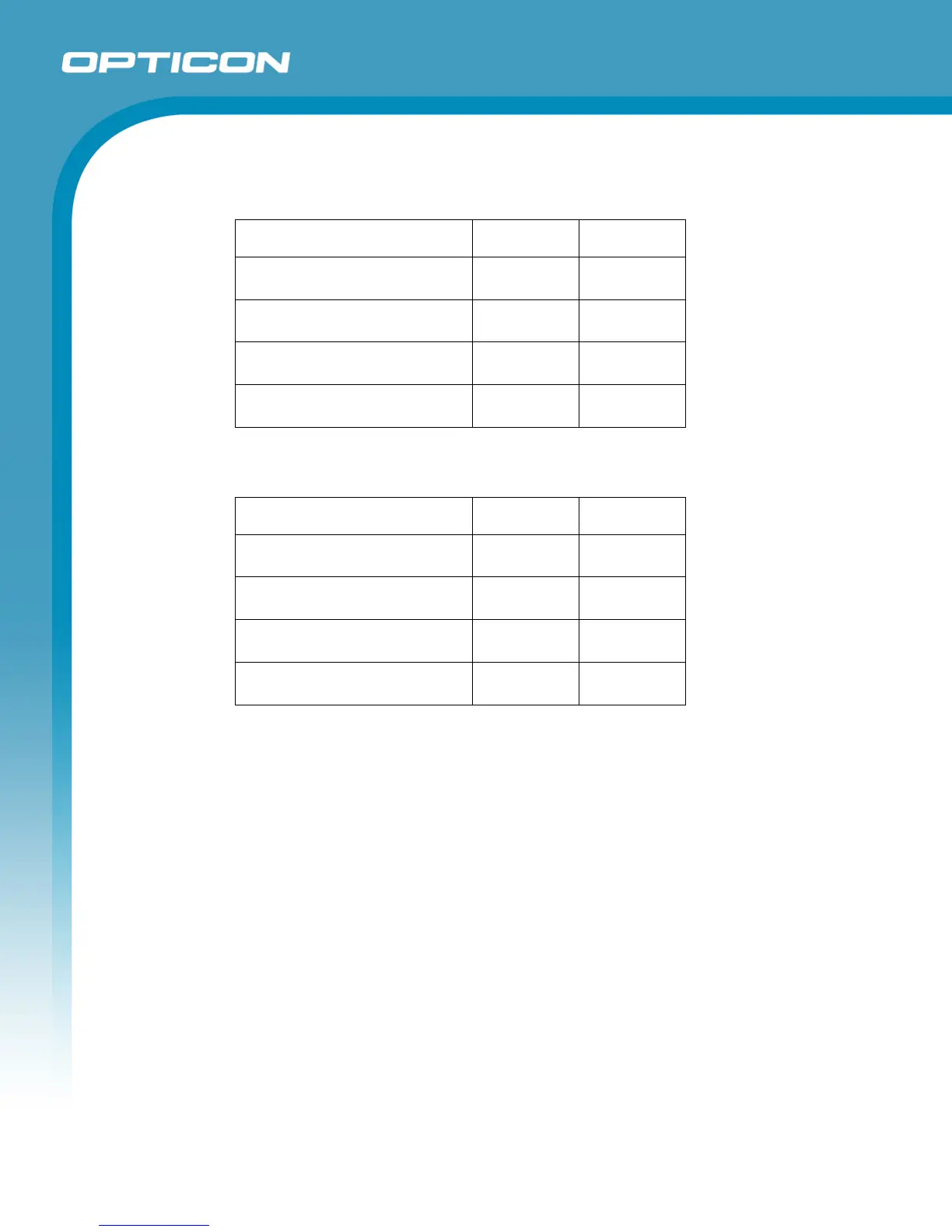Opticon
OPR 2001
Specifications Manual
41
16.2.2. Always
Enable auto trigger all the time.
Functions Menu labels Menu codes
SET
_ZZ_
ZZ
Enable auto trigger
_+I_
+I
Disable auto trigger stand detection
_*5_
*5
END
_ZZ_
ZZ
16.2.3. Manually
Only trigger manually (default).
Functions Menu labels Menu codes
SET
_ZZ_
ZZ
Disable auto trigger
_+F_
+F
Disable auto trigger stand detection
_*4_
*5
END
_ZZ_
ZZ
A magnetic switch and a magnet are used for stand detection operation.
Therefore, auto trigger may be activated when there is a magnetic substance
nearby.