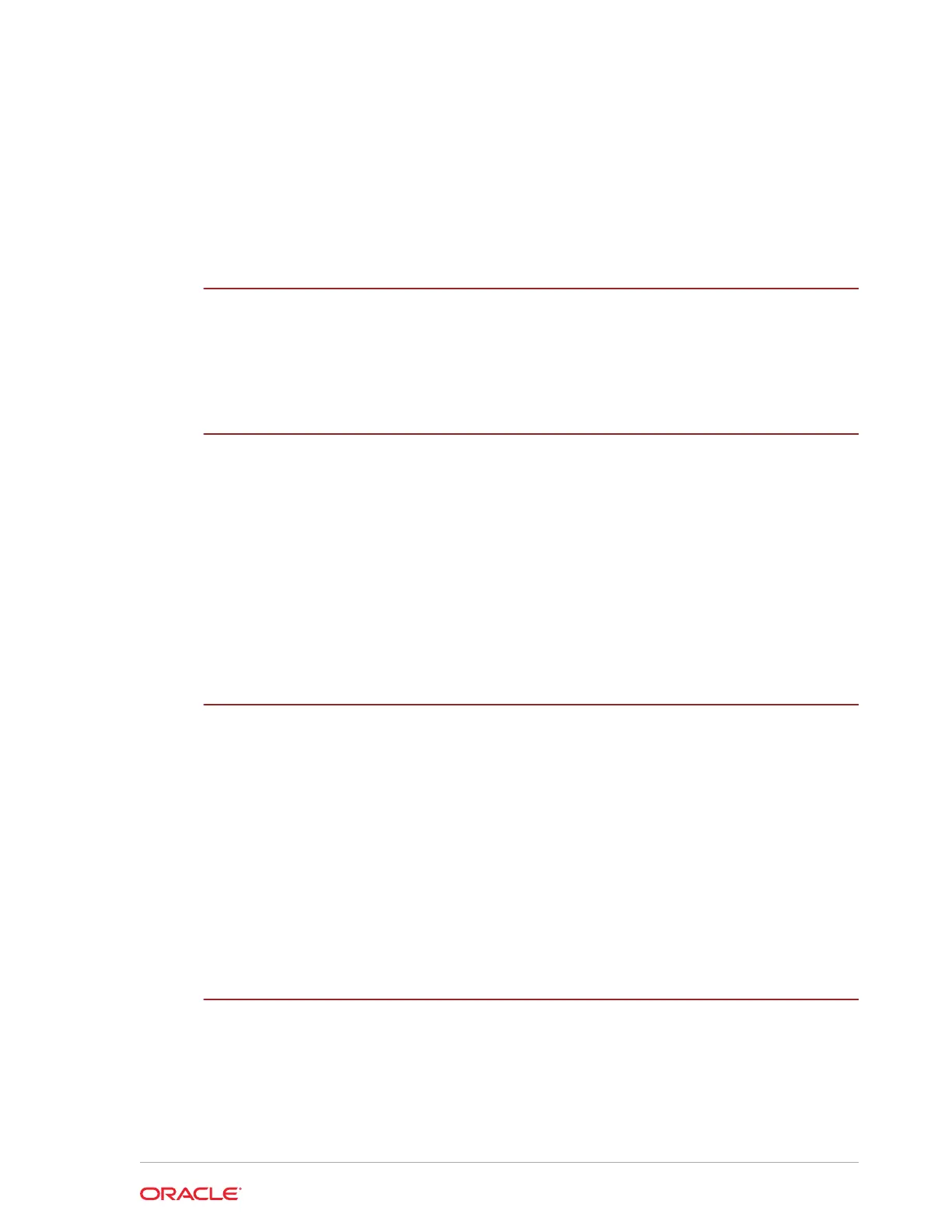Viewing System Information 9-1
Configuring System Security Settings 9-2
Configuring the Boot Priority for Devices 9-3
Exiting the BIOS Configuration Utility 9-3
Other Advanced BIOS Configurations 9-4
10
Equipment Dimensions
Dimensions for the Workstation 6 with Adjustable Stand 10-2
10–Inch Customer Display with Pole Mount Dimensions 10-3
Wall Mount Dimensions 10-3
11
I/O Panel Connectors and System Diagrams
I/O Panel Connectors 11-1
IDN RS422/232 11-1
Powered RJ45 11-2
Series 2 Cash Drawer 11-2
Customer Display 11-3
System Block Diagrams 11-3
610 Configuration 11-3
620 and 650 Configurations 11-4
12
Troubleshooting
Basic Troubleshooting 12-1
Unmounting the Workstation 6 12-2
Disassembling the Workstation 12-3
Reassembling the Workstation 12-6
System Recovery 12-8
Performing a System Recovery for Microsoft Windows 8 12-9
Performing a System Recovery for Microsoft Windows 10 12-9
Performing a Factory Reset from BIOS (Oracle Linux for MICROS) 12-10
Performing a Factory Reset using the Recovery Button 12-10
13
Safety and Handling
Safety Agency Compliance Statements 13-1
Safety Precautions 13-1
Modifications to Equipment 13-2
Placement of an Oracle Product 13-2
SELV Compliance 13-2
v