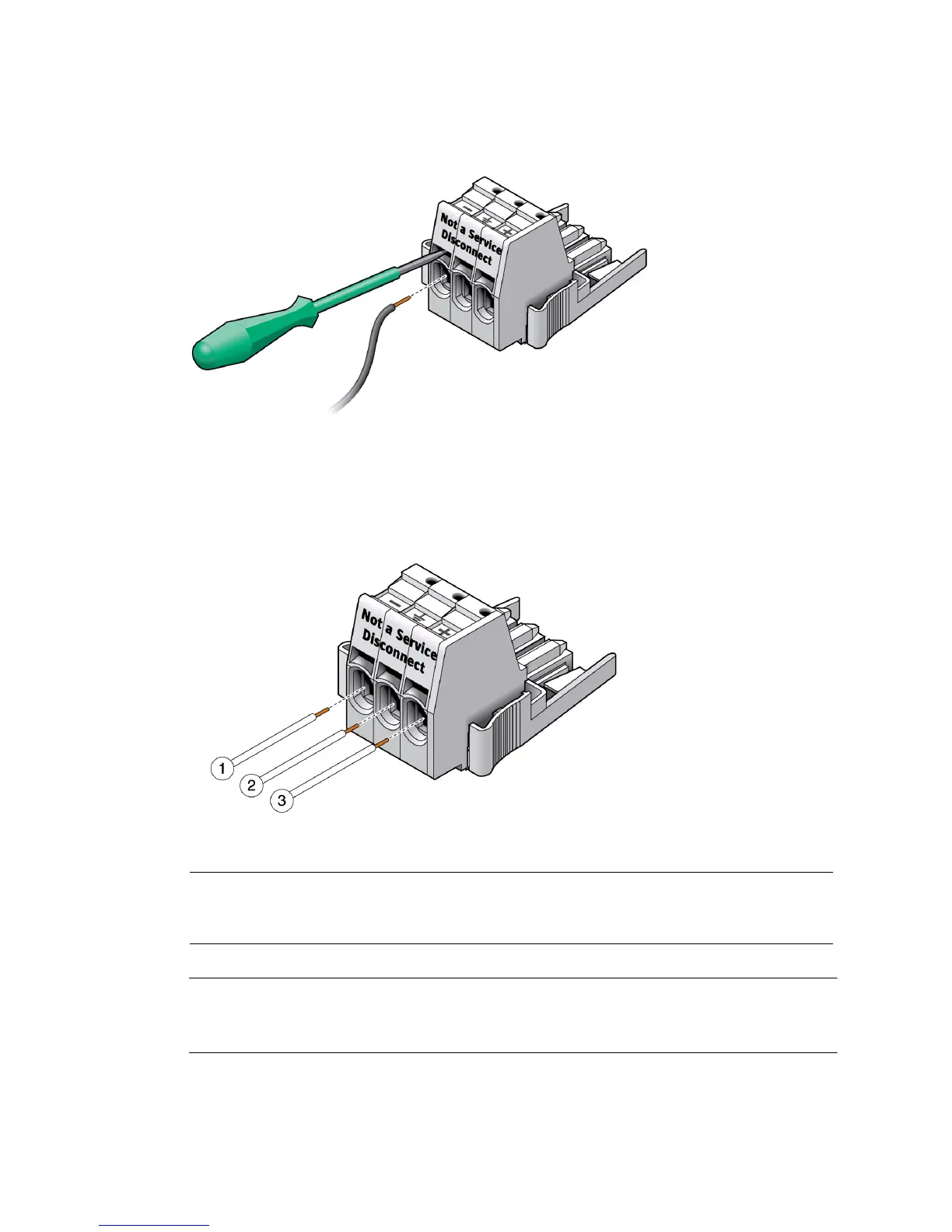98 Sun SPARC Enterprise T5140 and T5240 Servers Installation Guide • December 2010
FIGURE: Opening the Cage Clamp Using the Cage Clamp Tool
6. Feed the exposed section of the appropriate wire into the round plug hole in the
DC input plug.
FIGURE: Connector Wiring Assignments
Note – If you need to remove a wire from the DC input plug, insert the cage clamp
operating tool or a small screwdriver into the slot directly above the wire and push
in. Pull the wire from the DC input plug.
Figure Legend
1 From -48V or -60V
2 From Chassis ground (green/yellow)
3 From -48V or -60V Return
