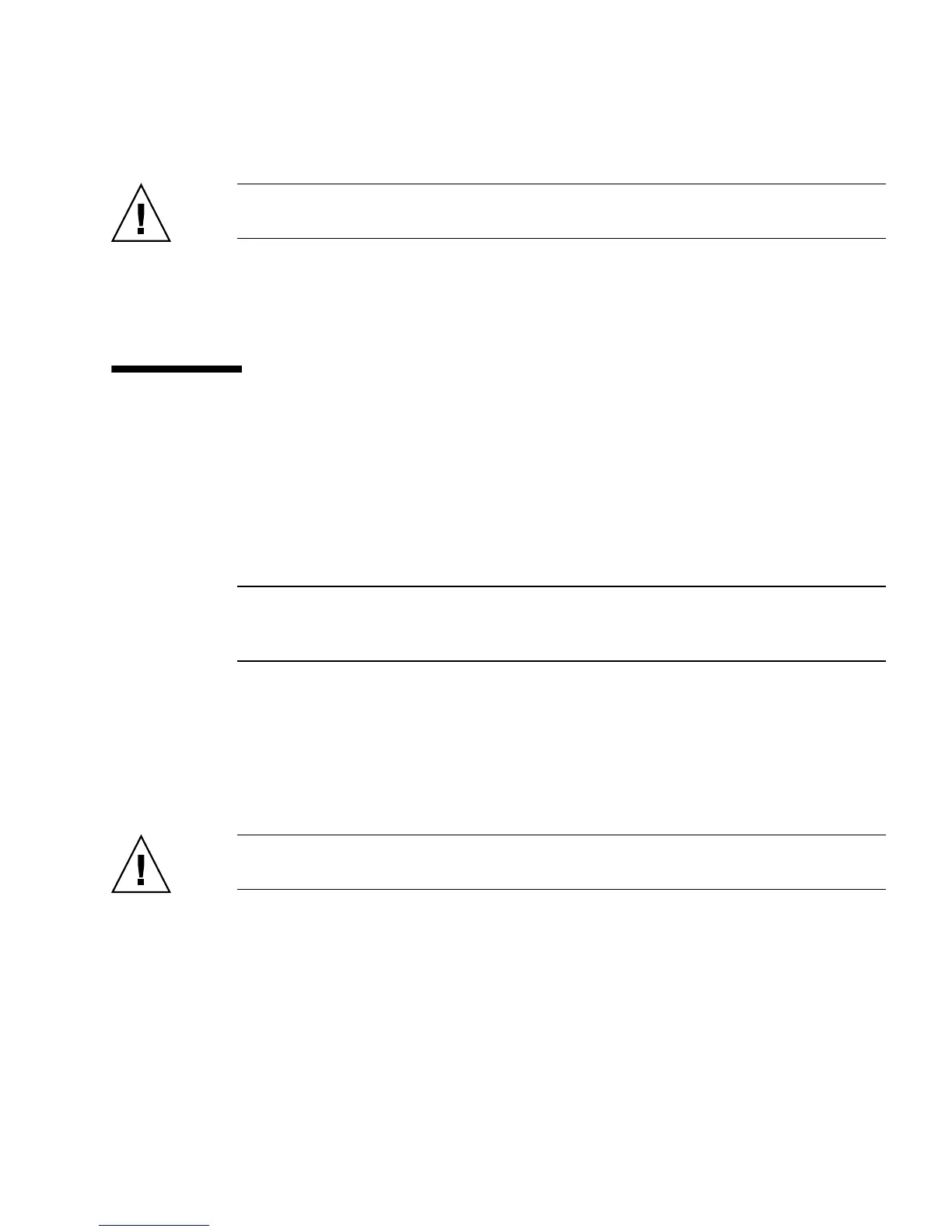Installing the Sun SPARC Enterprise T5140 and T5240 Servers 27
3. Slide the chassis into the rack.
Caution – Before continuing, verify that the server is securely mounted in the rack,
and that the slide rails are locked to the mounting brackets.
Related Information
■ “Installing the Cable Management Arm for Both Servers” on page 28
Installing the Cable Management Arm
for Both Servers
The rackmounting kit for each server comes with the same cable management arm
(CMA) assembly. The CMA installation and cable management procedures are the
same for both servers.
Note – The CMA includes velcro straps to secure the cables inside the CMA. Do not
install the velcro straps until you install the CMA, connect the cables, and place the
cabling inside the CMA as described in the following procedures.
■ “Install the Cable Management Arm” on page 28
■ “Verify the Operation of the Slide Rails and the CMA” on page 32
▼ Install the Cable Management Arm
Caution – Support the CMA during this installation. Do not allow the assembly to
hang by its own weight until it is secured by all three attachment points.
1. Remove the tape from the CMA rail extension (on the left of the CMA) and
remove the CMA rail extension.
2. Attach the CMA rail extension to rear left slide rail.
At the rear of the rack, plug the CMA rail extension into the end of the left sliding
rail assembly. The tab at the front of the rail extension clicks into place. The right
sides of the two CMA arms have hinged extensions. On the manufacturer’s
instruction sheet, the smaller extension is called the CMA Connector for Inner
