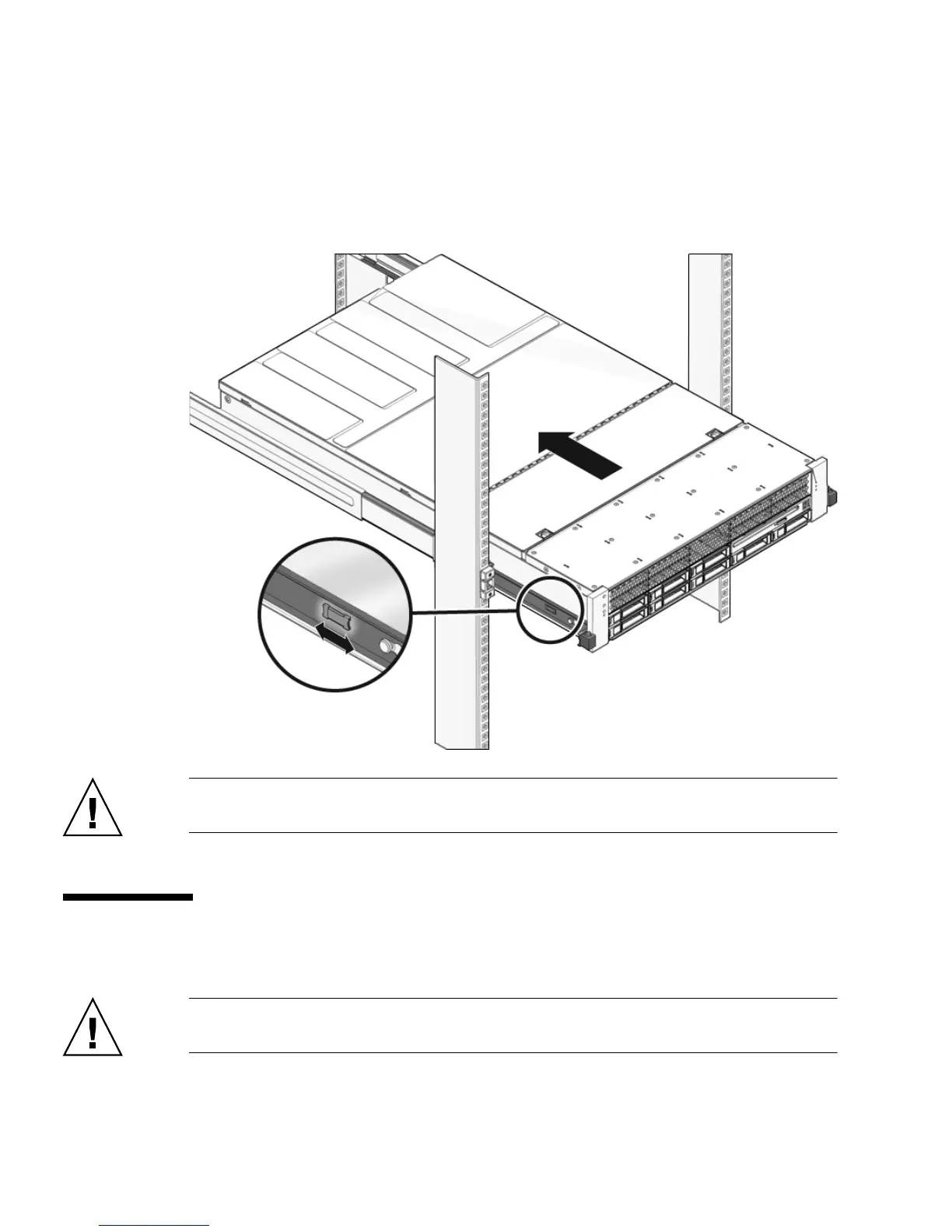78 Sun SPARC Enterprise T5140 and T5240 Servers Installation Guide • December 2010
4. Slide the green release tab.
5. Push the server all the way into the rack until it locks into place.
FIGURE: Sliding the Express Rail Release Tab and Securing the Server in the Rack
Caution – Before continuing, verify that the server is securely mounted in the rack,
and that the slide rails are locked in the mounting brackets.
Dismounting the Server
Caution – To prevent damage to your server, do not move the rack while the server
is mounted.
