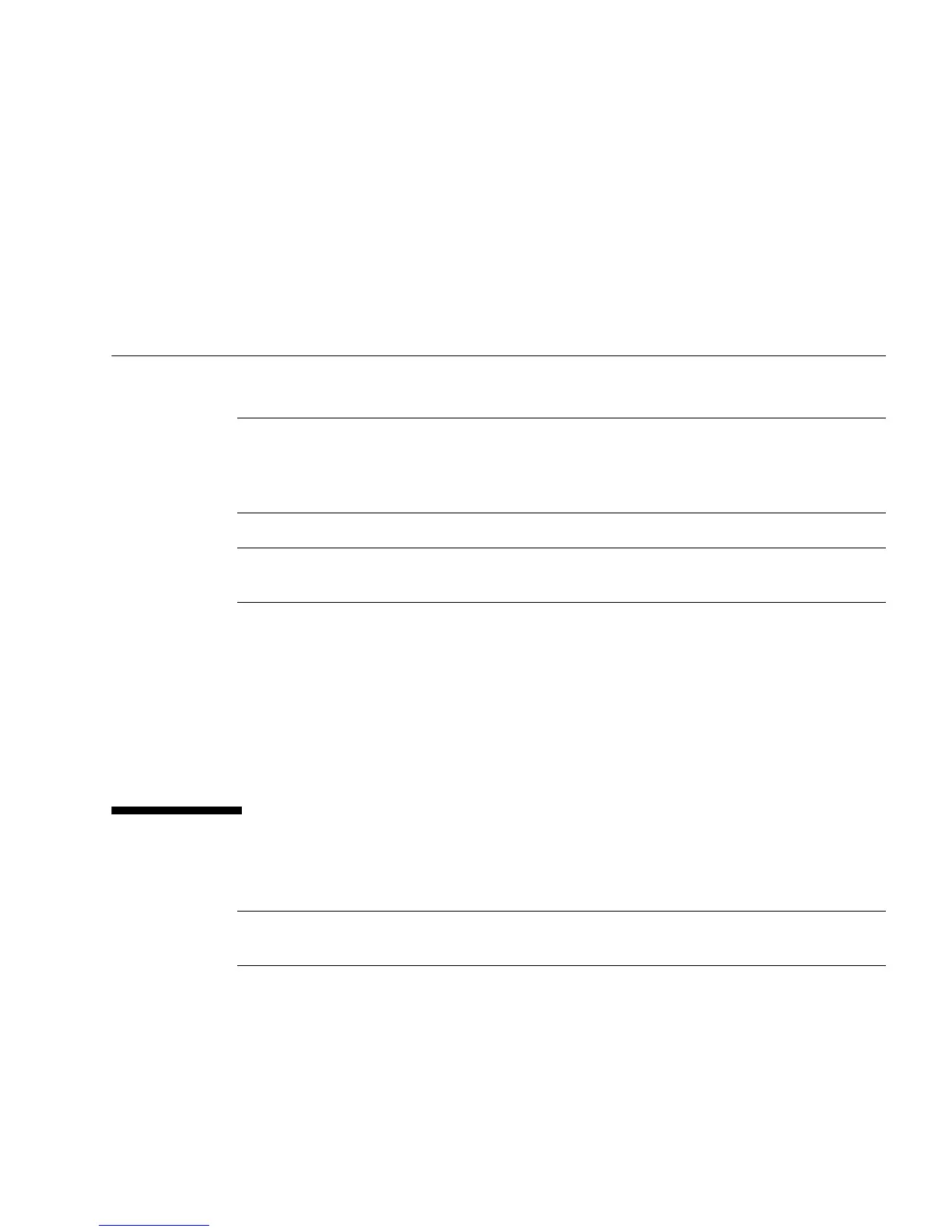19
Installing the Sun SPARC Enterprise
T5140 and T5240 Servers
This chapter provides instructions for installing the servers into an equipment rack.
Note – If your rackmounting kit came with its own instructions, use the instructions
in your rackmounting kit instead of the instructions in this chapter. After performing
the server installation, proceed to “Powering On the System” on page 41 for
first-time power on.
Note – References to left and right are from your viewpoint as you face either the
front or rear of the equipment.
This chapter contains the following sections:
■ “Installing the Servers in a Rack” on page 19
■ “Installing the Cable Management Arm for Both Servers” on page 28
■ “Connecting the Server Cables for Both Servers” on page 34
■ “Managing Cables With the CMA” on page 39
Installing the Servers in a Rack
Note – Ensure that you have all of the parts in the rackmounting kit before you
begin the installation of the server.
Each slide rail assembly consists of two parts, a slide rail and a removable mounting
bracket. The slide rail attaches to the rack posts. The mounting bracket attaches to the
server chassis.
