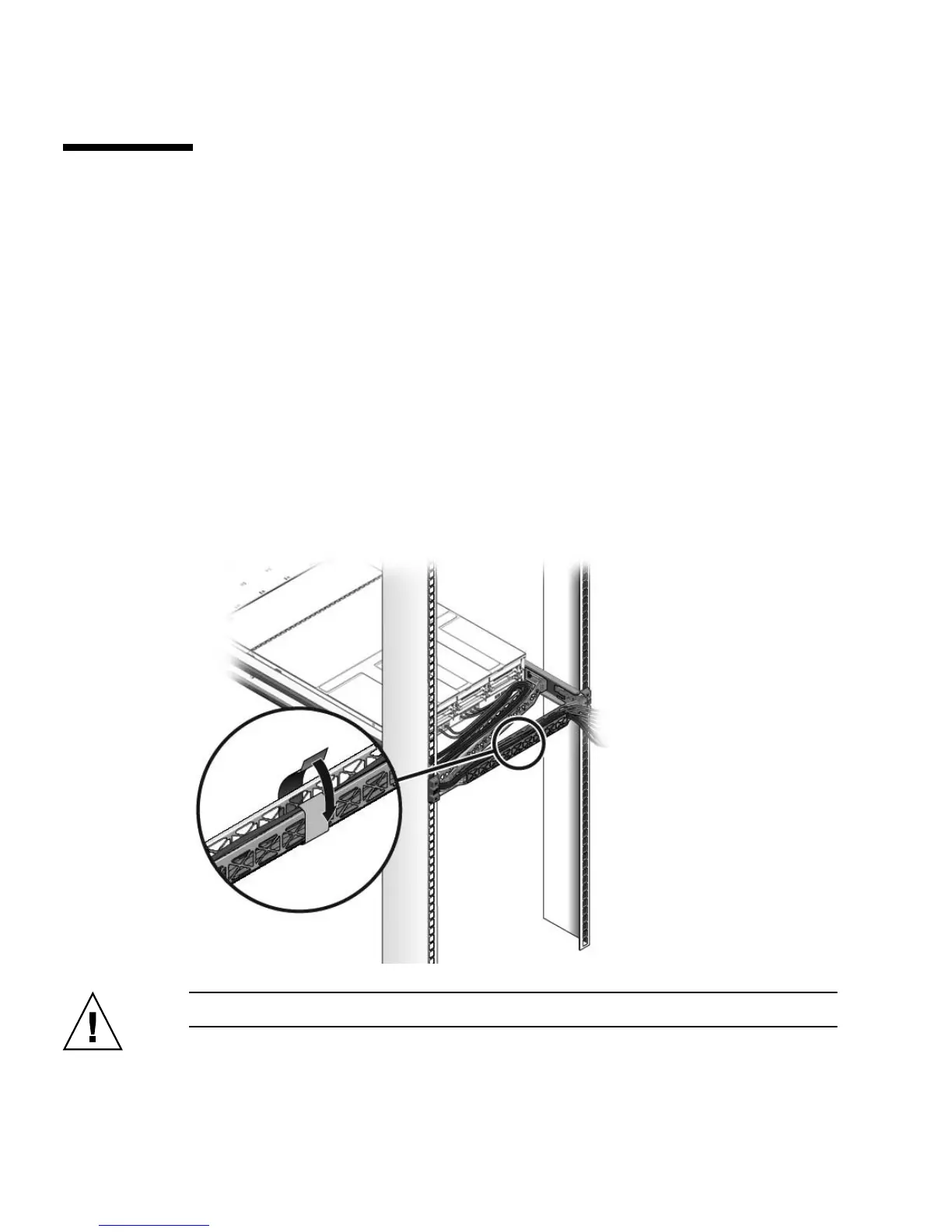38 Sun SPARC Enterprise T5140 and T5240 Servers Installation Guide • December 2010
Managing Cables With the CMA
Managing the cables with the CMA is the same for both servers.
■ “Secure the Server Cables in the CMA” on page 39
■ “Dismounting the Servers” on page 40
▼ Secure the Server Cables in the CMA
1. Once the server cables are connected and placed inside the CMA, open the
velcro cable straps and wrap the straps around the CMA securing the cables
inside the CMA.
FIGURE: Securing the Server Cables With the CMA and Velcro Straps (Either Server)
Caution – Verify the operation of the slide rails and CMA, and cable service loops.
2. Perform the steps in the following procedure again before continuing: “Verify
the Operation of the Slide Rails and the CMA” on page 32.
