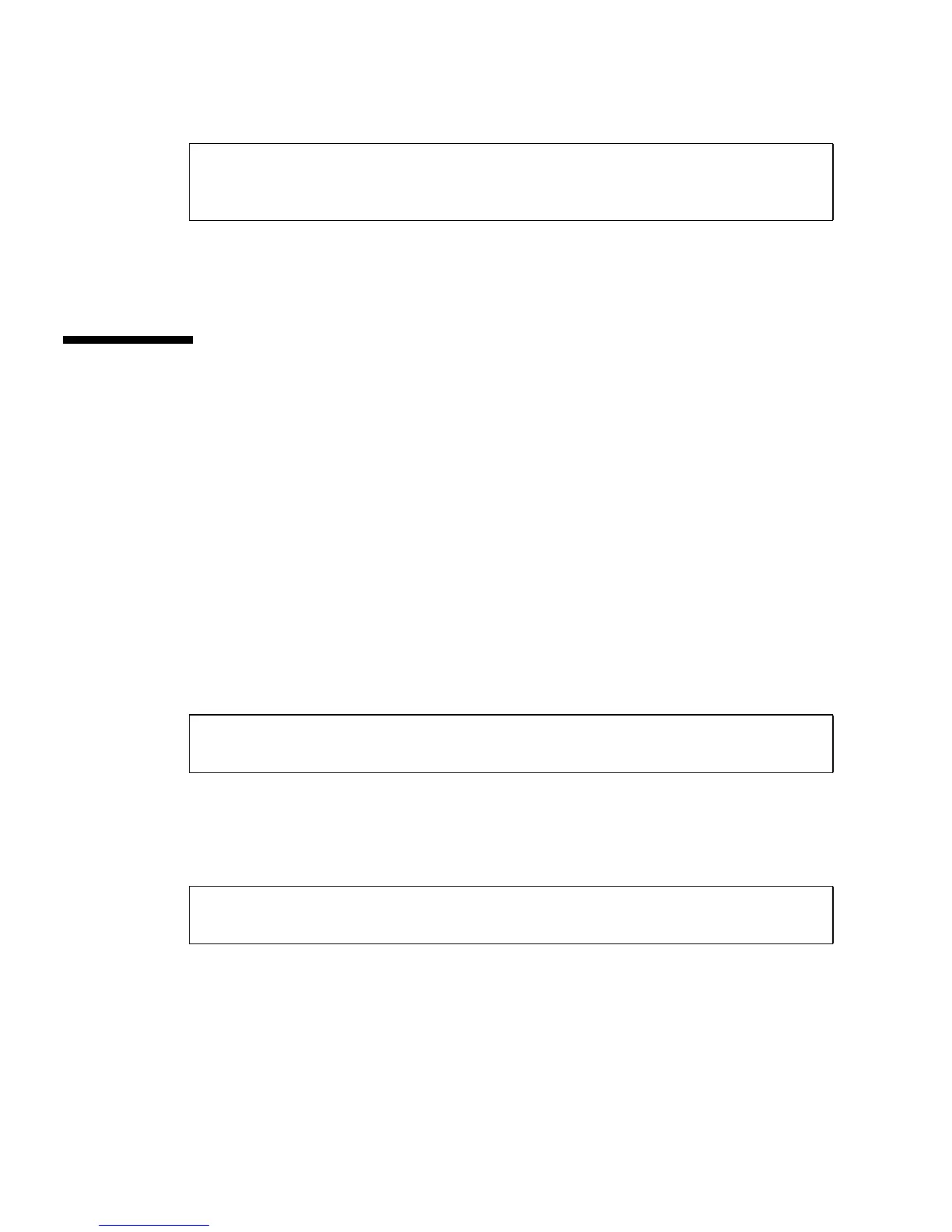54 Sun SPARC Enterprise T5140 and T5240 Servers Installation Guide • December 2010
Related Information
■ “Perform a Normal System Initialization” on page 54
Using the Service Processor for Common
Operations
The following topics are described in this section:
■ “Perform a Normal System Initialization” on page 54
■ “Examine the System for Faults” on page 55
■ “Devices in the OpenBoot Device Tree” on page 57
▼ Perform a Normal System Initialization
1. Type the start /SYS command.
2. To monitor the power on sequence, type the start /SP/console command.
You will see an ILOM CLI alert message on the system console. This message
indicates that the system has reset.
The CPU and memory controllers initialize, and eventually OpenBoot initializes.
After a number of system console messages, the ok prompt appears, or the system
will boot into the Solaris OS.
Copyright 2009 Sun Microsystems, Inc. All rights reserved.
Use is subject to license terms.
->
-> start /SYS
Are you sure you want to start /SYS (y/n)? y
Starting /SYS
-> start /SP/console
Are you sure you want to start /SP/console (y/n)? y
Serial console started. To stop, type #.
