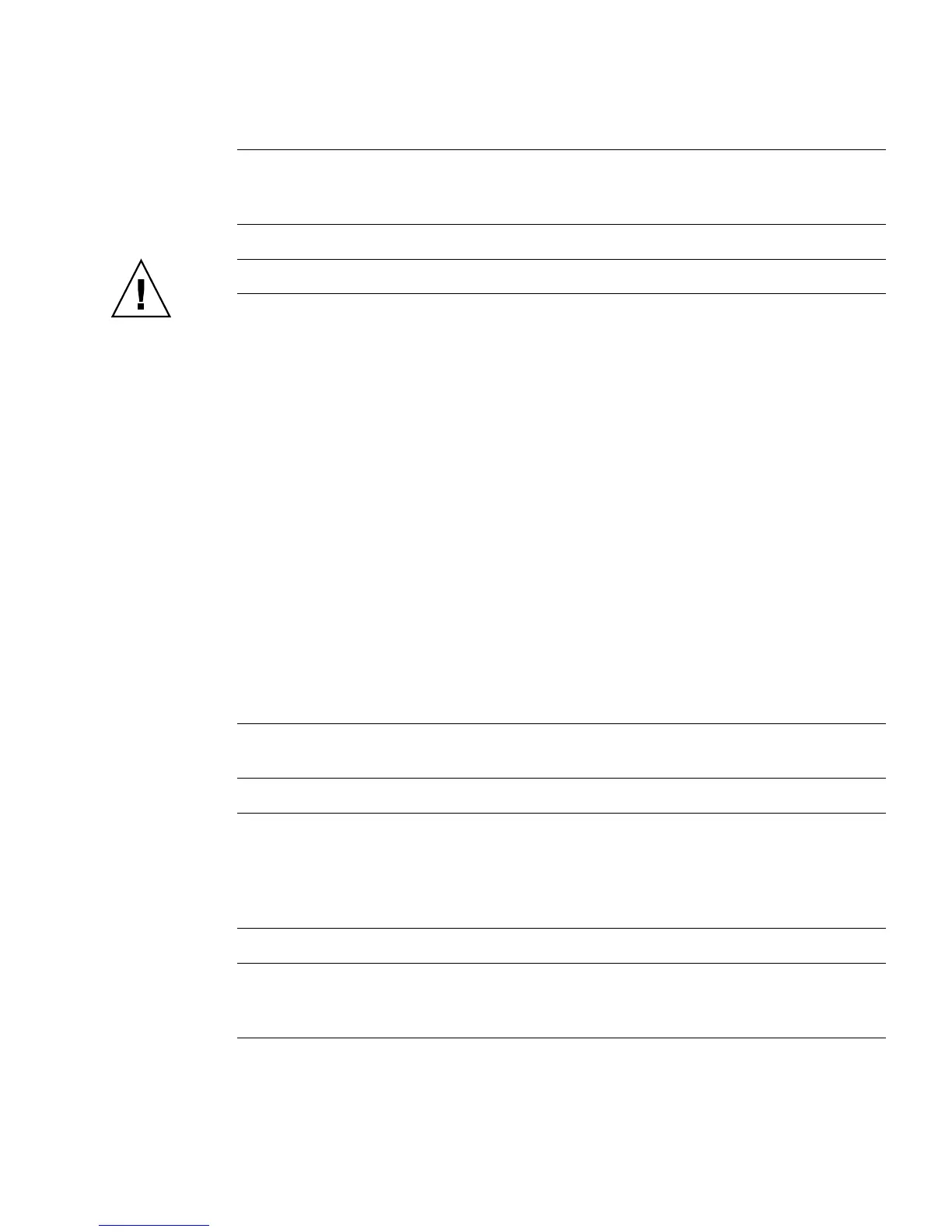Installing the Sun SPARC Enterprise T5140 and T5240 Servers 35
Note – Use the service processor serial management port only for server
management. It is the default connection between the service processor and a
terminal or a computer.
Caution – Do not attach a modem to this port.
● Connect a Category 5 cable from the SER MGT serial management port to the
terminal device.
When connecting either a DB-9 or a DB-25 cable, use an adapter to perform the
crossovers given for each connector.
Related Information
■ “Enable the Service Processor Network Management Port” on page 47
■ “Connect the Service Processor Network Management Port” on page 36
■ “Connect the Ethernet Network Cables” on page 37
▼ Connect the Service Processor Network
Management Port
The service processor network management port is labeled NET MGT. This port is
located just to the right of the serial management (SER MGT) port on the rear panel.
Note – If you have access to a DHCP server on the network, you can see the service
processor get an IP address because the DHCP client is enabled by default.
Note – The service processor network management port is configured by default to
retrieve network settings with Dynamic Host Configuration Protocol (DHCP) and
allow connections using Solaris Secure Shell (SSH). You might need to modify these
settings for your network. Instructions are given in “Configure the Service Processor
Network Management Port” on page 50.
Note – This port is not operational until you configure the network settings (through
the serial management port), as detailed in “Configure the Service Processor
Network Management Port” on page 50.
