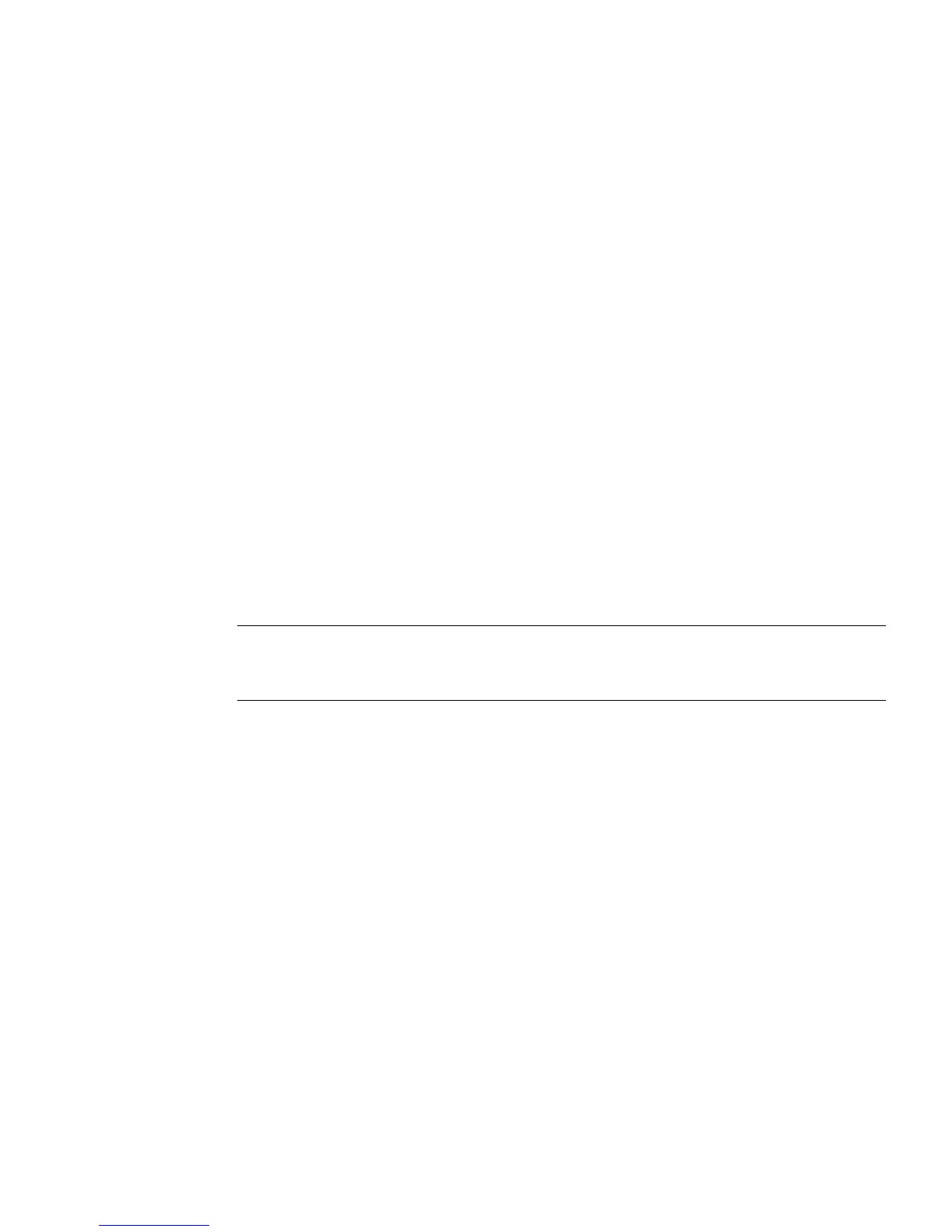Powering On the System 43
▼ Power On the System for the First Time
1. Confirm that you have completed all of the preparations for installation.
See the instructions in “Preparing for Installation” on page 1.
2. Confirm that you have completed the installation of the server in its rack.
See the instructions in “Installing the Servers in a Rack” on page 19.
3. Connect a terminal or a terminal emulator (PC or workstation) to the service
processor serial management port (FIGURE: Server Connections on page 44).
Configure the terminal or terminal emulator with these settings:
■ 9600 baud
■ 8 bits
■ No parity
■ 1 Stop bit
■ No handshake
A null modem configuration is needed, meaning the transmit and receive signals
are reversed (crossed over) for DTE to DTE communications. You can use the
supplied RJ-45 crossover adapters with a standard RJ-45 cable to achieve the null
modem configuration.
Note – When you power on the server for the first time and you do not have a
terminal or terminal emulator (PC or workstation) connected to the service processor
serial management port, you will not see system messages.
4. (Optional) Connect an Ethernet cable between the server’s NET MGT port and
the network to which future connections to the SP and host will be made.
After the initial configuration of the system using the SP SER MGT port,
communication with the SP and host is usually performed through this Ethernet
interface.
