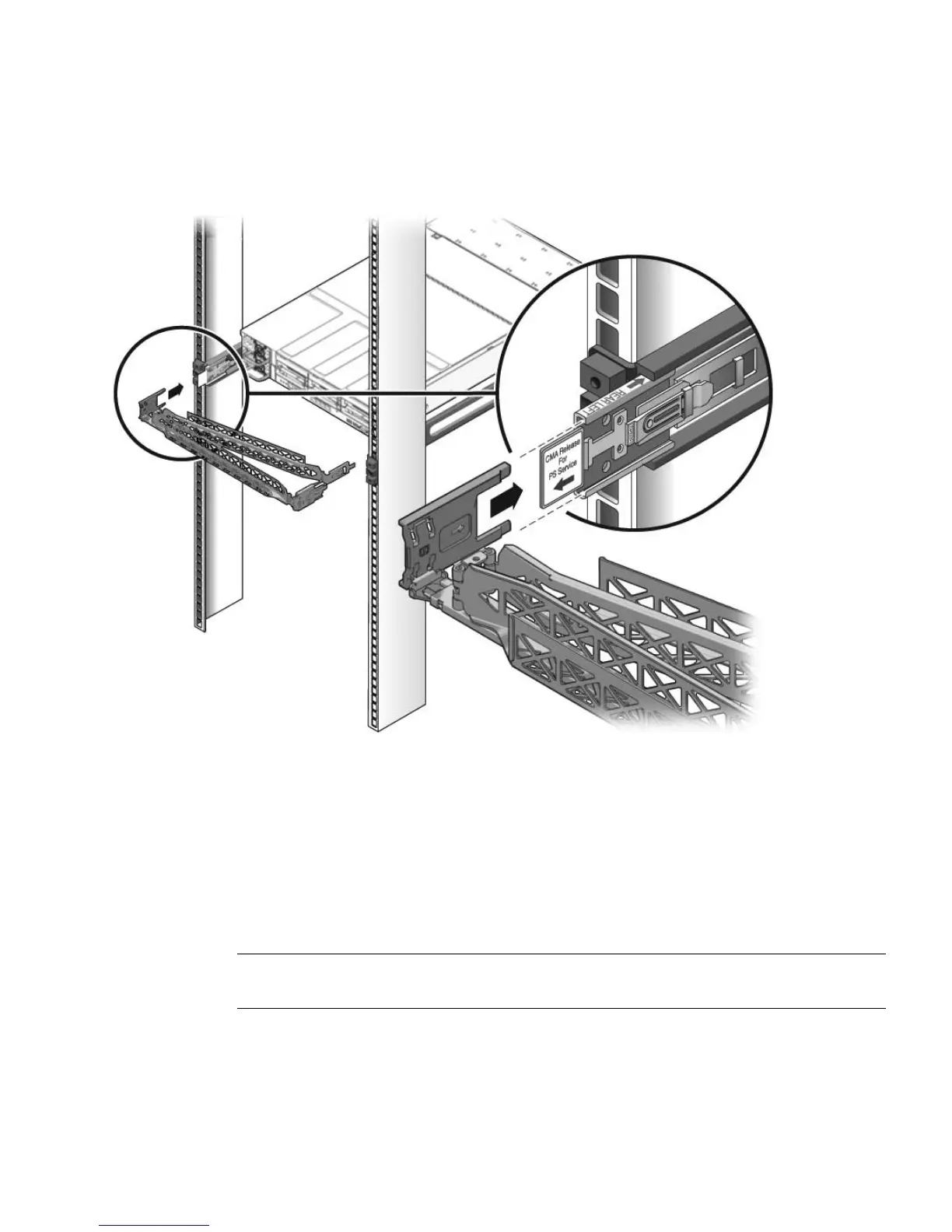Installing the Sun SPARC Enterprise T5140 and T5240 Servers 31
FIGURE: Mounting the Left Side of the Slide Rail (Either Server)
Related Information
■ “Verify the Operation of the Slide Rails and the CMA” on page 32
▼ Verify the Operation of the Slide Rails and the
CMA
Tip – Two people are needed for this procedure, one to move the server in and out
of the rack, and one to observe the cables and CMA.
1. For a free-standing rack, deploy the antitilt bar.
2. Unlock the slide lock button s at the right and left sides of the chassis.
