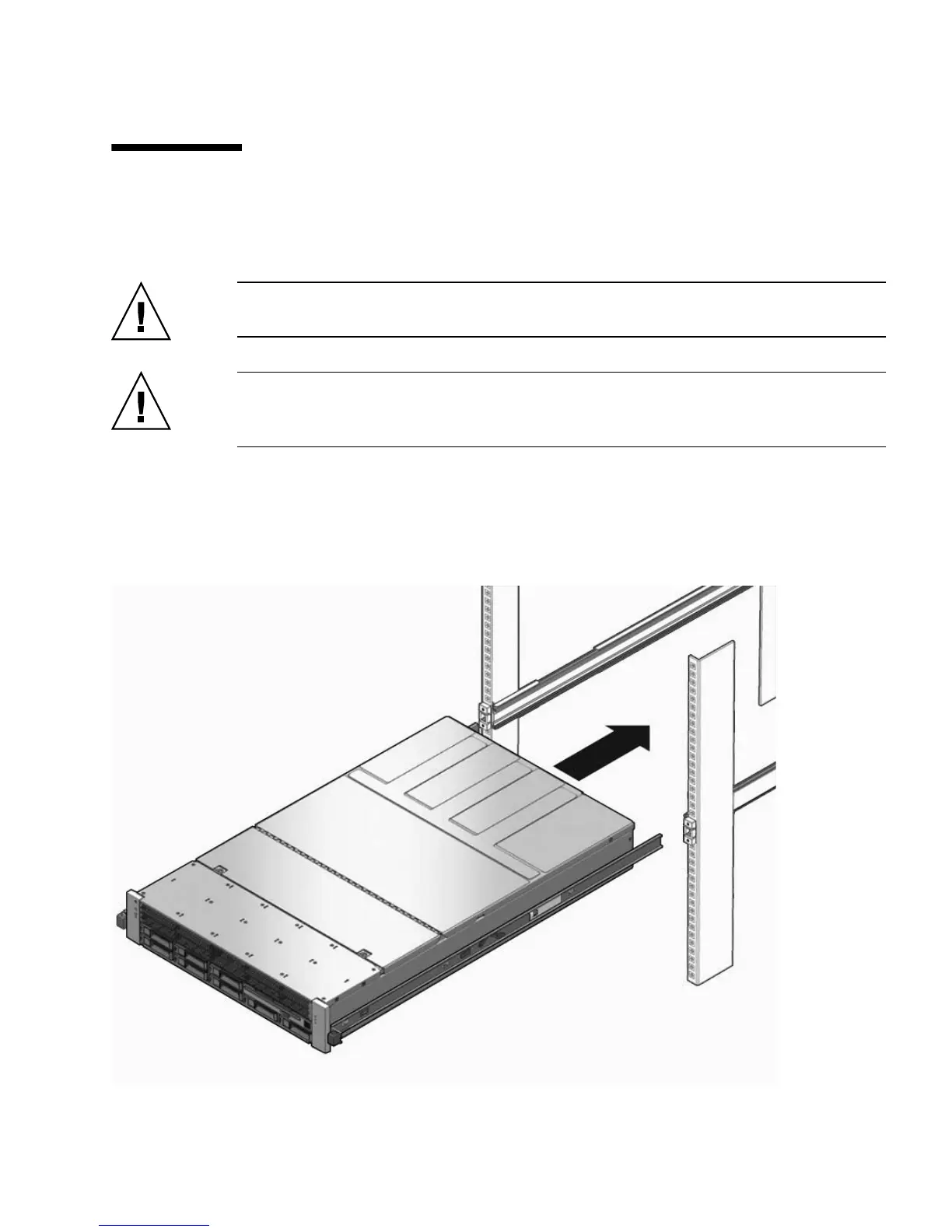Installing the Servers With the Express Rail Rackmounting Kit 77
▼ Insert and Lock the Server in the Rack
1. Deploy the antitilt feature, if the rack is so equipped.
Caution – The weight of the servers on extended slide rails can be enough to
overturn an equipment rack.
Caution – The 2U server weighs approximately 55 lb (25 kg). Two people are
required to lift and mount the server into a rack enclosure when using the
procedures in this chapter.
2. Insert the ends of the mounting brackets into the sliding rails.
3. Slide the server approximately halfway into the chassis.
FIGURE: Inserting Express Rail Mounting Brackets Into the Slide Rails
