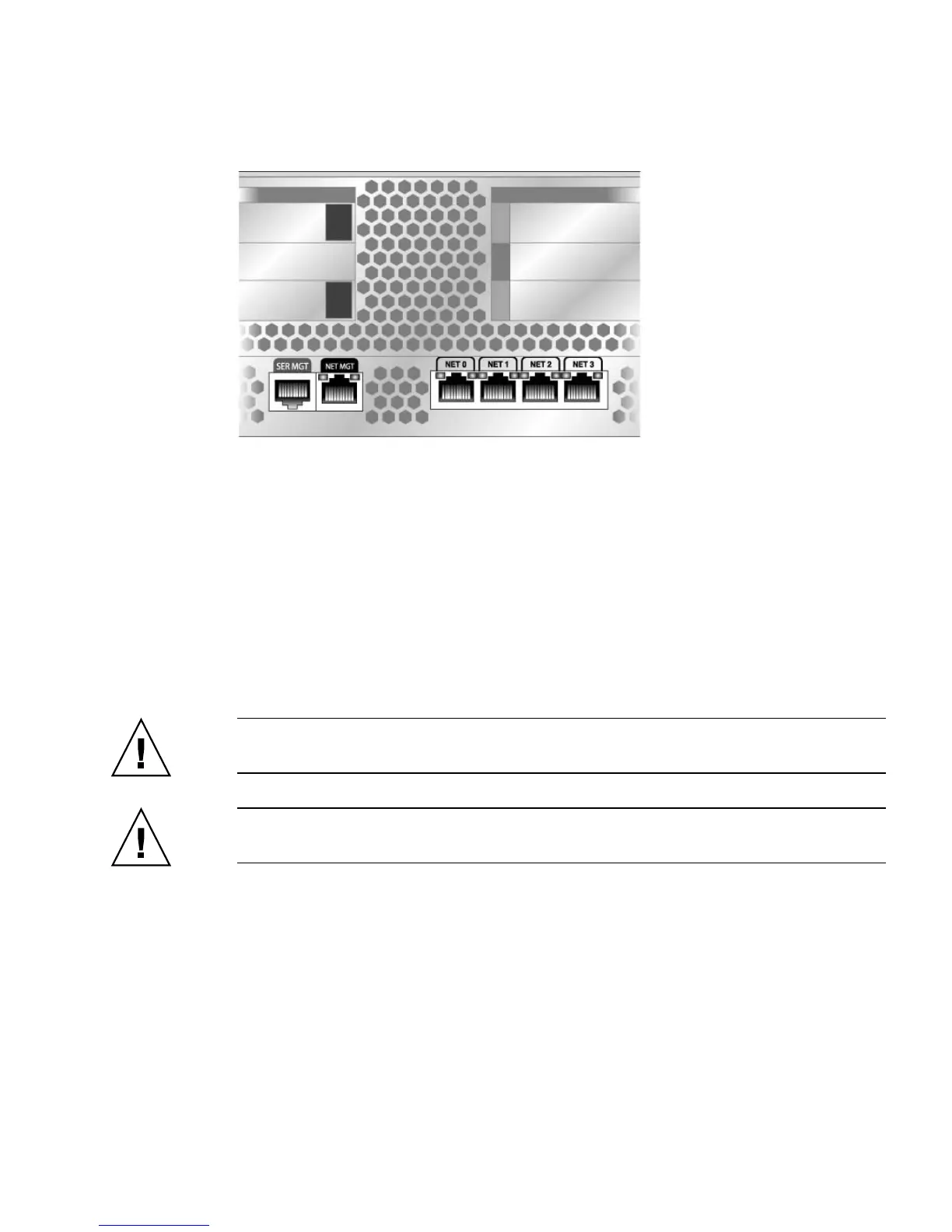Installing the Sun SPARC Enterprise T5140 and T5240 Servers 37
FIGURE: Service Processor Ethernet Network Ports – Rear Panel
Related Information
■ “Connect the Service Processor Serial Management Port” on page 35
■ “Connect the Service Processor Network Management Port” on page 36
AC Power Cable Notes
Powering on the system for the first time requires special preparation and
procedures. For example, if you have not prepared a display before connecting the
AC power cable, system messages might be lost.
Caution – Finish the hardware procedures in this chapter, but do not attach the AC
power cable yet.
Caution – The server goes into Standby mode and the service processor initializes as
soon as the AC power cable is connected to the power source.
Related Information
■ “Powering On the System for the First Time” on page 41
