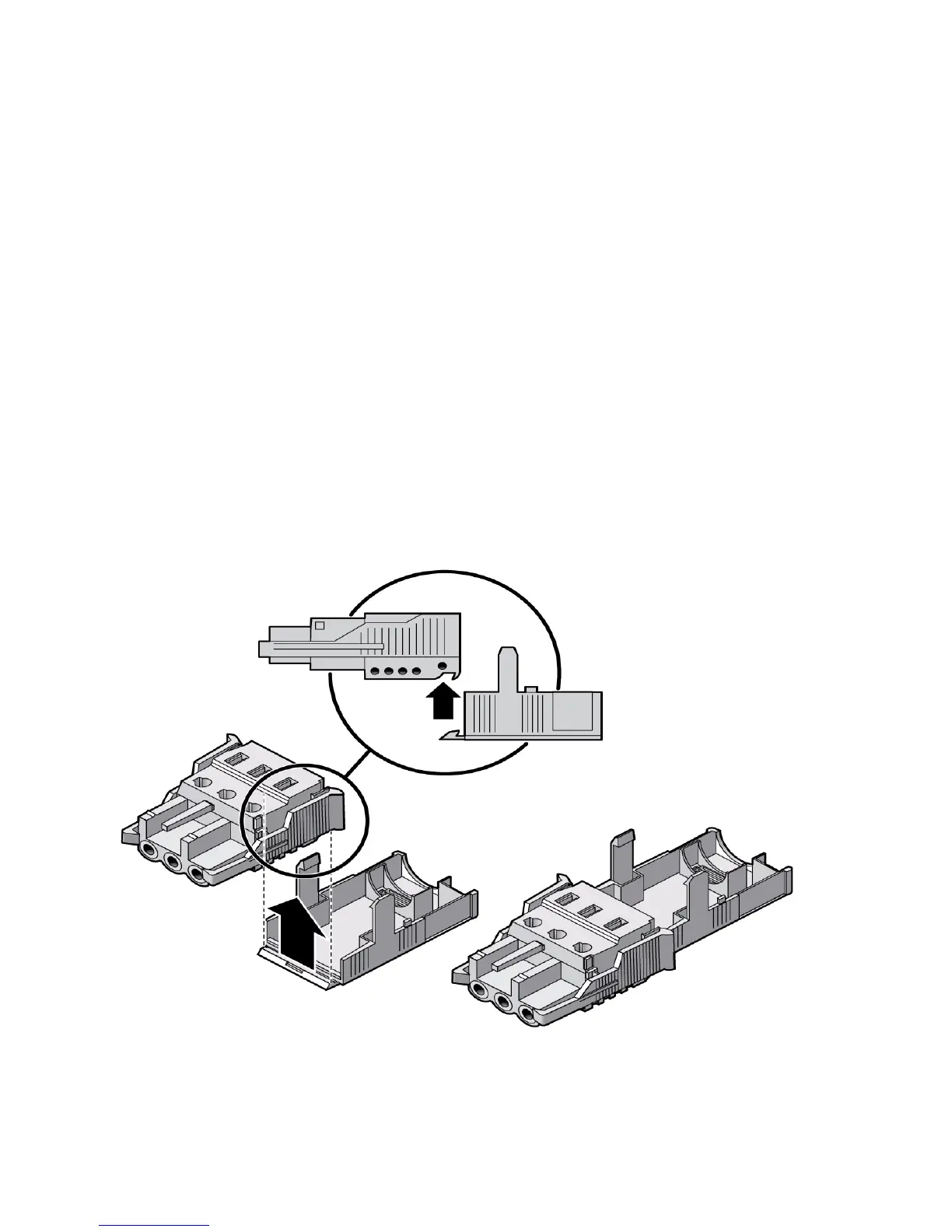Assembling and Installing DC Power Cables for the Sun SPARC Enterprise T5140 Server 89
8. Repeat the procedures for the other two wires to complete the assembly of the
DC input power cable.
9. Repeat this procedure to create as many DC input power cables as you need for
your unit.
Related Information
■ “Install the Strain Relief Housings” on page 89
▼ Install the Strain Relief Housings
1. Insert the bottom portion of the strain relief housing into the notch on the DC
input plug until it snaps into place.
Ensure that the strain relief housing snaps into place on the DC input plug. You
cannot complete the assembly correctly if the strain relief housing is not snapped
into place.
FIGURE: Inserting the Bottom Portion of the Strain Relief Housing
2. Route the three wires coming from the DC power source through the opening at
the bottom end of the strain relief housing.
