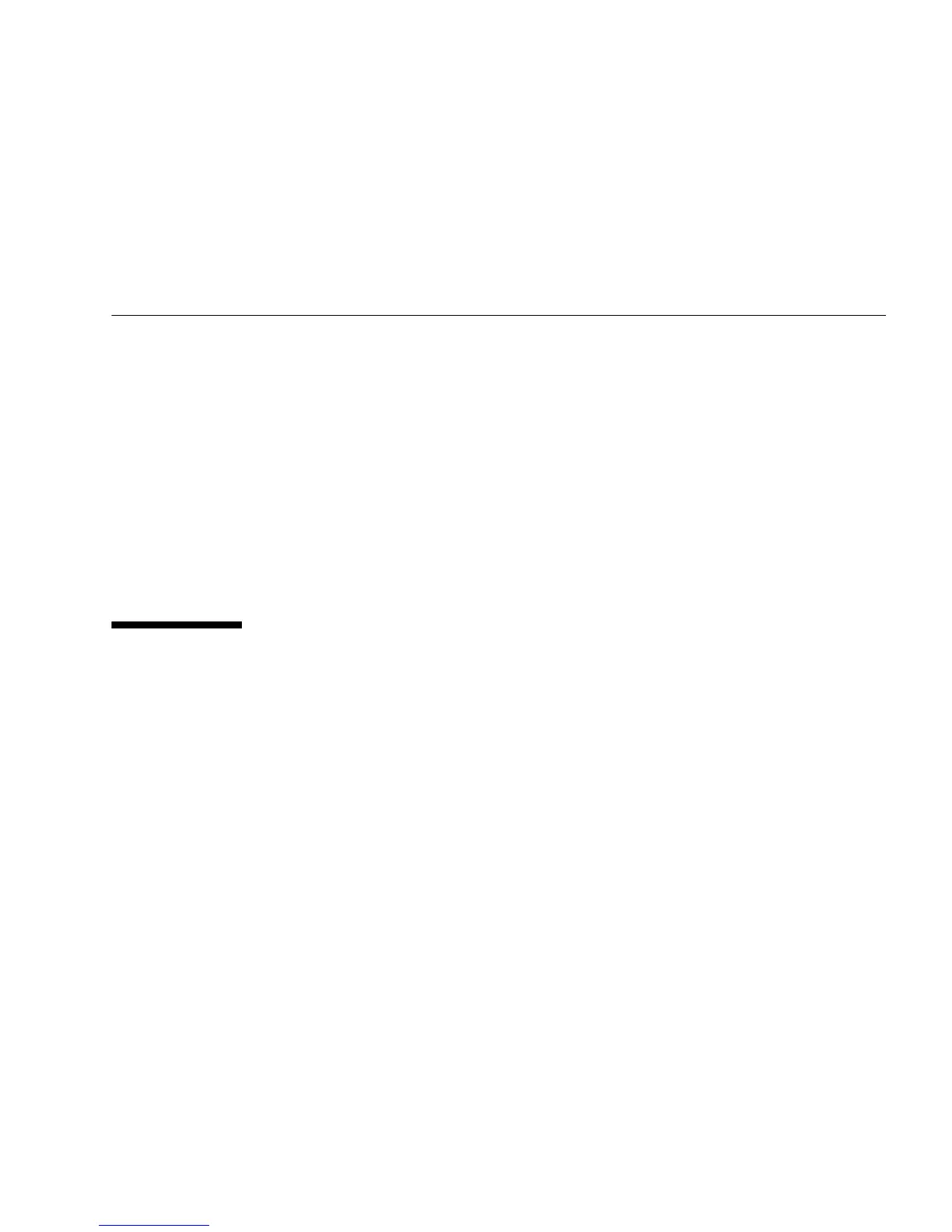41
Powering On the System
This chapter includes instructions for booting the servers and for enabling the service
processor network management port.
This chapter contains the following topics:
■ “Powering On the System for the First Time” on page 41
■ “Enable the Service Processor Network Management Port” on page 47
■ “Logging Into the Service Processor” on page 49
■ “Using the Service Processor for Common Operations” on page 54
■ “Booting the Solaris Operating System” on page 58
■ “Verifying System Functionality” on page 62
Powering On the System for the First
Time
This section provides an overview and instructions for powering on your system the
first time.
■ “ILOM System Console” on page 42
■ “ILOM Service Processor” on page 42
■ “Power On the System for the First Time” on page 43
Related Information
■ “Enable the Service Processor Network Management Port” on page 47
■ “Verifying System Functionality” on page 62
