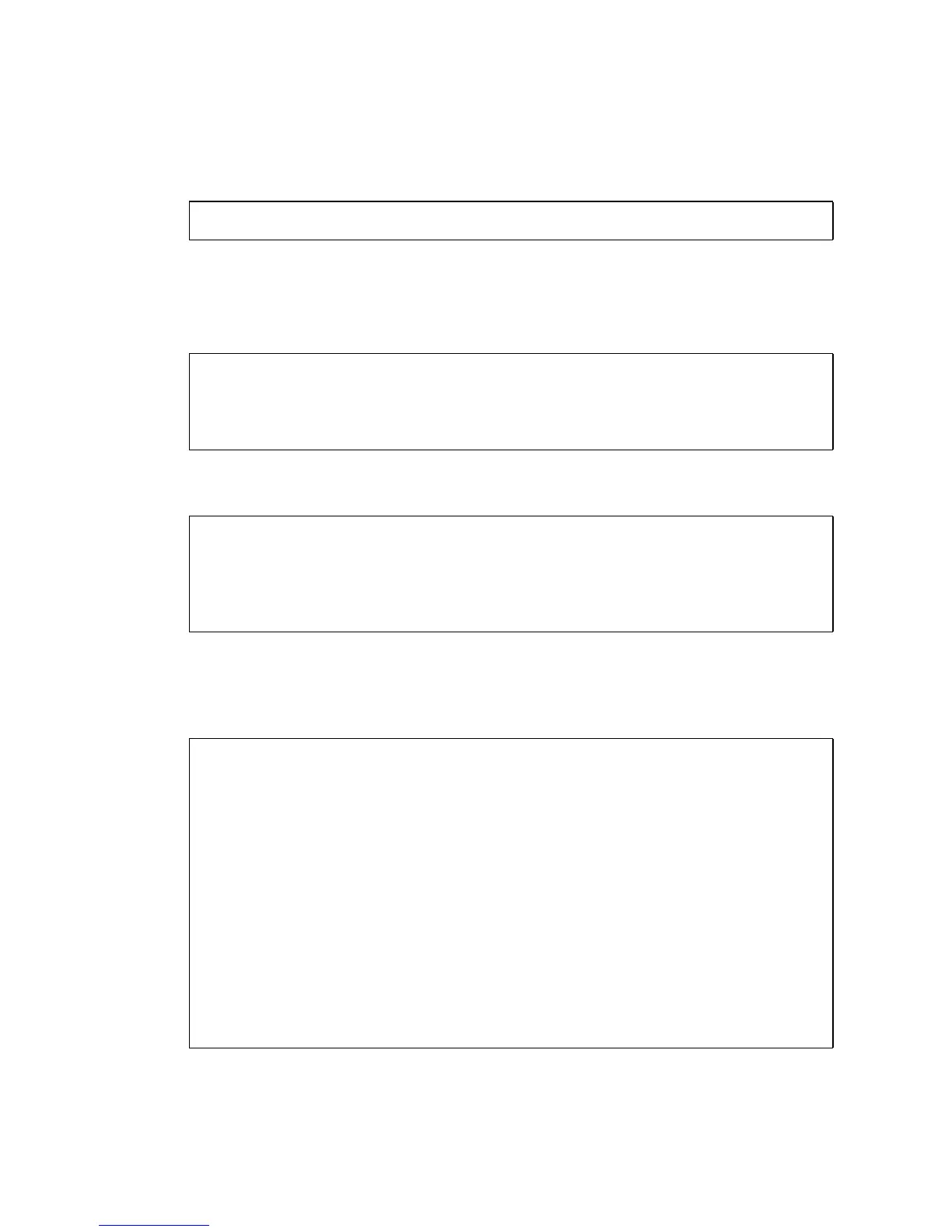56 Sun SPARC Enterprise T5140 and T5240 Servers Installation Guide • December 2010
a. Set the virtual keyswitch to diag mode so that POST will run in Service
mode.
b. To initiate the power on sequence, type the start /SYS command.
You will see an ILOM CLI alert message on the system console. This message
indicates that the system has reset.
c. Switch to the system console to view POST output.
Watch the POST output for possible fault messages. The following output is a
sign that POST did not detect any faults. The message indicating successful
passage of POST is indicated in bold.
-> set /SYS keyswitch_state=diag
Set ’keyswitch_state’ to ’diag’
-> start /SYS
Are you sure you want to start /SYS (y/n)? y
Starting /SYS
->
-> start /SP/console
Are you sure you want to start /SP/console (y/n)? y
Serial console started. To stop, type #.
.
.
.
.
.
.
2007-12-14 16:34:53.385 0:1:0>INFO:
2007-12-14 16:34:53.391 0:1:0> POST Passed all devices.
2007-12-14 16:34:53.399 0:1:0>POST: Return to VBSC.
2007-12-14 16:34:53.406 0:1:0>Master set ACK for vbsc runpost
command and spin.
...
SPARC Enterprise T5240, No Keyboard
Copyright 2007 Sun Microsystems, Inc. All rights reserved.
OpenBoot 4.27.x, 3968 MB memory available, Serial #74409918.
Ethernet address 0:14:4f:6f:67:be, Host ID: 846f67be.
{8} ok
