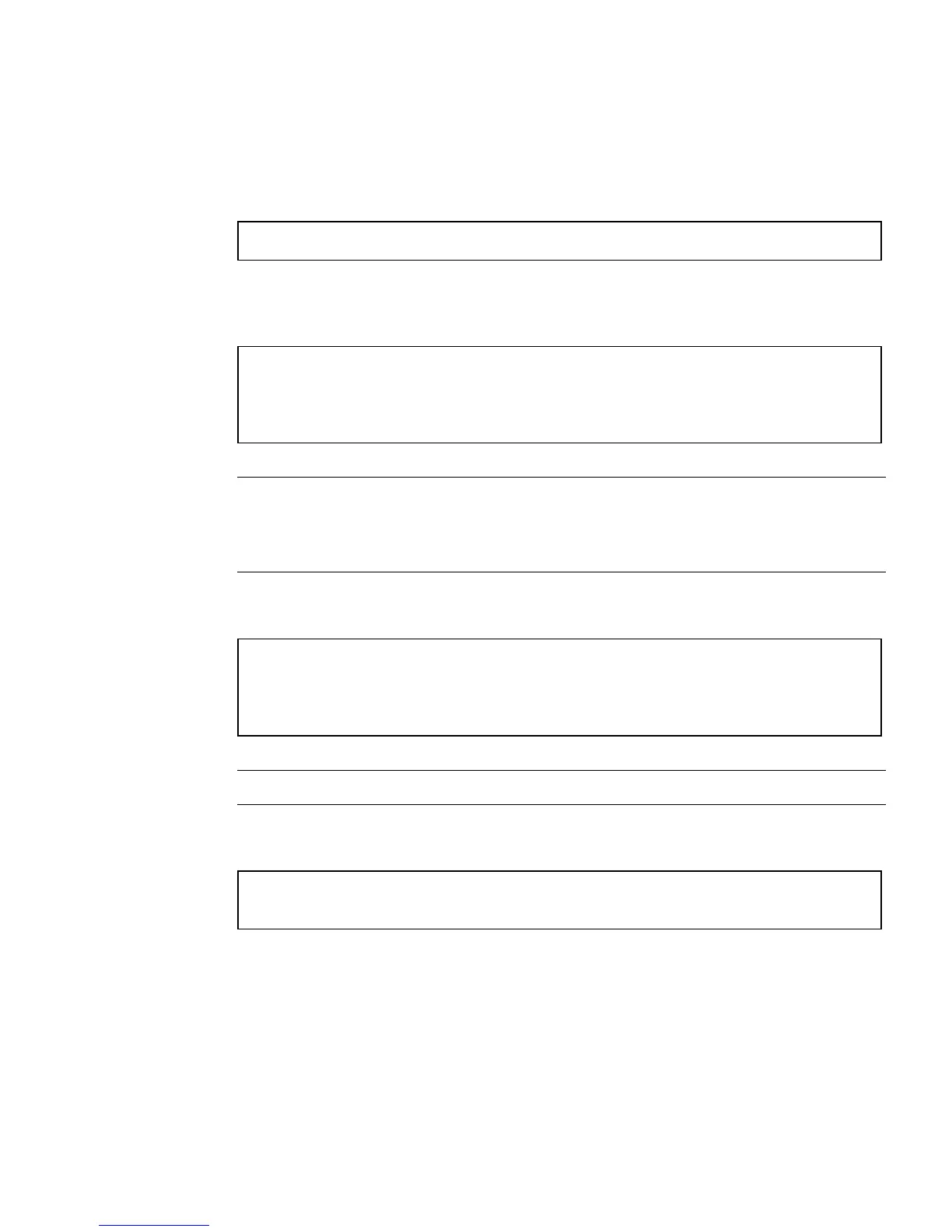Powering On the System 61
2. Switch from the system console prompt to the service processor console prompt
using the console escape sequence (by default, #.
(Pound-Period)).
3. Using the ILOM CLI, type the stop /SYS command to perform a graceful
shutdown of the system.
Note – To perform an immediate and ungraceful shutdown, use the stop -force
-script /SYS or stop -script /SYS commands. These commands stop
everything immediately. Ensure that all data is saved before entering these
commands.
4. Type the start /SYS command.
Note – To force a power-on sequence, use the start -script /SYS command.
5. Reconnect to the system console with the start /SP/console command.
The systems displays various messages, followed by the ok prompt.
Related Information
■ Sun SPARC Enterprise T5140 and T5240 Servers Administration Guide
■ Solaris Documentation
ok #.
->
-> stop /SYS
Are you sure you want to stop /SYS (y/n)? y
Stopping /SYS
->
-> start /SYS
Are you sure you want to start /SYS (y/n)? y
Starting /SYS
->
-> start /SP/console
Are you sure you want to start /SP/console (y/n)? y
Serial console started. To stop, type #.
