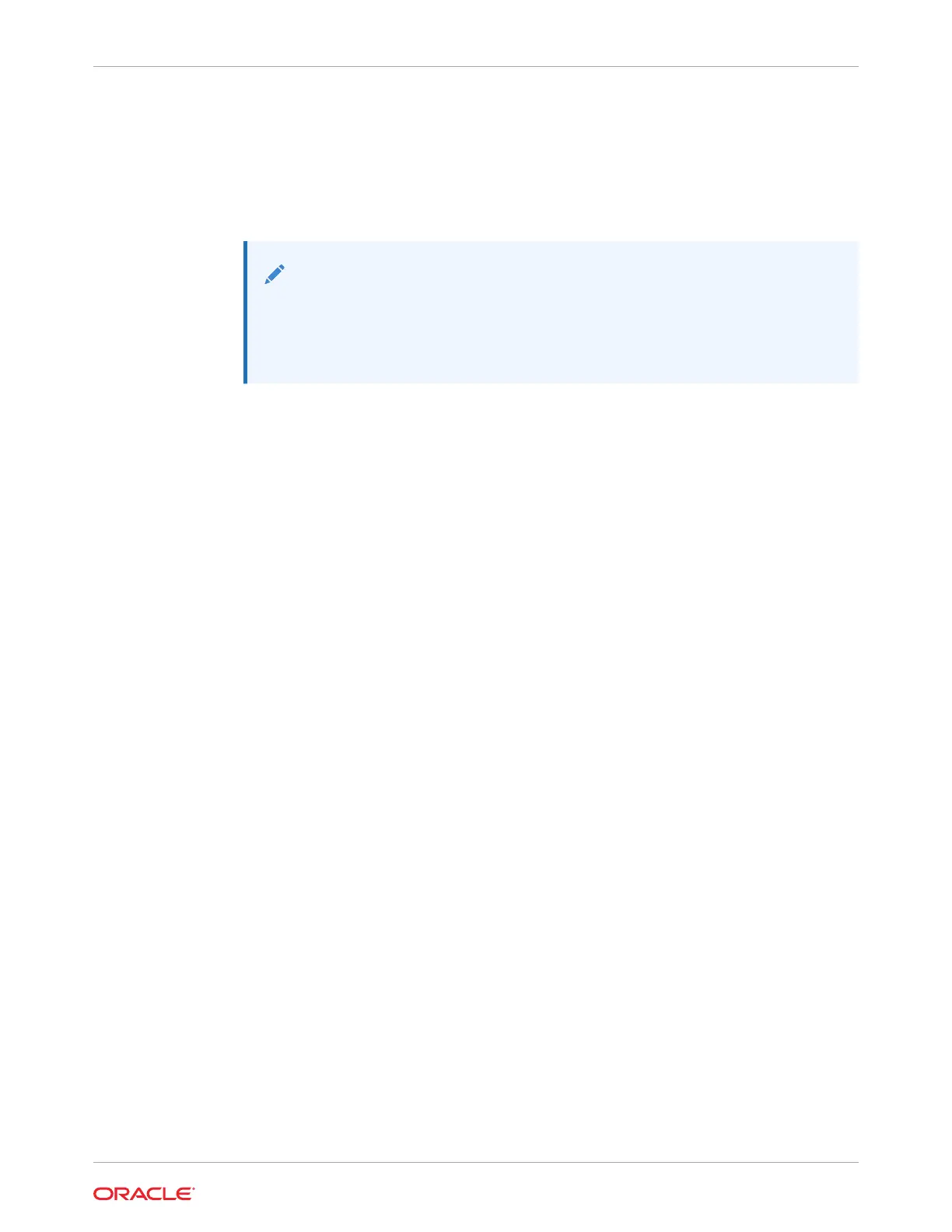hostname:maintenance system setup dns> set servers=198.51.100.2
servers = 198.51.100.2 (uncommitted)
hostname:maintenance system setup dns> commit
hostname:maintenance system setup dns> done
aksh: done with "dns", advancing configuration to "ntp" ...
4. Configure the Network Time Protocol (NTP) to synchronize the appliance clock.
Note:
If you share file systems using SMB and Active Directory, the client clocks must
be synchronized to within five minutes of the appliance clock to avoid user
authentication errors. One way to ensure clock synchronization is to configure
the appliance and the SMB clients to use the same NTP server.
For detailed information, see NTP Configuration in Oracle ZFS Storage Appliance
Administration Guide, Release OS8.8.x.
Configure Time. Configure the Network Time Protocol.
Subcommands that are valid in this context:
help [topic] => Get context-sensitive help. If [topic] is specified,
it must be one of "builtins", "commands", "general",
"help", "script" or "properties".
show => Show information pertinent to the current context
commit => Commit current state, including any changes
abort => Abort this task (potentially resulting in a
misconfigured system)
done => Finish operating on "ntp"
enable => Enable the ntp service
disable => Disable the ntp service
get [prop] => Get value for property [prop]. ("help properties"
for valid properties.) If [prop] is not specified,
returns values for all properties.
set [prop] => Set property [prop] to [value]. ("help properties"
for valid properties.) For properties taking list
values, [value] should be a comma-separated list of
values.
hostname:maintenance system setup ntp> set servers=0.pool.ntp.org
servers = 0.pool.ntp.org (uncommitted)
hostname:maintenance system setup ntp> commit
hostname:maintenance system setup ntp> done
aksh: done with "ntp", advancing configuration to "directory" ...
5. Configure name services.
For detailed information, see Configuring Services in Oracle ZFS Storage Appliance
Administration Guide, Release OS8.8.x.
Chapter 13
Performing Initial Configuration (CLI)
13-19