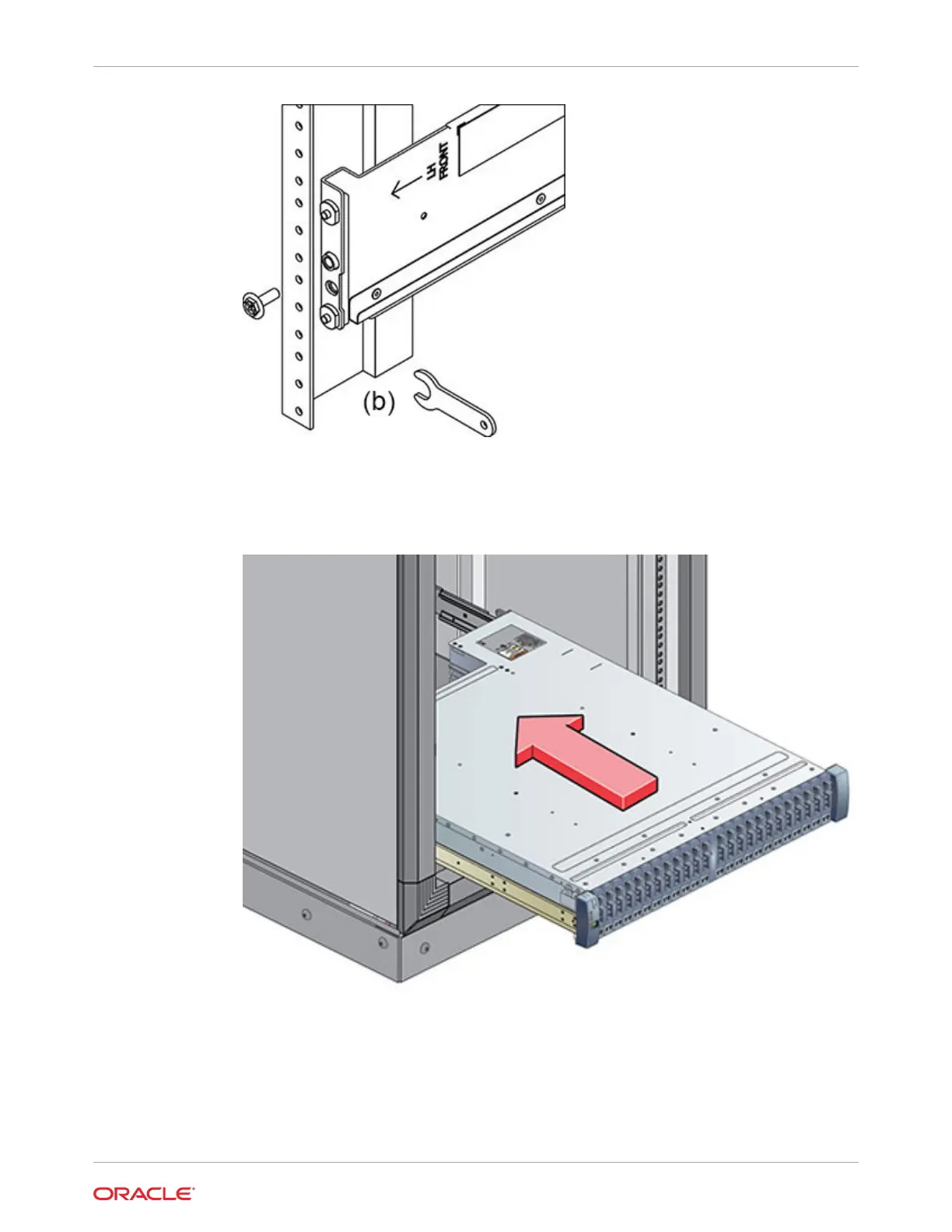4. Using a mechanical lift or two people, one at each side of the disk shelf, carefully lift and
rest the shelf on the bottom ledge of the left and right rails. Do not lift using the power
supply with fan module handles.
5. Carefully slide the shelf into the rails until it is fully seated within the cabinet. The spotter,
using a flashlight, should ensure that the shelf is fully seated within the rails. If removing
the shelf to reseat it, support it at all times.
6. Install one long patchlock screw per rail to secure the rear of the shelf to the rear of the
rack. If the screw cannot be inserted, the shelf might not be fully seated within the rails.
Chapter 3
Installing an Oracle Storage Drive Enclosure DE2-24P Disk Shelf
3-11