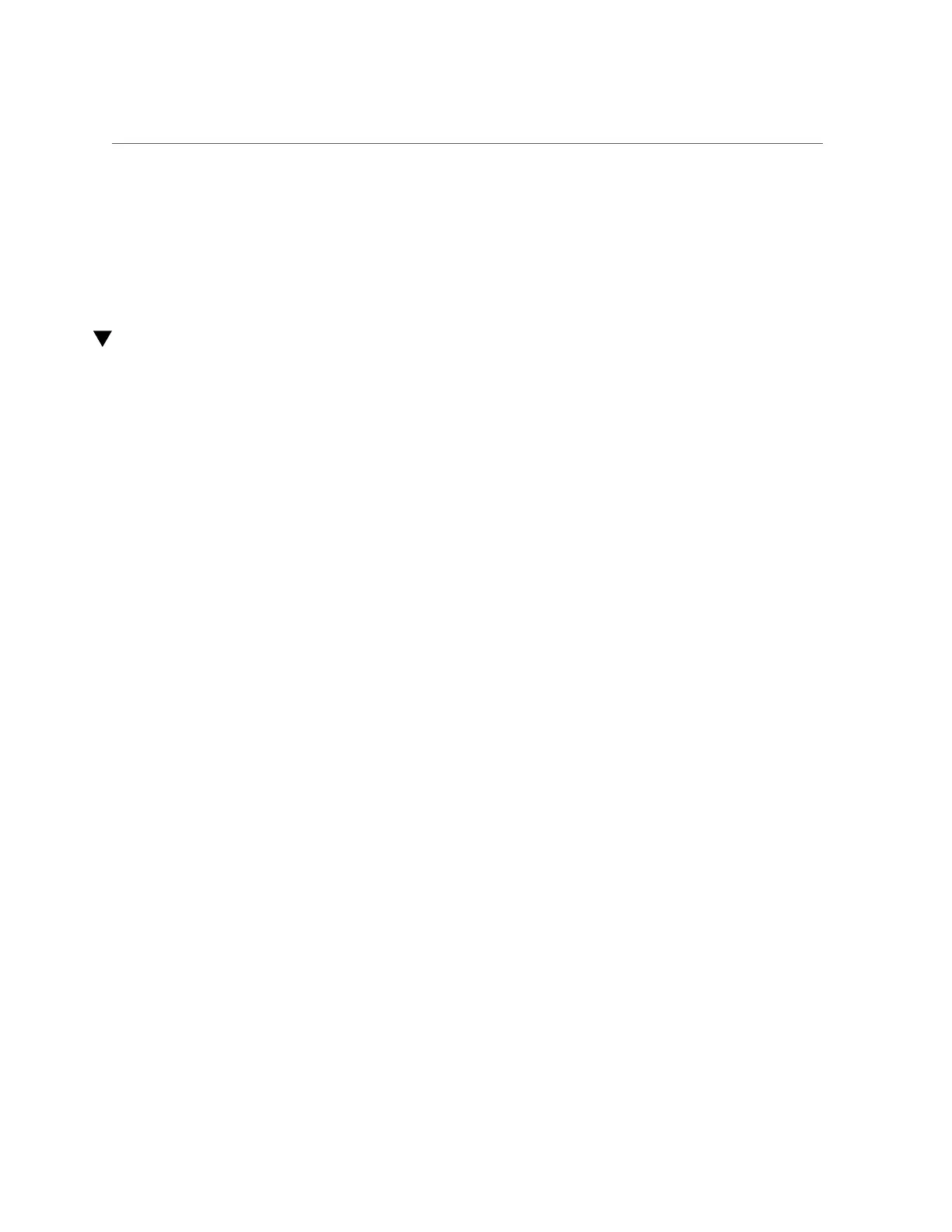How to Update Controller Software
controller-b:> configuration cluster resources select net/igb1
6.
Lock the interface by setting the type to private:
configuration cluster resources (uncommitted)> set type=private
configuration cluster resources (uncommitted)> commit
How to Update Controller Software
Use this procedure to update storage controllers to the latest software and associated firmware.
Maintaining controller software in advance of putting your appliance into production enables
you to reap the greatest benefits of recent software enhancements. In many cases, a simple
software update will resolve an issue observed in testing or provide you with new enhancements
that improve productivity.
Before You Begin
■
Ensure that any resilvering operations have completed by checking the Configuration >
Storage screen.
■
Ensure that there are no active problems on the Maintenance > Problems screen.
■
Verify that hardware firmware updates are not in progress on the Maintenance > System
screen.
■
Read the Release Notes associated with the software update and address any release-specific
prerequisites.
1.
Click the "Sign In" link at My Oracle Support (http://support.oracle.com).
The Oracle Single Sign-On screen appears.
2.
Log in using your Oracle account credentials.
3.
Download the desired software update.
The file is downloaded locally.
4.
Unzip the downloaded file using an archive manager or by issuing the unzip
command.
The file is expanded into the All_Supported_Platforms directory.
5.
To upload and apply the update using the BUI or CLI, see “Maintaining the
System” in Oracle ZFS Storage Appliance Customer Service Manual.
Configuring the Appliance for the First Time 137
