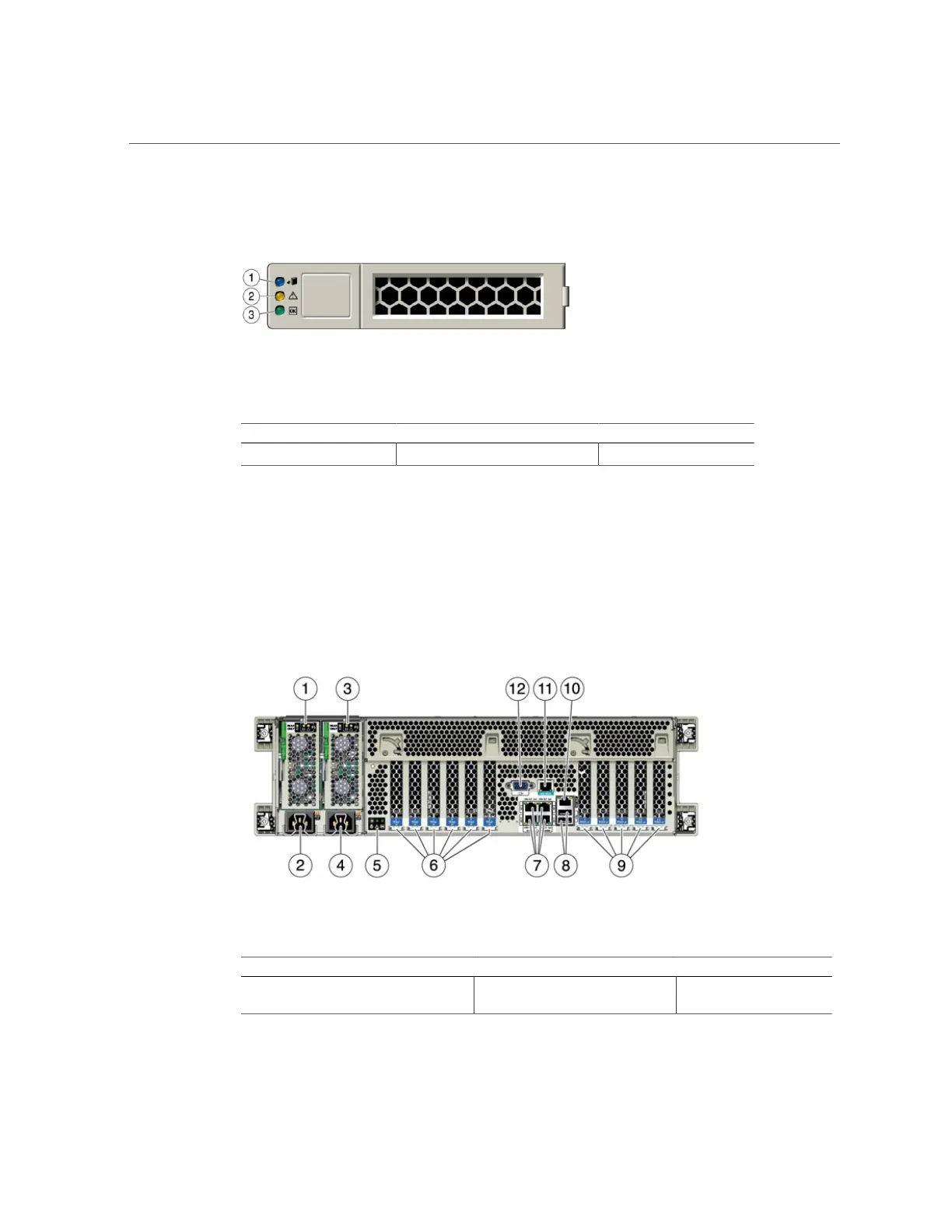Hardware Overviews
FIGURE 17
System Boot Drive LEDs
TABLE 2
System Boot Drive LEDs
Figure Legend
1 Ready to remove (blue) 2 Service action required (amber) 3 OK/Activity (green)
ZS4-4 Rear Panel Components
The ZS4-4 rear panel is shown in the following figure. Base configuration PCIe cards are not
depicted in this illustration. For more information about PCIe cards, see “ZS4-4 PCIe Base and
Optional Configurations” in Oracle ZFS Storage Appliance Customer Service Manual.
FIGURE 18
ZS4-4 Controller Rear Panel
Figure Legend
1 Power supply unit (PSU) 0 indicator
panel
2 PSU 0 AC inlet 3 PSU 1 indicator panel
32 Oracle ZFS Storage Appliance Installation Guide • February 2016
