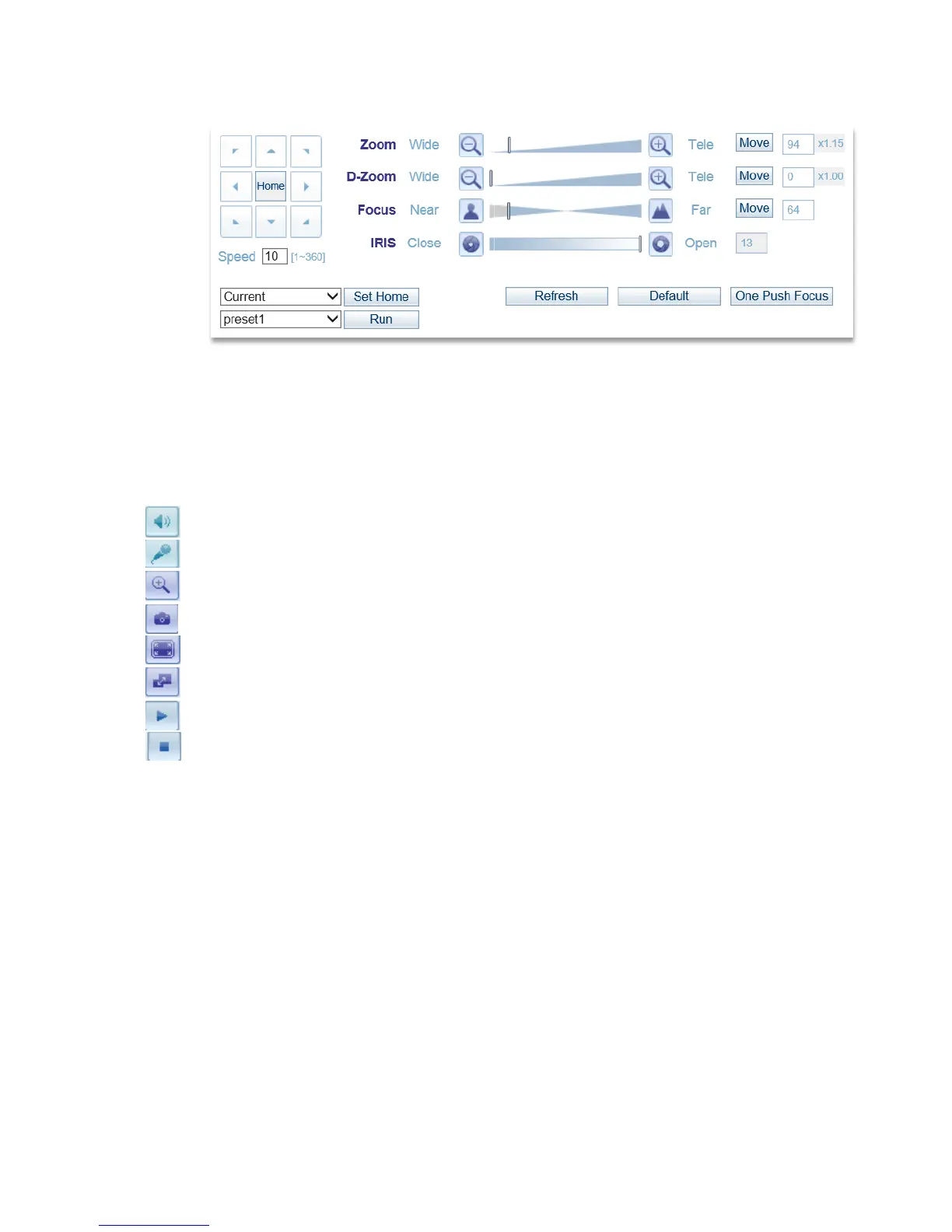1. Open the Live View page in a web browser. Select the Setup tab and open the Installation page.
Select Video Format.
2. Connect an analog monitor to the Video Out with a BNC cable. Use the image to confirm the
camera is position properly.
3. Check and confirm the image is set as desired on the Lenz Adjustment in Live View page.
2.4 Live View
PC(Client) Speaker
PC(Client) Microphone
Digital Zoom
Snap Shot
Full Screen
Video Stream change: First stream Second stream
Play: Click this button by manually to start the stream
Stop: Click this button by manually to stop streaming
NOTE: It is possible that not all the buttons described below will be visible unless the Live View page has been
customized to display them.
