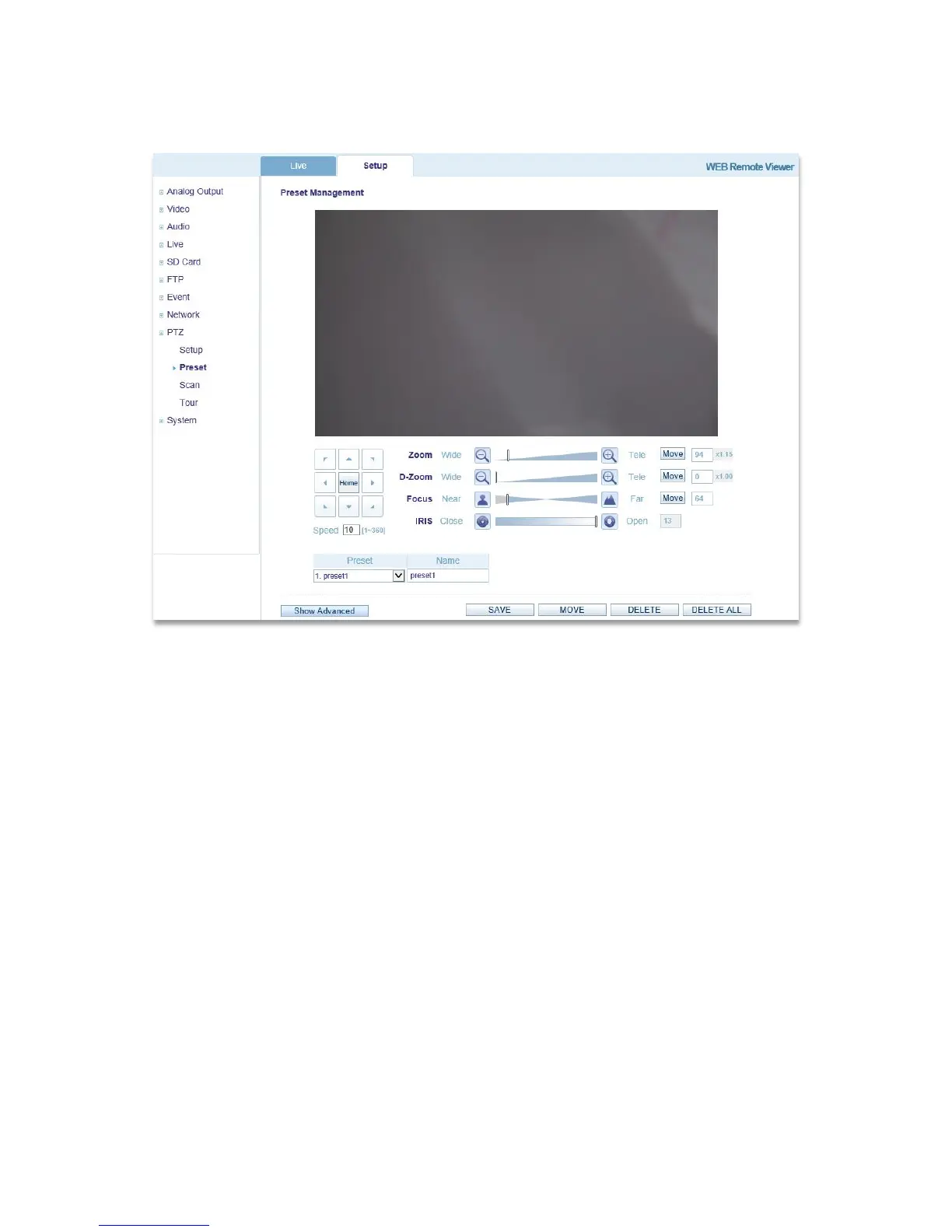3.9.2 Preset
Preset is a pre-defined camera view than can be quickly and easily moved to and
viewed, simply by selecting the preset.
o Preset: select preset Number.
o Name: Input preset Name.
o Show Advanced: Day/Night Focus Setup windows pops up.
o Save: Specified value Saved.
o Move: Run preset.
o Delete: Specified value Deleted.
o Delete All: All Preset value Deleted.
