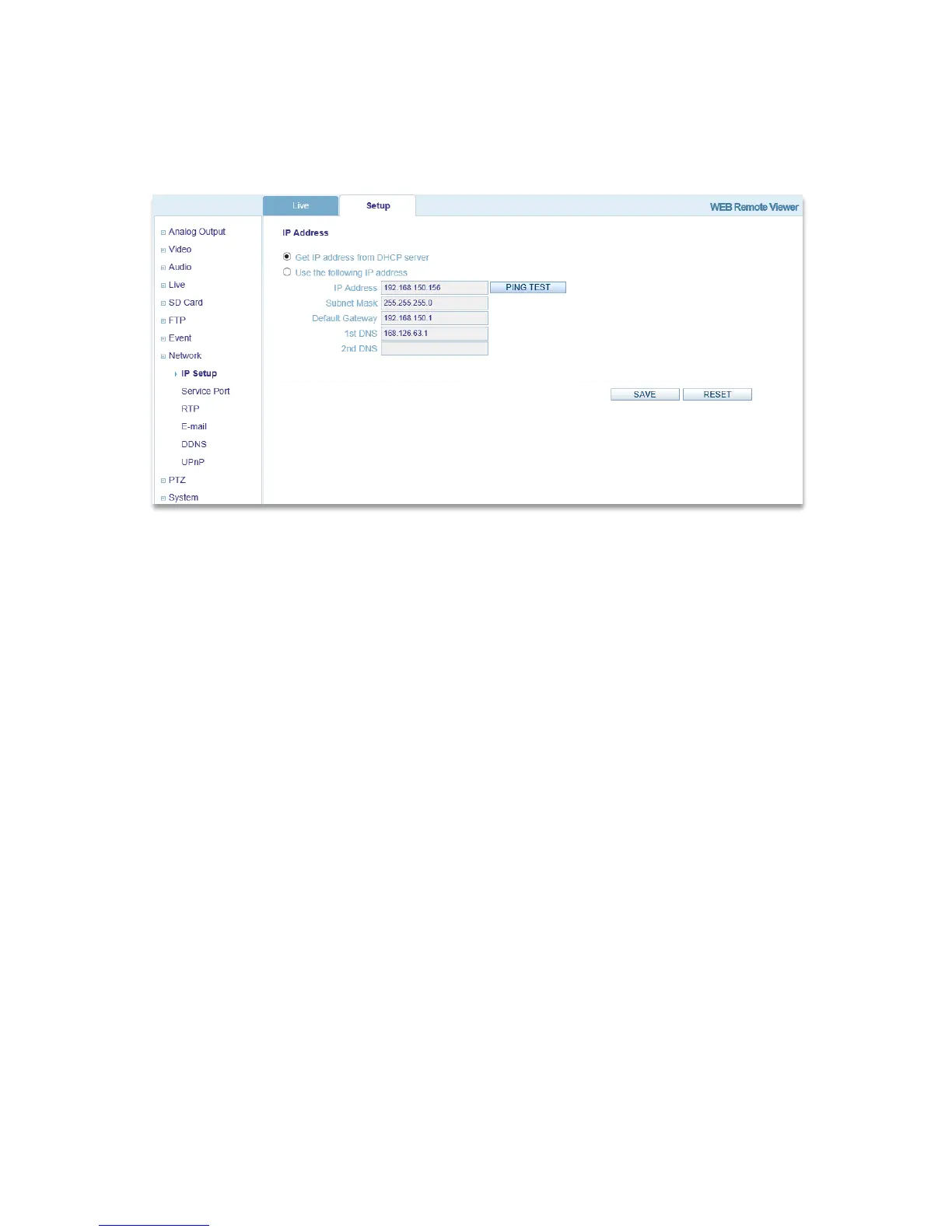3.8 Network
3.8.1 IP Setup
This page allows for current network settings to be configured, specifically the IP Camera’s IP address.
The IP Camera supports IP version 4, which allows the IP address to be set automatically via DHCP
(Dynamic Host Configuration Protocol) or manually via a Static IP address. DNS (Domain Name
Service) configuration provides the translation of host names to IP addresses on the network. If the
DHCP server can update the DNS server, it is possible to access the IP Camera by a host name which is
always the same, regardless of the IP address. The 1
st
DNS is the IP address of the primary DNS server
on the network and the 2
nd
DNS is the IP address of the secondary DNS server, which is used if the
primary DNS server is unavailable.
By default, the IP Camera is set to get the IP address from the DHCP server and UPnP is enabled. If the
network has a DHCP server and the UPnP function is enabled on a PC, it is possible to find the IP
Camera in “My Network”.
If a DHCP server is not available on the network, please assign the IP address as follows:
o Execute Admintool.exe and click the ‘Search’ button.
o Select the camera after it appears in the camera list.
o Type in all of the network information.
o Click the ‘Apply’ button and the settings will appear in the list.
o Click the ‘Setting’ button to set network information for the IP Camera.
