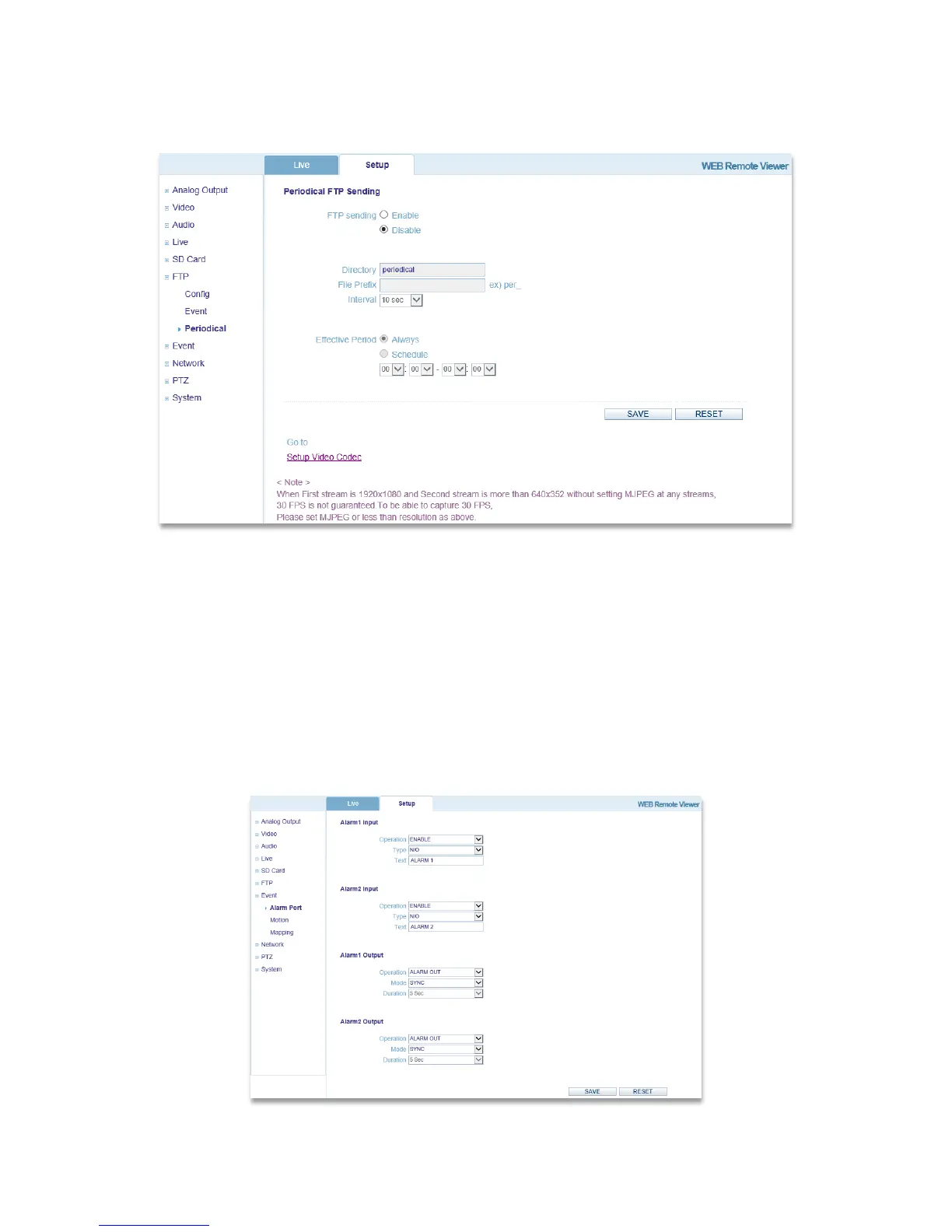3.6.3 Periodical
This page is for configuring whether or not to periodically upload images from the camera to an FTP
server.
o Periodical FTP Sending:
FTP Sending: Choose whether to Enable or Disable this function.
Directory: Input the desired file path on the FTP server for the uploaded images.
File Prefix: Input the desired file name prefix (for example, per_).
Interval: Choose the desired image upload interval, from 10 seconds to 1 hour.
Effective Period: Choose whether to always upload images when an event occurs or
during a user-defined schedule.
3.7 Event
3.7.1 Alarm Port
