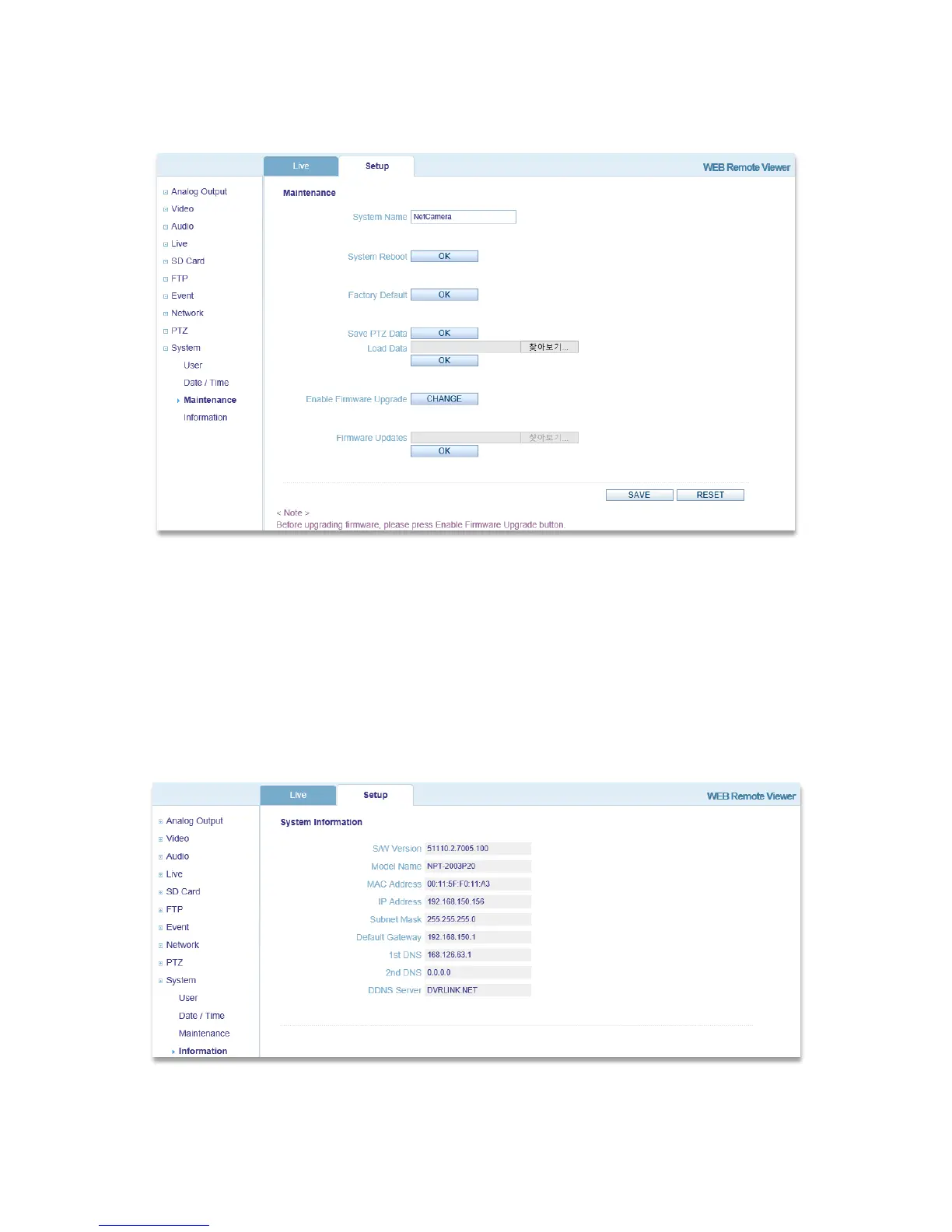3.9.3 Maintenance
This page is for important system maintenance for the IP Camera.
o Maintenance:
System Name: Input the desired name for the IP Camera.
System Reboot: Reboots the IP Camera if clicked.
Factory Default: Resets all IP Camera settings to original factory settings if clicked.
Save/Load PTZ Data: PTZ Setup Status (Preset, Scan, Tour…) Save or Load.
Enable Firmware Upgrade: Must be clicked prior to performing a firmware
upgrade.
Firmware Updates: Browse the network directory for a firmware file and press OK
to update the IP Camera firmware.
3.9.4 Information
This page displays some important information about the IP Camera.
