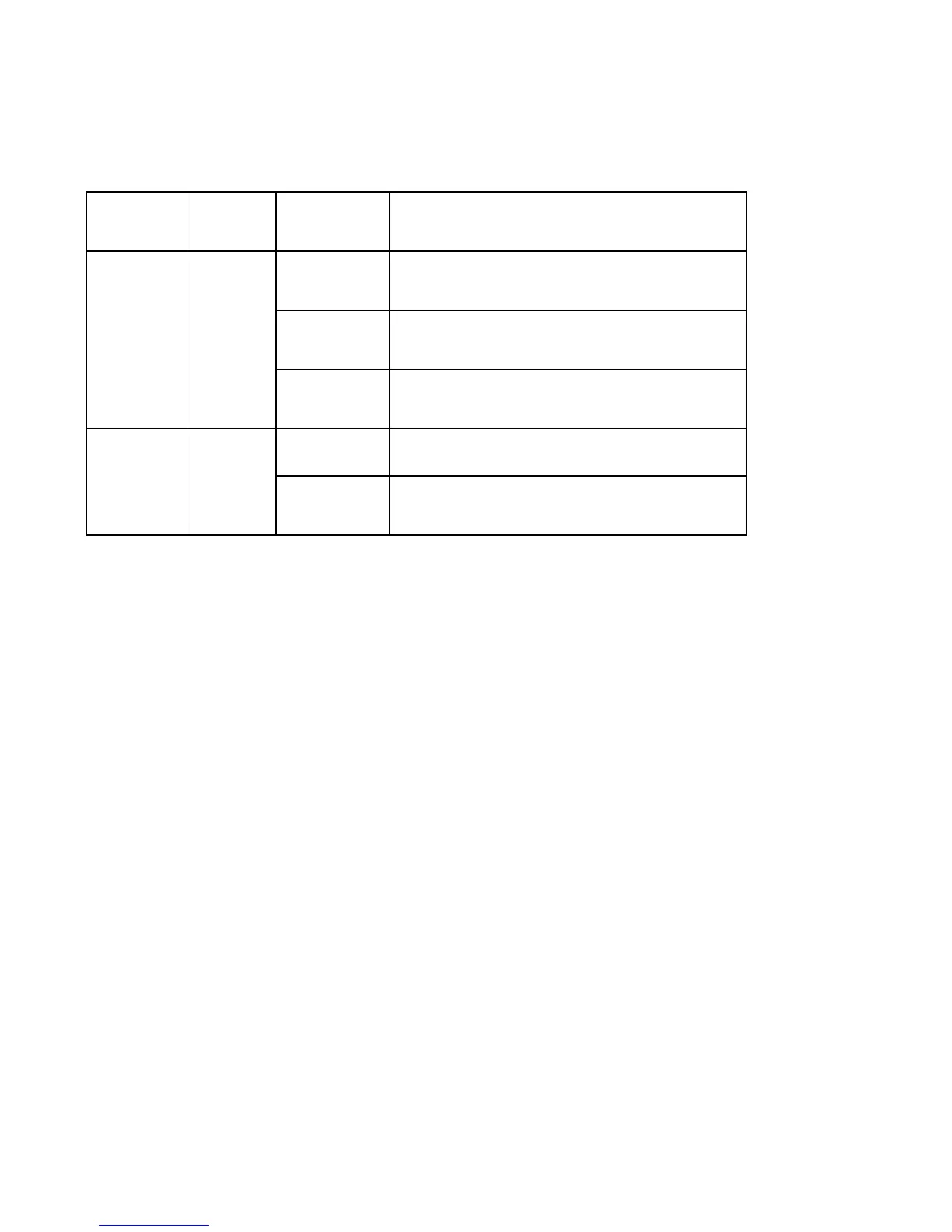7.
Status LED
Connection to 10/100Mbps Network / LAN.
Indication of network activity.
No network connection established.
Firmware Upload in progress.
8.
Reset Button
Press this button to restore the camera configuration to its factory default settings.
9.
Micro SD card
Save snapshot images onto a
Micro SD card.
10.
Video Output for Service monitor
This analog video output is available when installation mode is set to ON. Use accessory cable to video output.
