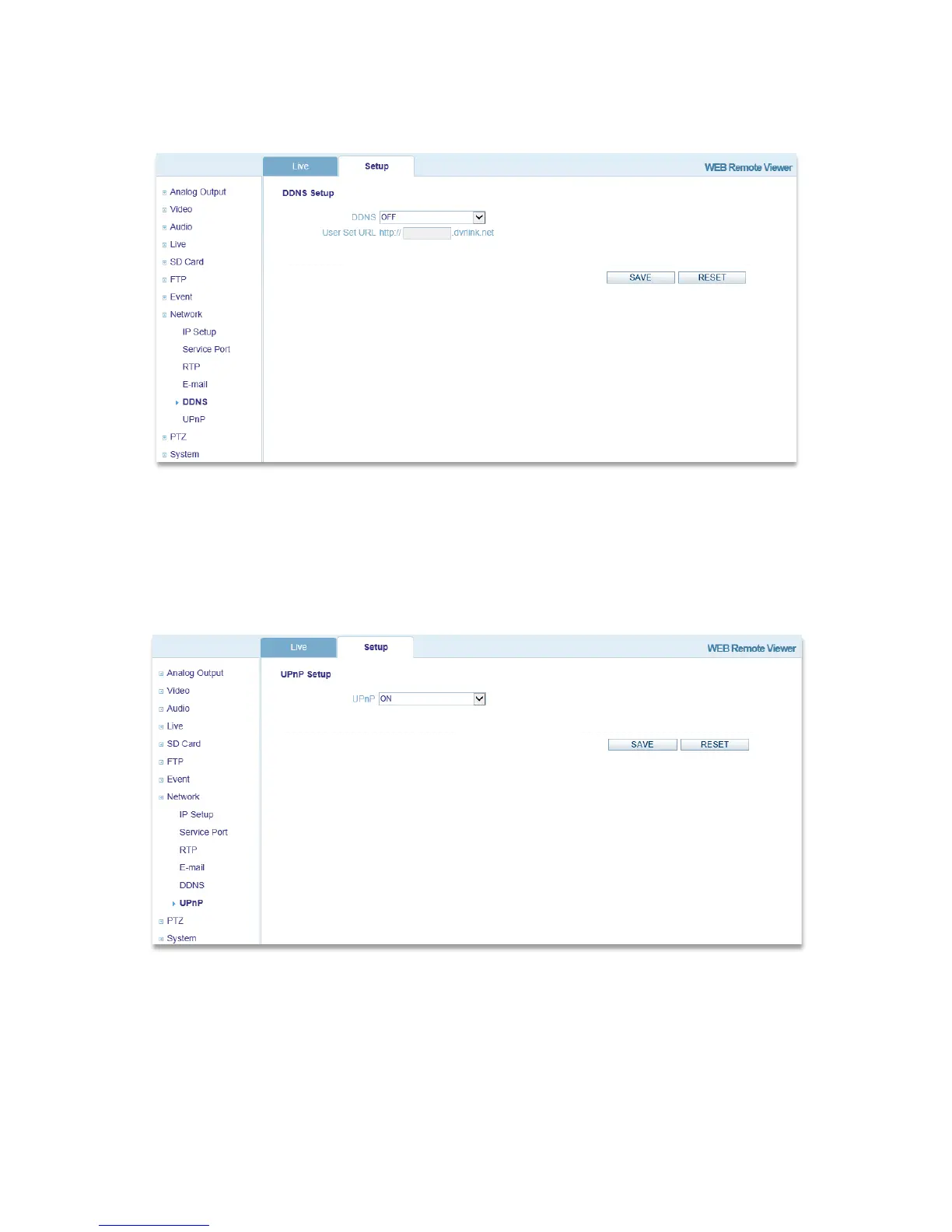3.8.5 DDNS
This page allows a user to enable or disable DDNS (Dynamic Domain Name System) and select an
address to be used for connecting to the IP Camera.
o DDNS Setup:
DDNS: Toggle DDNS ON/OFF.
User Set URL: Input a domain name to connect to the IP Camera (for example,
http://ipcamera.dvrlink.net)
3.8.6 UPnP
This page is for toggling UPnP (Universal Plug and Play) on or off. It is ON by default.
