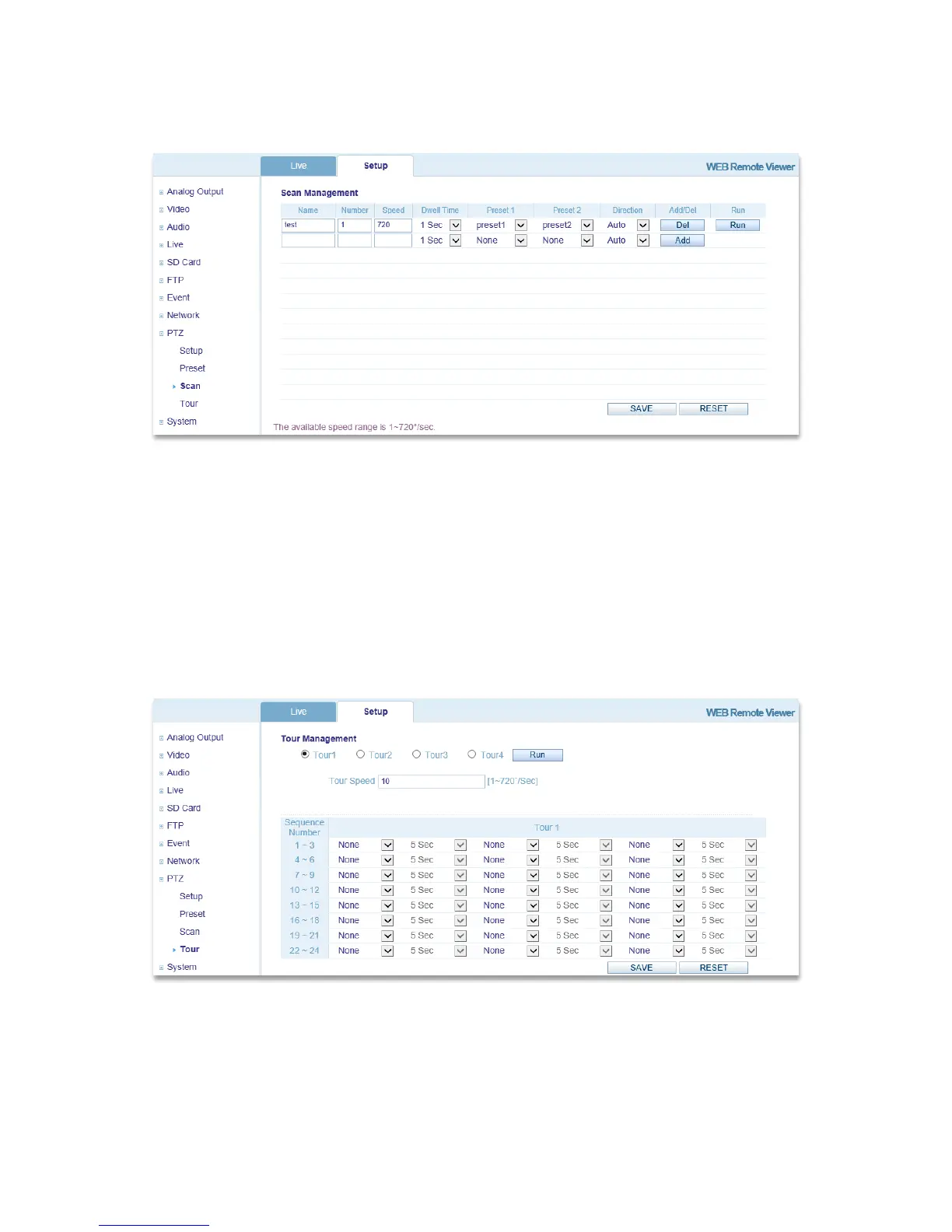3.9.3 Scan
Scan displays the video stream from different preset positions.
o Name: Up to 15 characters can be used to set a Scan name.
o Number: 1-12 can be set (no duplication)
o Speed: Preset interval movement speed.
o Dwell Time: The waiting time between moving to the next Preset.
o Preset: Can select one from previously set Presets. Preset1(From) / Preset2(To)
o Direction: The direction of Scan movement can be set.AUTO, CW or CCW
o Add/Del: Press the Add button to add new Scans or Delete to delete Scans (must click Save to
apply).
o Run: Run Scan.
3.9.4 Tour
Set the camera movement. Preset, Scan, and Tour can be selected to fulfill
one entire Tour.
o Tour Speed: Sequence movement speed.
o Sequence: Consists of Sequence members (Preset, Scan, Tour) and Dwell Time.
