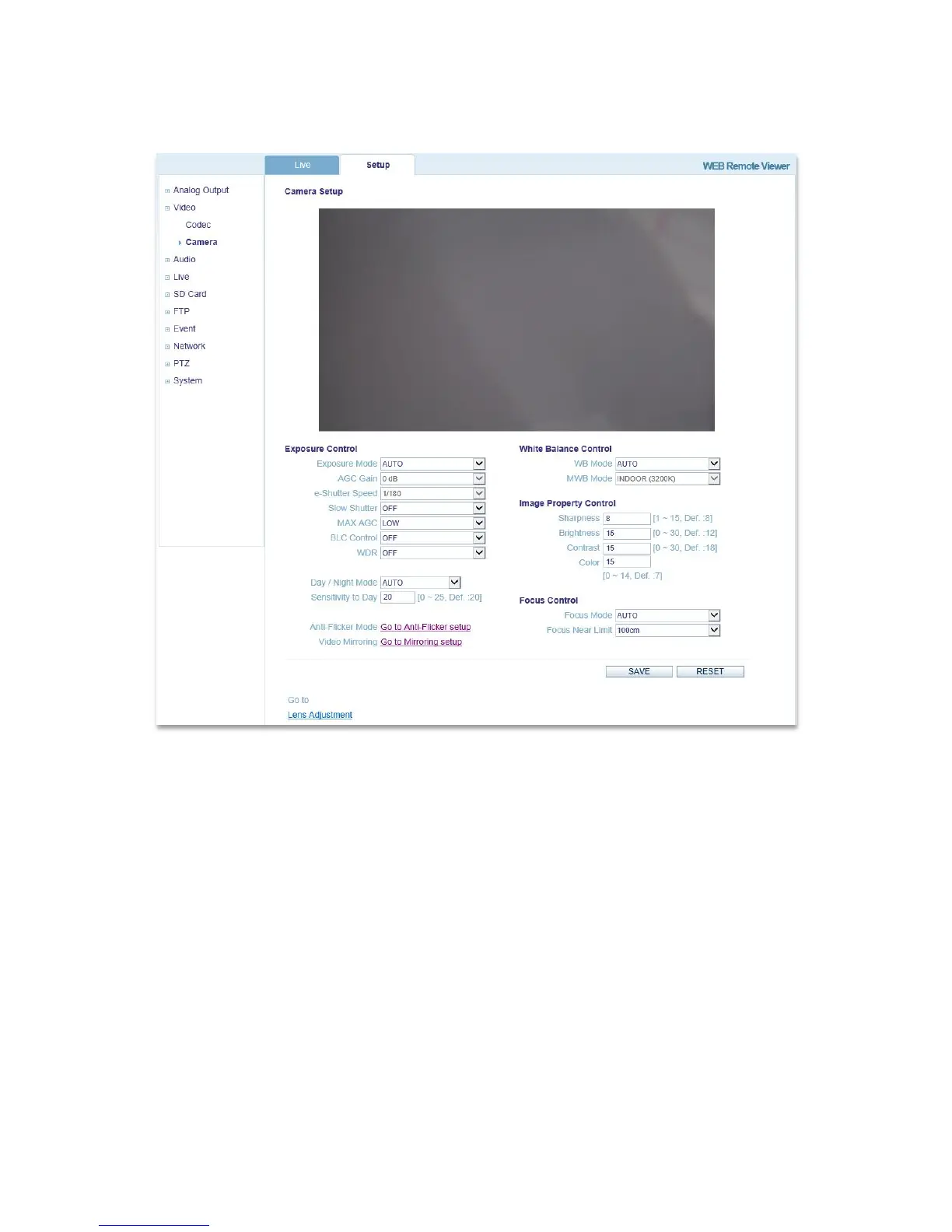3.2.2 Camera
This section allows various camera settings to be adjusted.
o Exposure Control:
Exposure Mode: Set to AUTO for automatic exposure control, or MANUAL to
control the camera exposure manually.
AGC Gain: If Exposure Mode is set to MANUAL, AGC Gain can be set from 0-
28dB. For low light conditions, adjust to a higher value.
e-Shutter Speed: If Exposure Mode is set to MANUAL, e-Shutter Speed can be set
from 1/30-1/10000.
Slow Shutter: Can be turned on for low light conditions; can be set to x2, x4, or x8.
MAX AGC: Max Automatic Gain Control can be set to LOW, or HIGH.
BLC Control: Back Light Compensation control. This adjusts the exposure of
scenes with strong backlight in the center-bottom of the image. When the image
background is too bright or the subject is too dark, backlight compensation makes the
subject appear clearer. The settings for low light behavior determine how the camera
behaves at low light levels. These settings affect video image quality and how much
noise is in the images. This can be set to ON, or OFF.
WDR: Wide Dynamic Range (WDR) is a feature that allows for different objects at
different exposures to be viewed in the same scene (ex; one object in a bright area
and one in a dark area). When WDR is activated the FPS setting will automatically
drop by fifty percent. ON(Histogram): The video image is analyzed via histogram to
