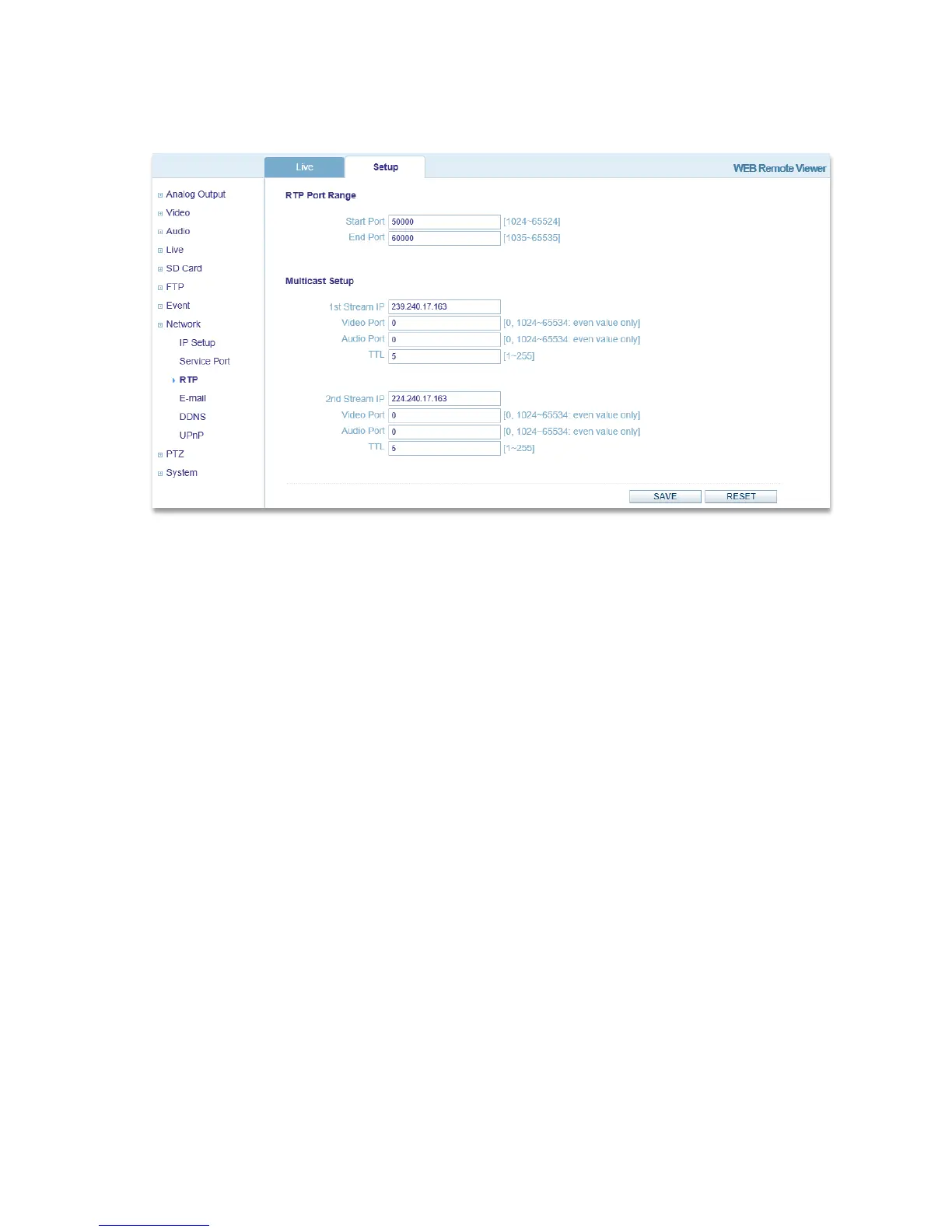3.8.3 RTP
This page is for defining RTP (Real-Time Transport Protocol) settings for the IP Camera. RTP is used
for delivering audio and video over an IP network, including multiple destinations through multicast.
o RTP Port Range:
Start Port: Enter the desired Start Port number.
End Port: Enter the desired End Port number.
o Multicast Setup:
Enter the IP addresses, Video Port numbers (even values only), Audio Port numbers
(even values only), and TTL values for each stream.
