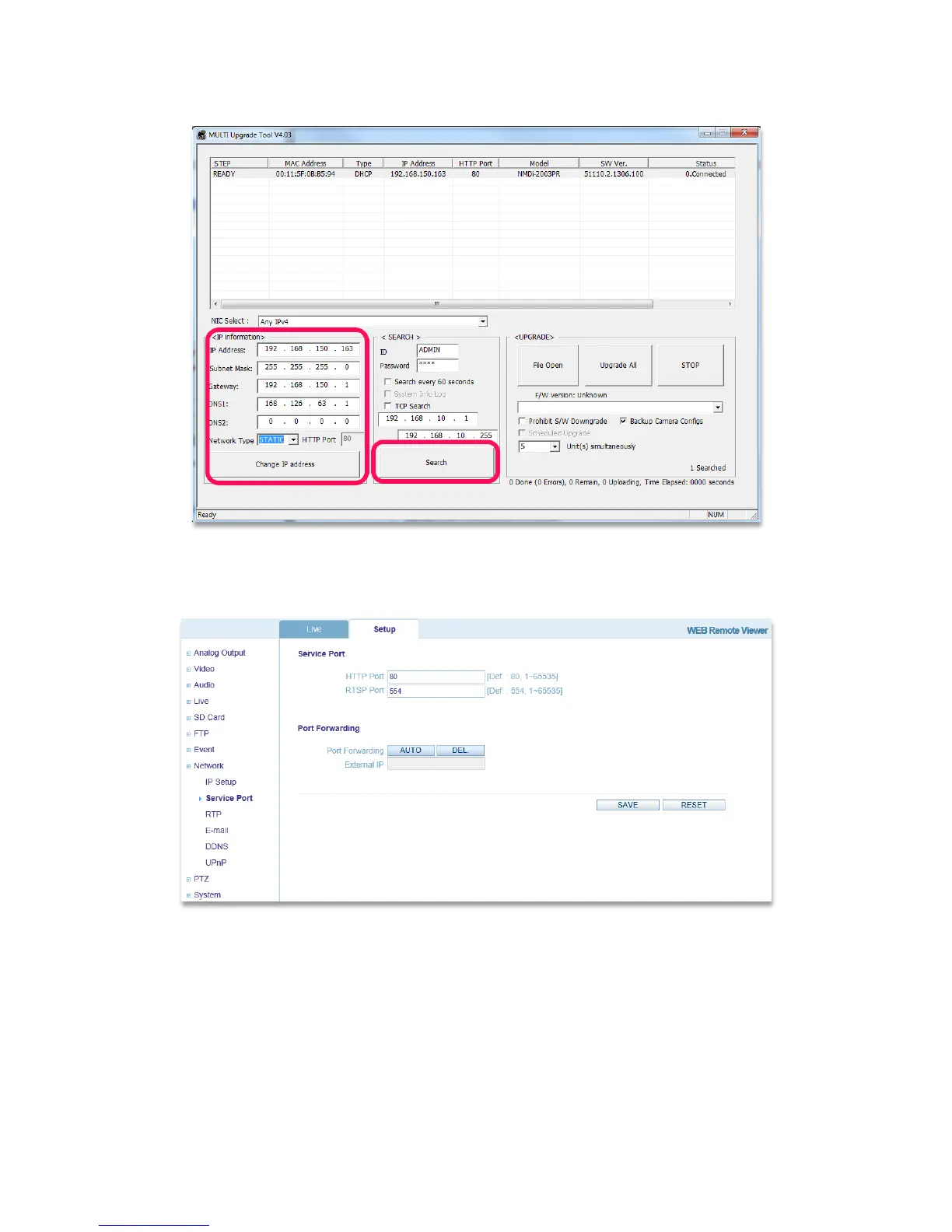When you double-click the camera in the list, the default web browser (Internet Explorer or compatible
equivalent) will open and automatically connect to the IP Camera.
3.8.2 Service Port
This page is for setting the IP Camera port numbers.
o Service Port:
HTTP Port: Input a desired HTTP (Hyper Text Transfer Protocol port number).
RTSP Port: Input a desired RTSP (Real Time Streaming Protocol port number).
o Port Forwarding:
Port Forwarding: Select AUTO to automatically set the connection ports of the
router. Note: UPnP must be supported by the router.
External IP: If Port Forwarding is successful, the external IP address for the IP
Camera will be displayed. This is the address that can be used to access the IP
Camera.
