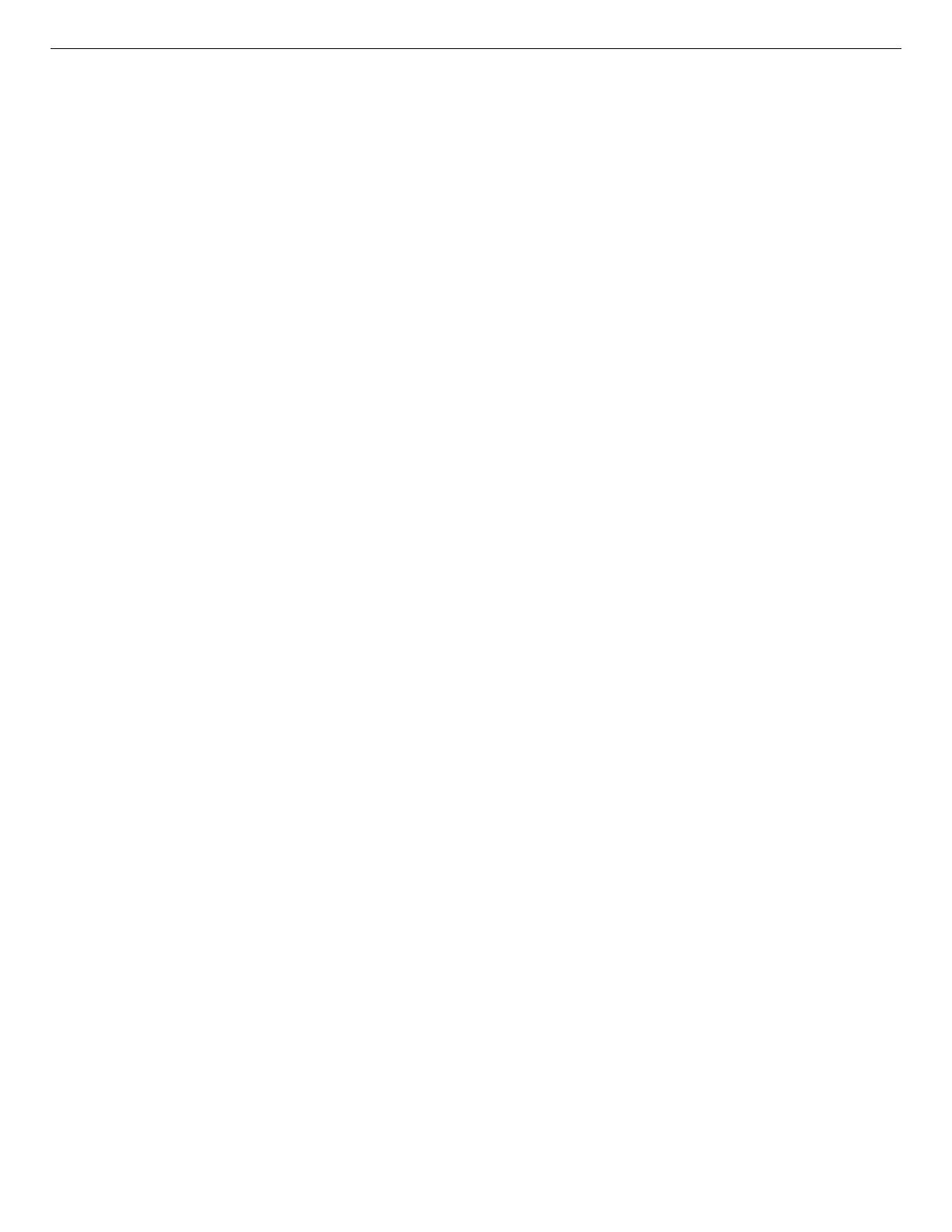ORTEC
®
Detective-EX/DX
®
-100T Portable HPGe Spectrometer — User’s Manual 931040P / 1014
90
of time that the MCB is available to accept another pulse (i.e., is not busy), and is equal to the
real time minus the dead time (the time the MCB is not available).
Enter the ROI Peak count preset value in counts. With this preset condition, the MCB stops
counting when any ROI channel reaches this value unless there are no ROIs marked in the MCB,
in which case that MCB continues counting until the count is manually stopped.
Enter the ROI Integral preset value in counts. With this preset condition, the MCB stops count-
ing when the sum of all counts in all channels for this MCB marked with an ROI reaches this
value. This has no function if no ROIs are marked in the MCB.
Marking the Overflow checkbox terminates acquisition when data in any channel exceeds 2
31
!1
(over 2×10
9
) counts.