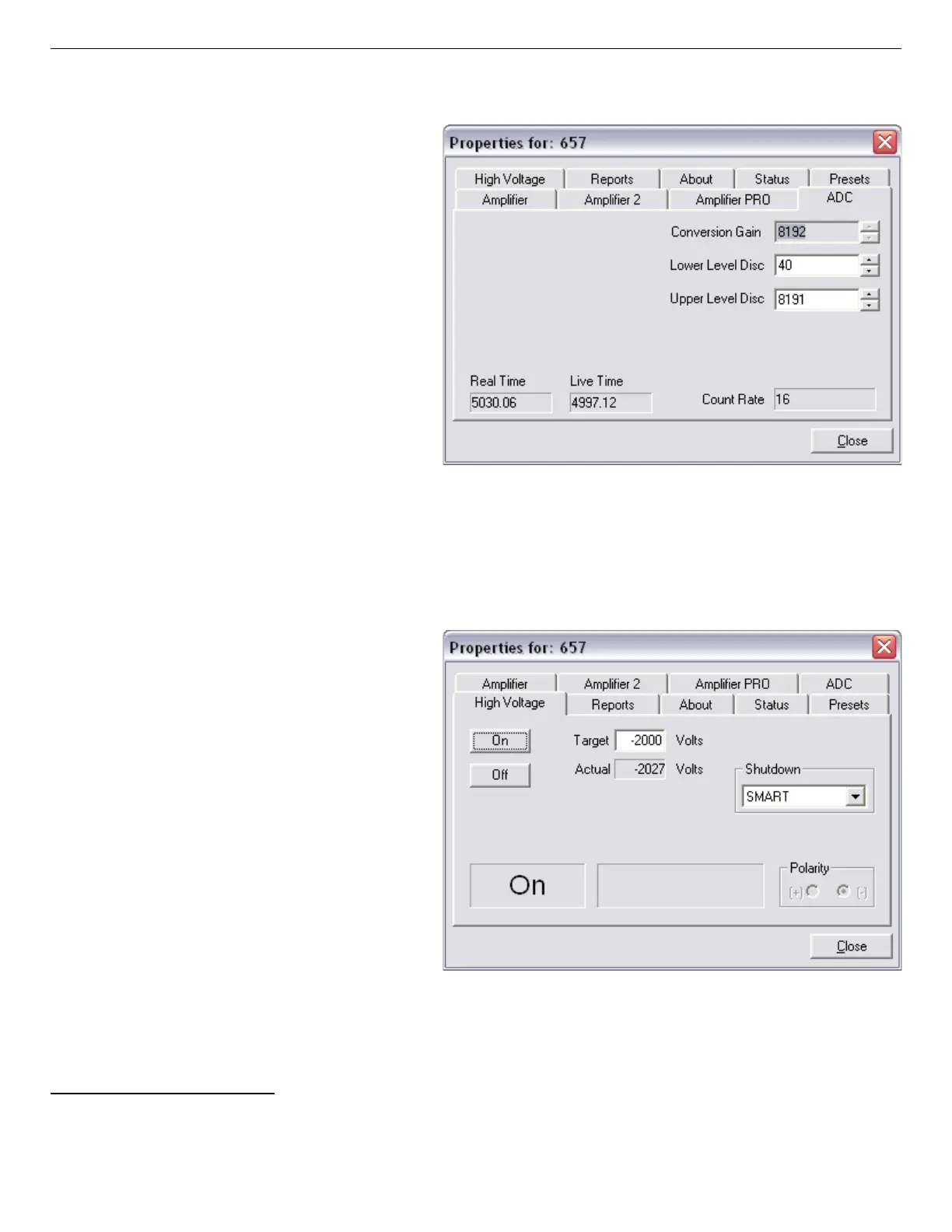ORTEC
®
Detective-EX/DX
®
-100T Portable HPGe Spectrometer — User’s Manual 931040P / 1014
16
A reference to our SMART-1™ detector technology. For more information on SMART-1, see the ORTEC
catalog or visit www.ortec-online.com.
86
Figure 88. Detective-EX ADC Tab.
Figure 89. Detective-EX High Voltage Tab.
8.3.4. ADC
This tab (Fig. 88) allows you to
monitor the current Real Time, Live
Time, and Count Rate. In addition,
you can view the fixed Conversion
Gain and the Lower and Upper
Level Discriminator settings.
8.3.5. High Voltage
Figure 89 shows the High Voltage
tab, which allows you to monitor
the Actual bias. You cannot adjust
the bias voltage or turn it on and off;
these functions are factory set.
The Shutdown is fixed as SMART
16
and cannot be changed.