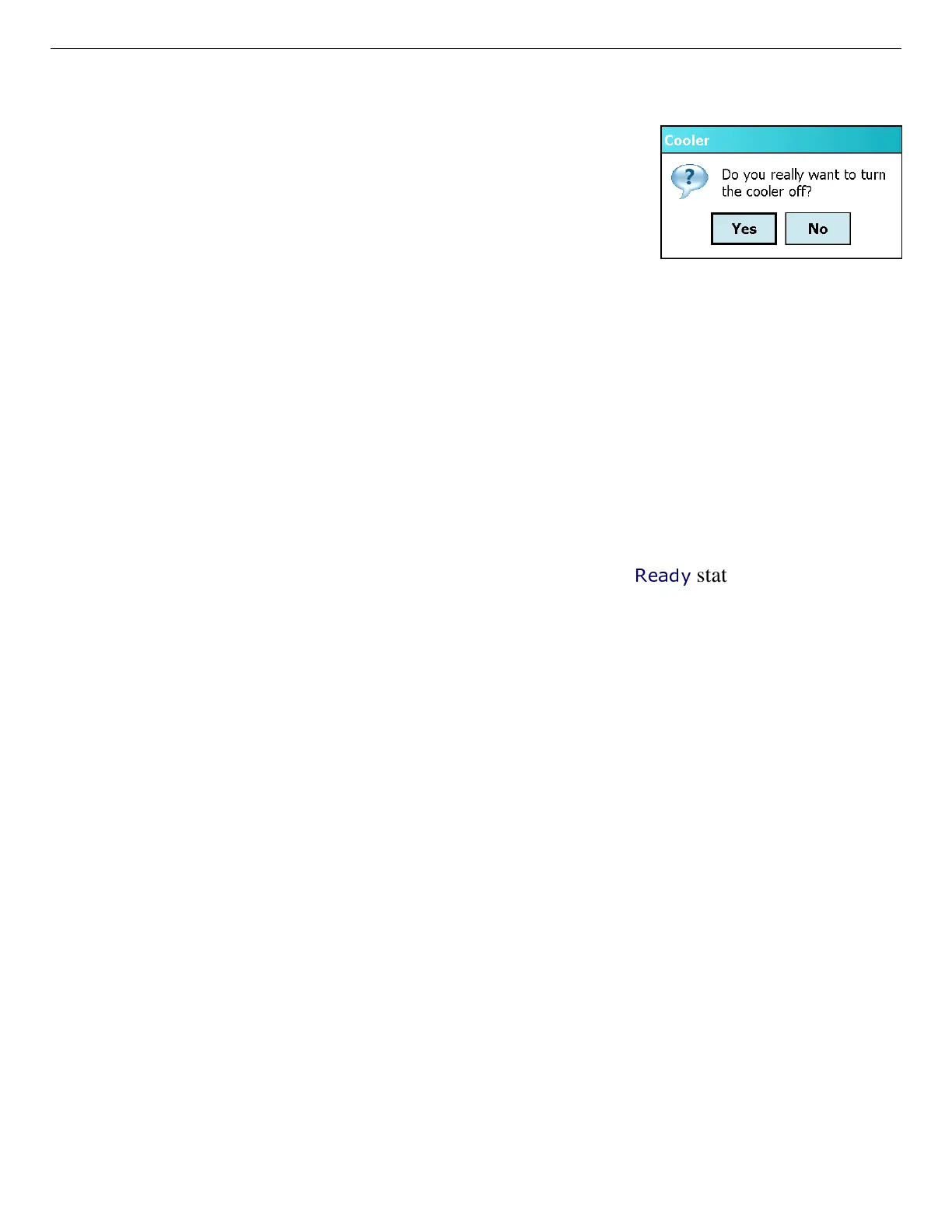931040P / 1014 5. ADVANCED SETUP
49
Figure 41. Turn Cooler Off?
5.1.2. Turn Cooler Off/On
When the cooler is ON, the button reads Turn Cooler OFF.
To turn the cooler off, tap this button, then confirm (see
Fig. 41). The button title will change to Turn Cooler ON.
Tap it to restart the cooler. When the instrument has cooled
to operating temperature, the bias voltage automatically
turns on.
NOTE The Detective-EX internal battery does not have
enough power to start up the cooler or cool down the detector from room temperature,
therefore, external power is required. In addition, an exhausted internal battery should
be charged for 2 hours before the Detective-EX is cooled using external power. If you
are using a standard 12 V auto-mobile battery as the external power source, the detector
cooling can significantly discharge the battery. Cooler startup without external power
cause operational anomalies; these are discussed in troubleshooting Sections 7.5
and 7.6.
You can turn the cooler off for 10–20 minutes without significantly warming the detector. As
soon as the cooler is restarted, the Detective-EX typically shows a
Ready
status within a few
seconds.
The cooler can be restarted at any time, without harming the detector crystal, regardless of
whether the detector is warm, partially cooled, or cooled to the operating temperature range.
5.1.3. Calibrate (Manual)
This command starts the manual calibration routine, which checks and adjusts the Detective-EX
electronics so that it correctly identifies the nuclides in the area. The calibration source to be
used must be pre-set within the Cal. Settings function, as discussed in Section 5.2.1.
5.1.3.1. Start the Calibration
Position the indicated calibration source in front of the detector window, then tap the Start
Calibration Now button shown in Fig. 42. The button name will change to Abort Calibration
and the time remaining to complete calibration will be displayed as in Fig. 43. The time to com-
pletion is based on the peak count rate. Calibration will not succeed until the calibration peak
passes the quality test.
You can abort the calibration process at any time; no changes will be made to the calibration
coefficients (i.e., the existing calibration will still be in effect).