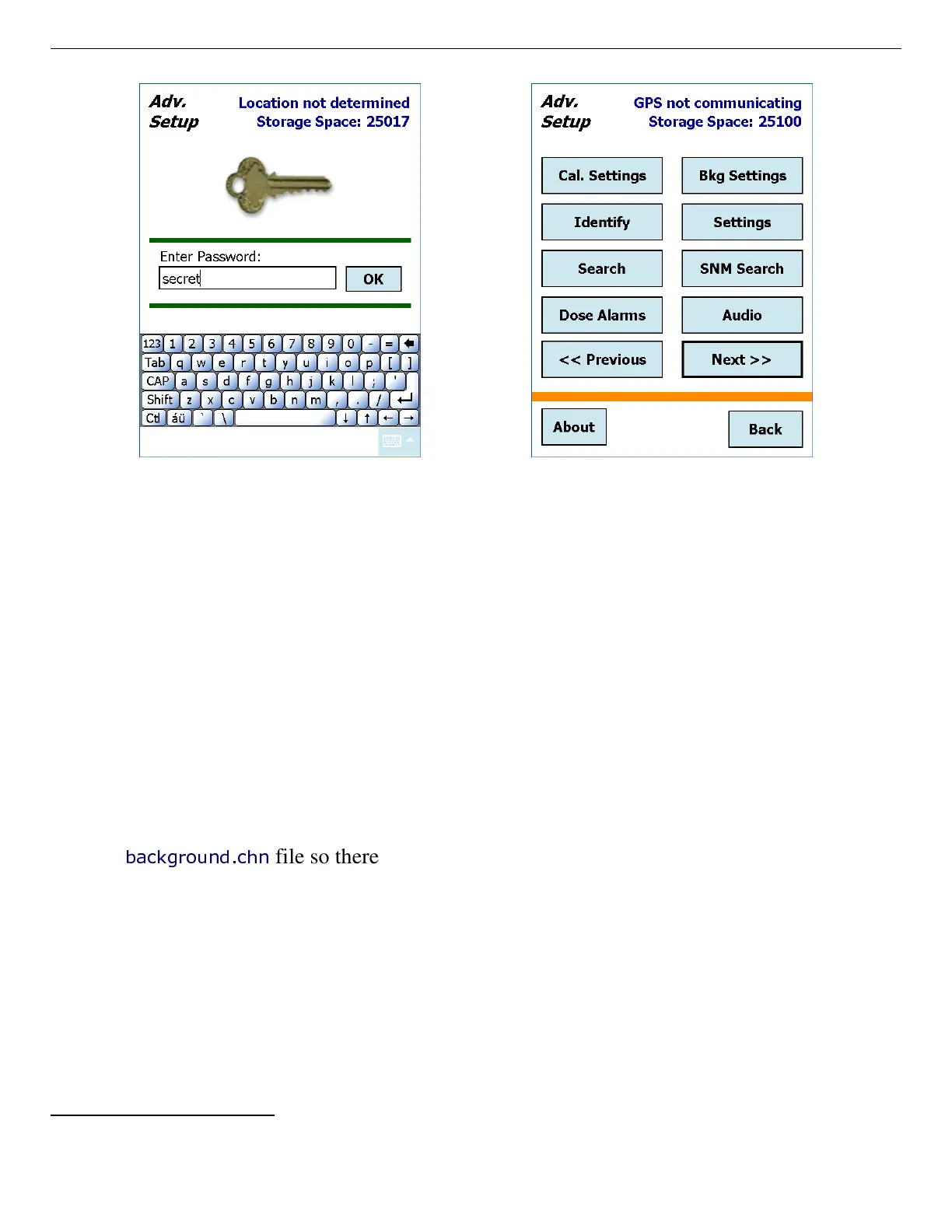931040P / 1014 5. ADVANCED SETUP
14
If you wish, you may delete the factory-defined sources; they can be restored to the source list at any time.
57
Figure 56. Enter the Password. Figure 57. Advanced Setup,
Second Page.
5.2.1. Calibration Settings and Auto-Calibration
Cal. Settings (Fig. 58) allows you to turn the auto-calibration check on and off, decide how
often to auto-calibrate, and either choose a factory-defined calibration source (
137
Cs or
40
K) or
define up to two of your own calibration sources with the Setup... feature. The source selected
here also determines the source used for the manual Calibrate feature discussed in Section 5.1.3.
The calibration routine checks and adjusts the Detective-EX’s electronics so that it correctly
identifies the nuclides in the area. This function searches for the calibration source peak in a
window 30 keV wide, centered on the peak channel for the selected source. Once the peak is
located and its net area reaches 4000 counts, the detector amplifier’s fine gain setting is adjusted
for optimum performance. Unlike manual calibration, auto-calibration does not delete the
existing
background.chn
file so there is no need to take a new background measurement
afterwards.
! To choose a calibration source, tap the source list at top left and make your selection.
! To define a calibration source (up to two),
14
tap the Setup... button to open the screen
shown in Fig. 59. Tap in the Source Name field and use the soft keyboard to enter the
name, tap in the Energy Peak field and enter the peak energy in keV, then tap Back