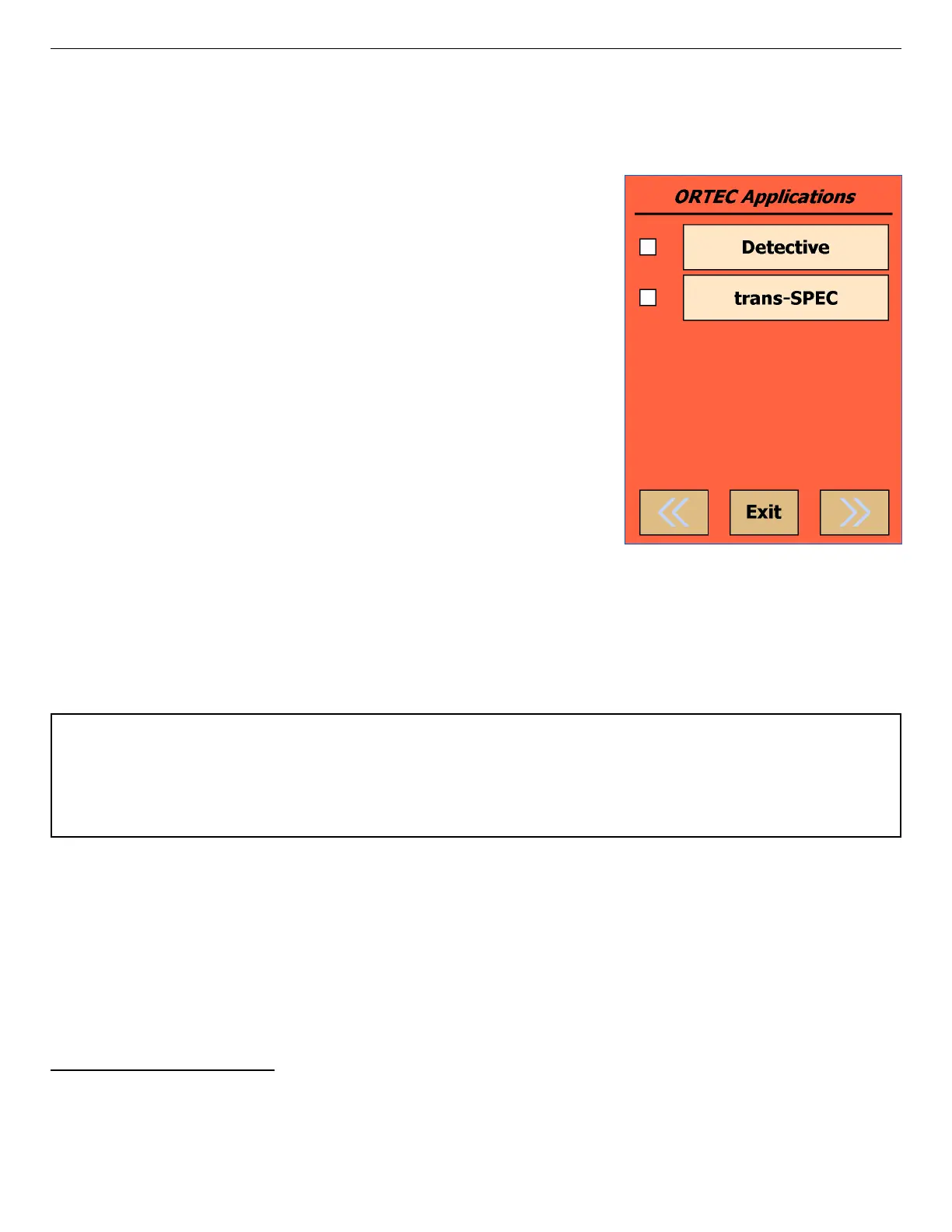ORTEC
®
Detective-EX/DX
®
-100T Portable HPGe Spectrometer — User’s Manual 931040P / 1014
6
If, on reboot, the Microsoft
®
Windows
®
Mobile desktop is displayed instead of the Launcher or a spectroscopy
application, tap Start then Launcher. Alternatively, you can bypass the Launcher and start either program by
tapping Start, Programs, and the application name.
8
Figure 2. The Launcher Screen.
1.6. The “Launcher” Interface for Multiple Identifier
Applications
ORTEC supports our versatile Detective/trans-SPEC
platform with a wide range of nuclide identification
applications. When only one identifier application is
installed on your instrument, it automatically starts up
that application each time the unit is rebooted. If sub-
sequent ORTEC applications are added to your instru-
ment, our “Launcher” interface (Fig. 2) runs first,
making it easy to switch between ORTEC identifier
programs and exit to Windows Mobile. Simply tap
the desired program.
6
If you wish to specify one of the applications to auto-
start when the Detective-EX is rebooted, just mark
the checkbox beside the desired application.
Figure 2 illustrates the Launcher screen for a Detec-
tive-EX on which the trans-SPEC program is also
installed. Note that neither application is marked for auto-start. In this configuration, the
Launcher screen is displayed after each reboot. If more than four applications are installed, the
Launcher displays multiple pages; tap the scroll/paging indicator as needed.
IMPORTANT If you use the trans-SPEC program to change any of the hardware settings,
restarting the Detective program will return the identifier to all Detective
factory calibration, gain, and rise-time settings, ensuring the instrument will
operate as described in the rest of this manual.