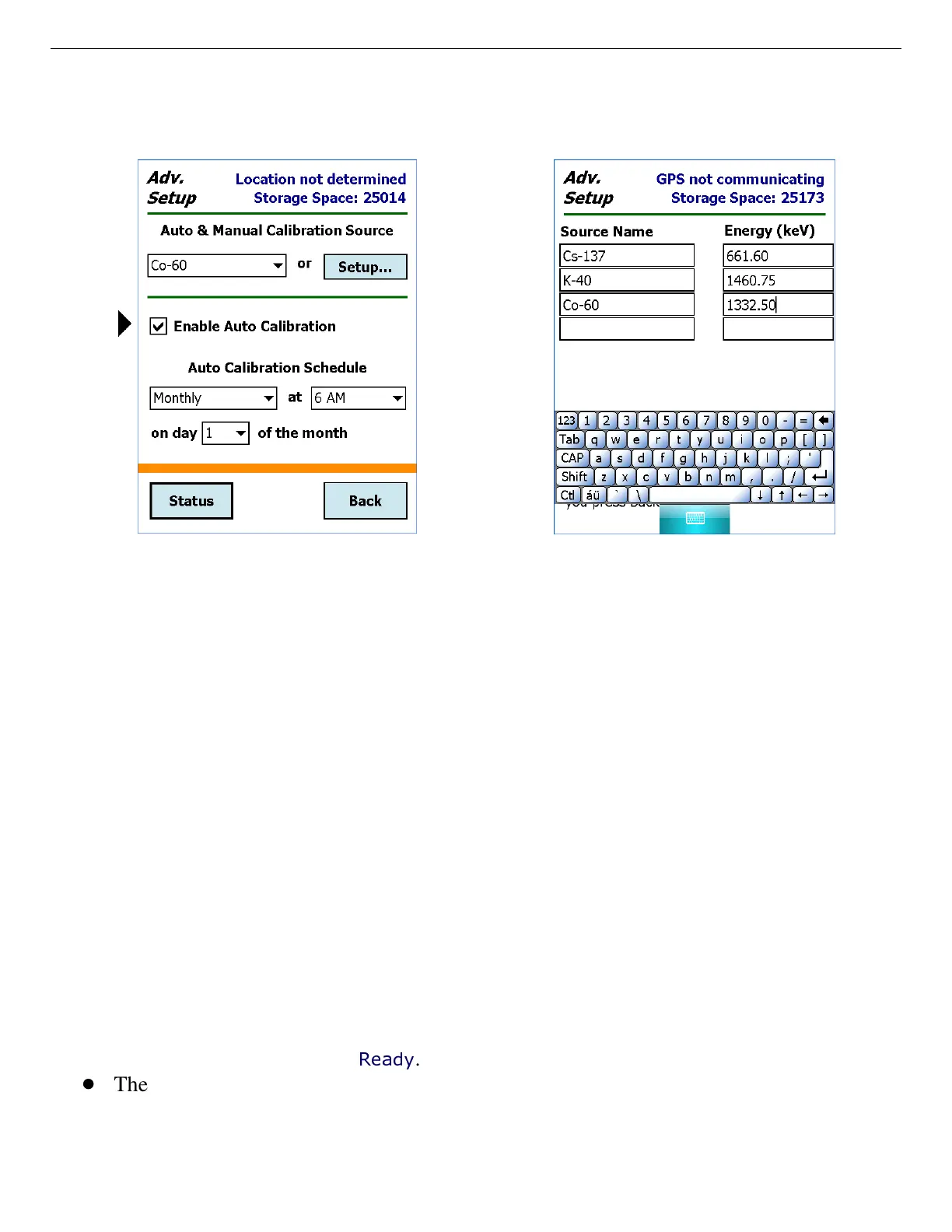ORTEC
®
Detective-EX/DX
®
-100T Portable HPGe Spectrometer — User’s Manual 931040P / 1014
58
Figure 58. Set Up the Auto-
Calibration Feature.
Figure 59. Enter the Peak Energy
for a Calibration Source.
to return to the calibration settings screen. The new entry will be available on the source
list.
! To use the auto-calibration feature, mark the Enable box by tapping it. To disable auto-
calibration, simply unmark the box.
Set the auto-calibration interval by tapping the Schedule lists and selecting the desired
time of day as well as one of the following intervals:
— Daily.
— Weekly; choose the Day of the week.
— Monthly; tap in the Day of the month field and use the soft keyboard to enter the day.
5.2.1.1. Setup Requirements for Successful Auto-Calibration
For Auto Calibration to run successfully:
! The Auto Calibration checkbox must be marked (enabled).
! The Detective must be in Survey Mode (not in another monitoring mode).
! The detector status must be
Ready
.
! The unit must be properly connected to external power.
! The appropriate source must be in position.