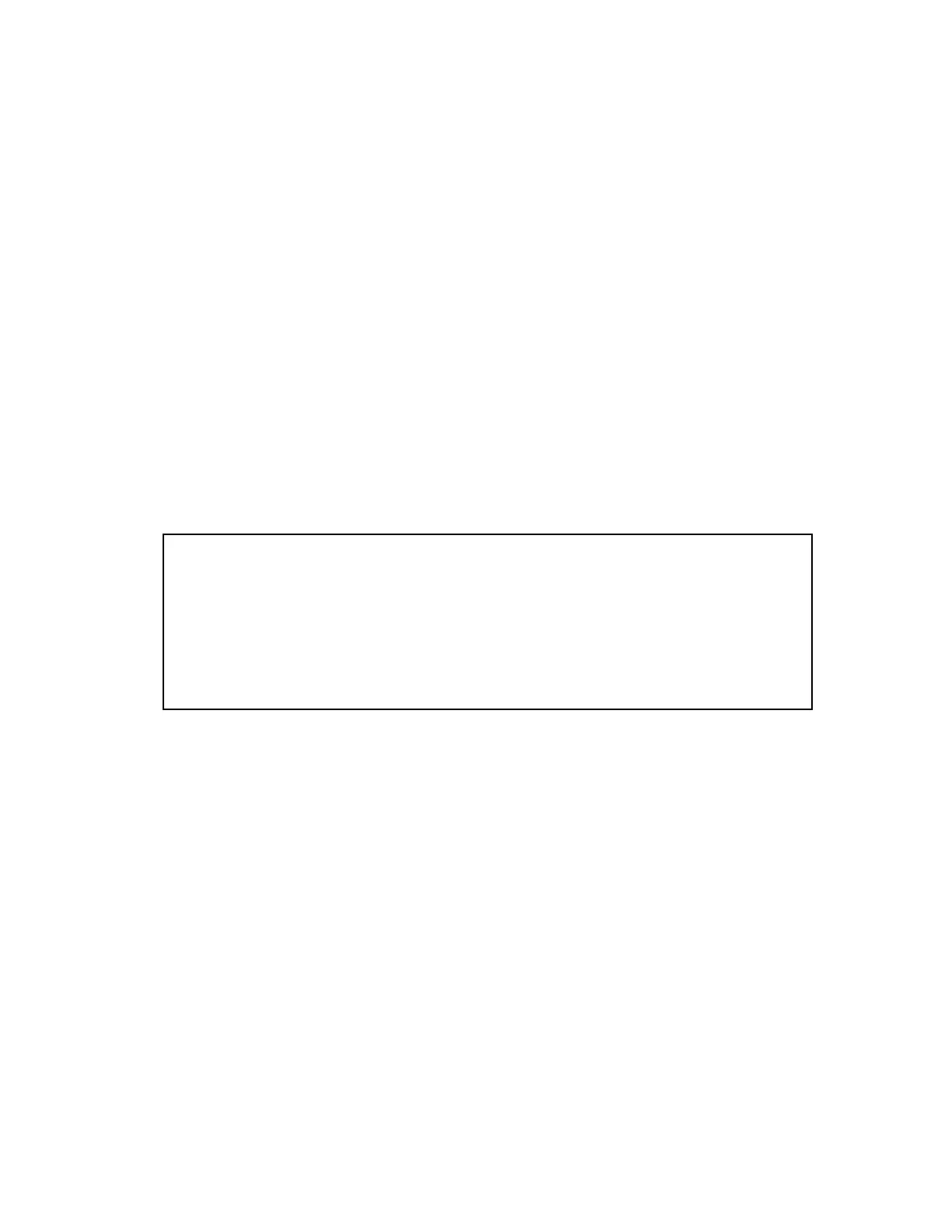iii
ADDITIONAL WARRANTY STATEMENT
Please note that the computer that controls the Detective-EX/DX-100T is
intended exclusively for the tasks detailed in this manual. Using this
computer for any other purpose could void your warranty.
In addition, the Detective-EX/DX-100T contains no user-serviceable
parts. Except for the battery hatch on the left side panel, which can be
opened when the battery requires replacement, breaking the seal on the
case voids your warranty. The Detective-EX/DX-100T should be opened
only by ORTEC-authorized service personnel.
If you have any questions about the use or maintenance of this instrument,
please contact your ORTEC representative or our Global Service Center
first.
IMPORTANT
The Detective-EX/DX-100T is designed to function with the Regional
Settings in Microsoft
®
Windows
®
Mobile™ set to the English (United
States) region and all of its default settings, as discussed in Section 7.12.
Using other than the factory default settings can cause operational
problems.