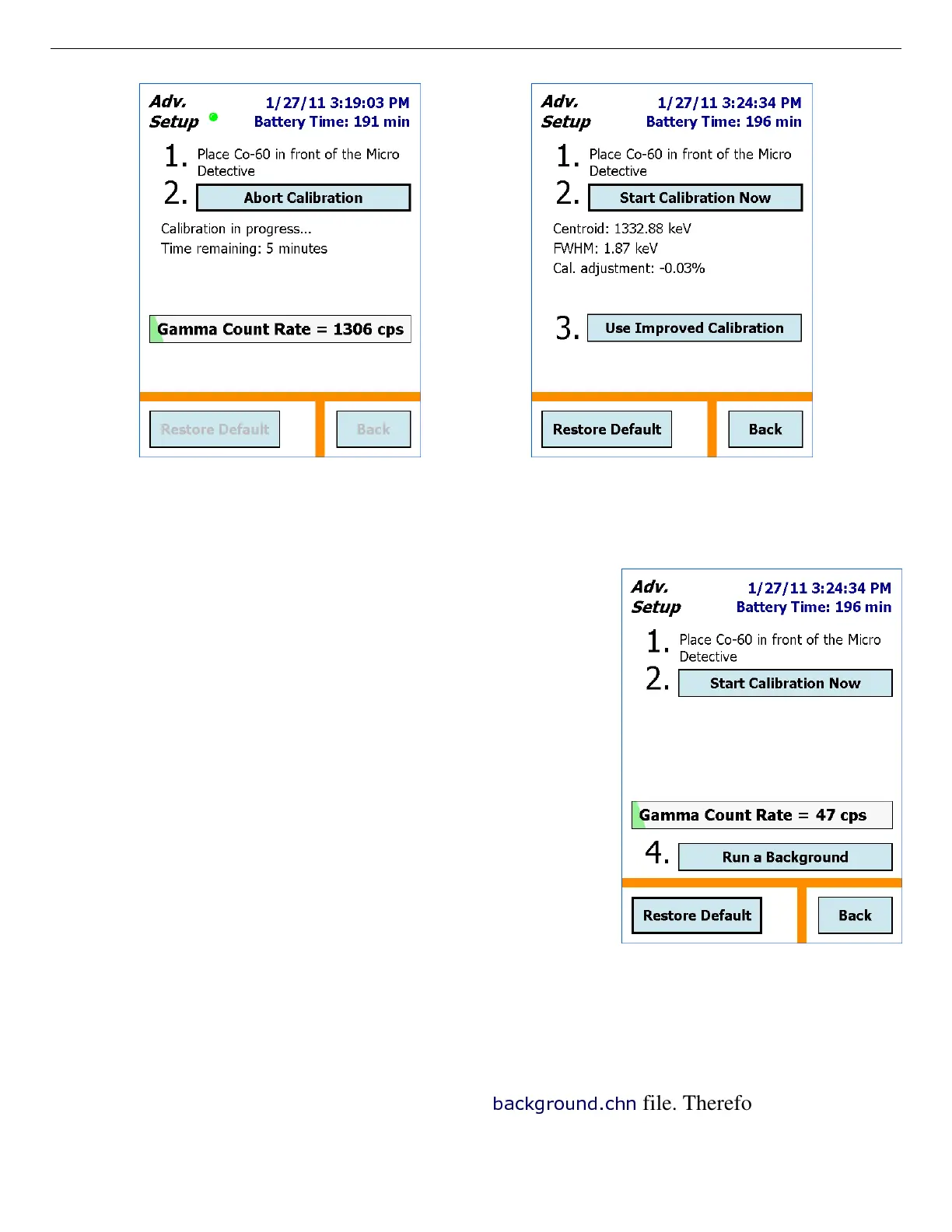931040P / 1014 2. THE DETECTIVE-EX/DX-100
25
Figure 19. Status of Manual
Calibration.
Figure 20. Apply New Calibration
Selection.
Figure 21. Run a New
Background.
! The final step is to take a representative back-
ground measurement. Figure 21 shows the final
calibration screen. Remove the calibration source,
tap the Run a Background button, then refer to
Section 2.12 below.
NOTE A new background measurement is
required after calibration. If you tap
Back without accepting the new back-
ground, only the gamma and neutron
count-rate meters will function;
Identify and Monitor Modes will be
disabled until another you run and
accept a new background.
For more information on calibration, see Sections 5.2.1
and 5.1.3.
2.12. Running A New Background After Calibration
The manual calibration routine deletes the current
background.chn
file. Therefore, the final step
of manual calibration is to run a new background.