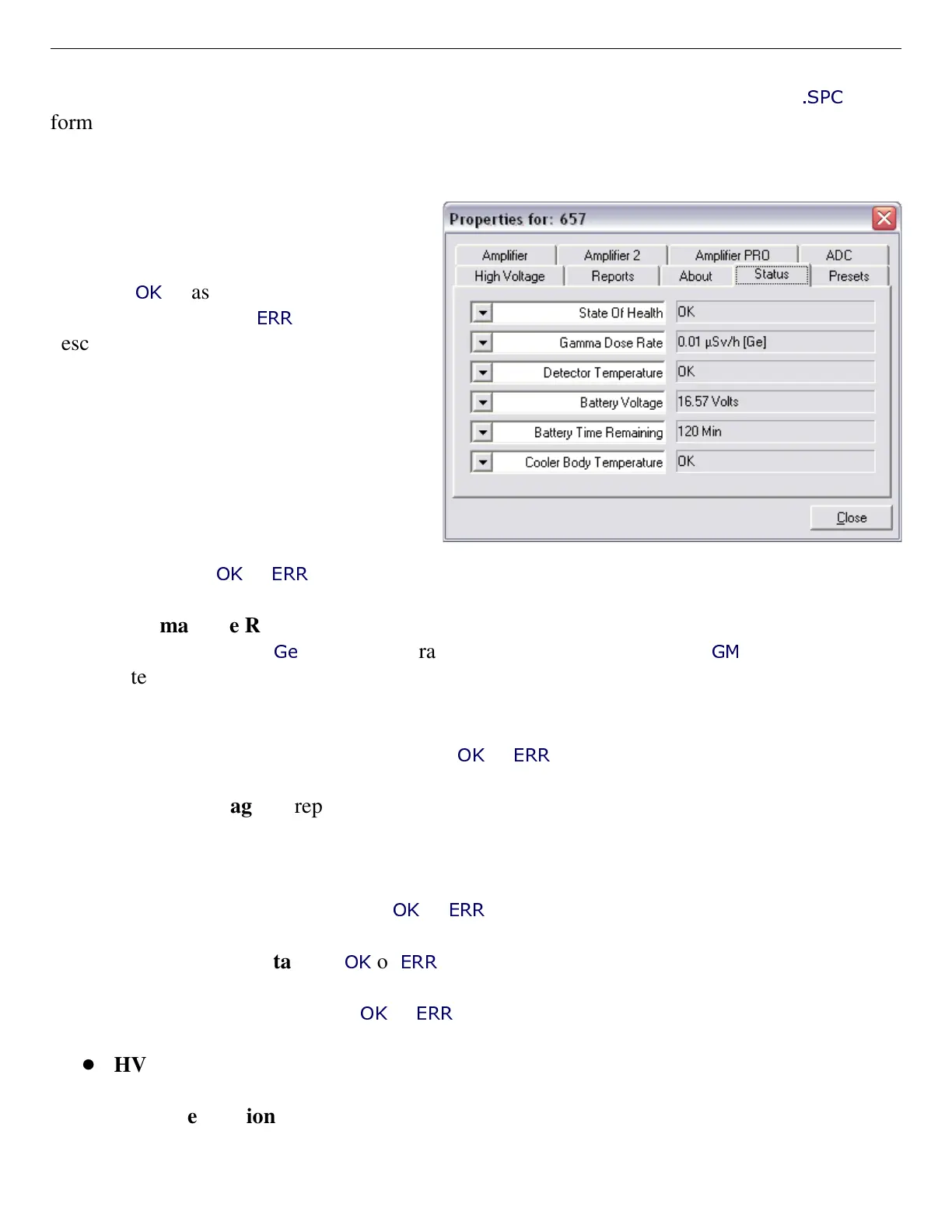ORTEC
®
Detective-EX/DX
®
-100T Portable HPGe Spectrometer — User’s Manual 931040P / 1014
88
Figure 92. Detective-EX Status Tab.
running firmware V3.04. You can also use the About tab to view this information for
.SPC
format spectra downloaded from the Detective-EX.
8.3.8. Status
Figure 92 shows the Status tab. Ten
parameters are continuously monitored
in real time. Satisfactory status is re-
ported as
OK
or as a numerical value.
A failure is reported as
ERR
or a
descriptive message. Use the listboxes
to select any six parameters to be dis-
played simultaneously on the Status
tab. You can change the selected para-
meters at any time.
The monitored parameters are:
! Detector State of Health —
reported as
OK
or
ERR
.
! Gamma Dose Rate — reported in µSv/h, and indicating whether this reading was made
with the detector (
Ge
for low dose rates) or the Geiger-Müller tube (
GM
for high dose
rates). See Gamma Dose-Rate Determination, page 92, for further discussion of the two
dose-rate meters.
! Detector Temperature — reported as
OK
or
ERR
.
! Battery Voltage — reported in volts.
! Battery Time Remaining — in minutes.
! Cooler Body Temperature —
OK
or
ERR
.
! Cooler Drive Voltage —
OK
or
ERR
.
! Cold-Tip Temperature —
OK
or
ERR
.
! HV Bias — in volts.
! ID Table Version — the identification table version and release date.