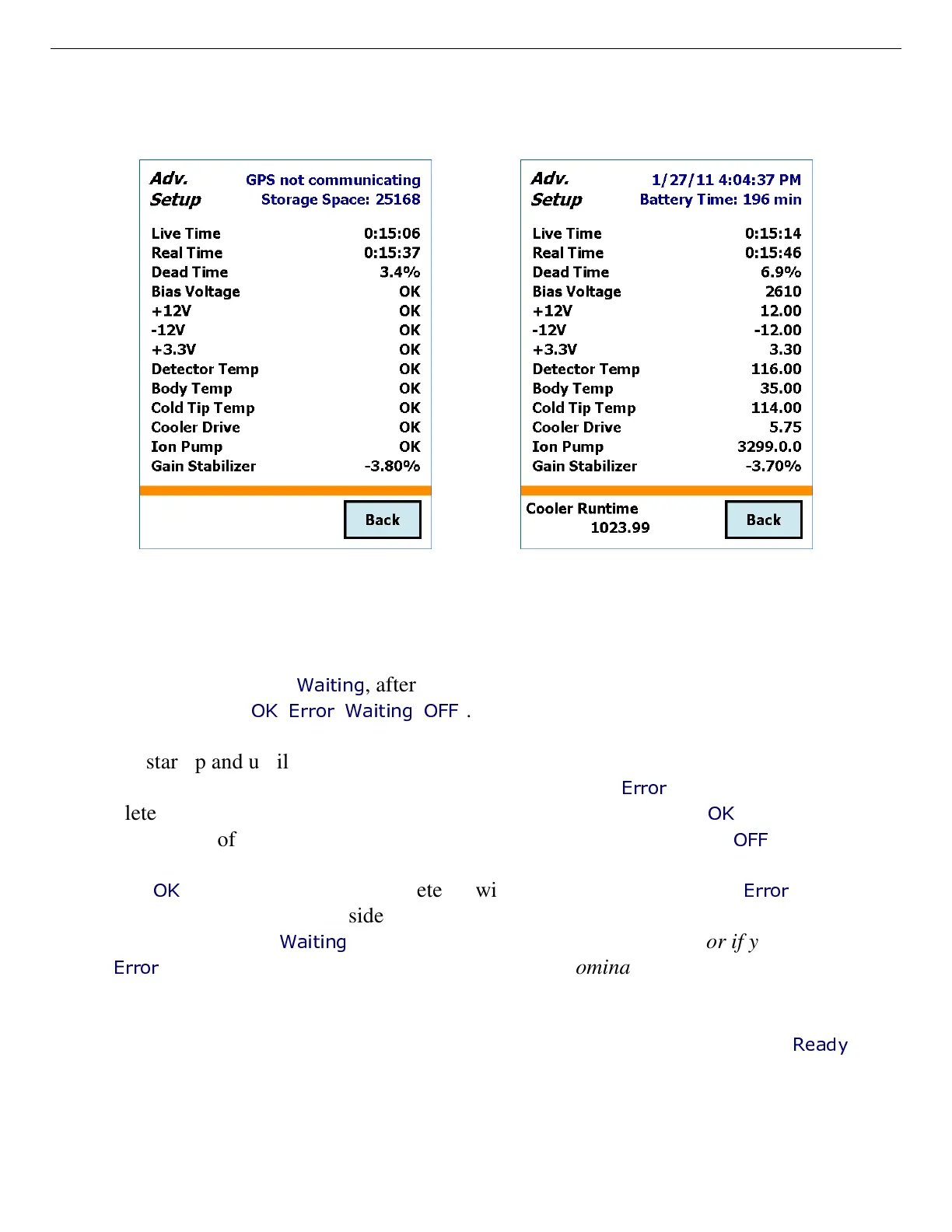ORTEC
®
Detective-EX/DX
®
-100T Portable HPGe Spectrometer — User’s Manual 931040P / 1014
48
Figure 39. Status Dialog. Figure 40. Detailed Status Dialog.
instrument can perform as specified. See Fig. 15 (page 22) and its associated
text.
! The remaining indicators are live (i.e., they continuously update to reflect current hard-
ware conditions). For the first few seconds after you open this screen, the nine live indi-
cators typically read
Waiting
, after which they acquire their actual current values or status
messages (e.g.,
OK
,
Error
,
Waiting
,
OFF
).
On startup and until the detector has cooled and the HV has automatically turned on,
Detector Temp, Cold Tip Temp, and Bias Voltage read
Error
. Once cooldown is com-
plete and the HV automatically turns on, these indicators change to
OK
. When the cooler
is switched off, the Cold Tip Temp and Cooler Drive indicators read
OFF
.
The
OK
indicator means the parameter is within the allowed limits. The
Error
indicator
means the parameter is outside the limits and must be corrected before the Detective-EX
can be used. If the
Waiting
indicator persists beyond a few seconds or if you receive an
Error
reading for any of these parameters after the nominal cooldown time has elapsed,
contact your ORTEC representative or our Global Service Center.
When all parameters are within allowed limits, the Survey Mode screen displays the
Ready
status message.