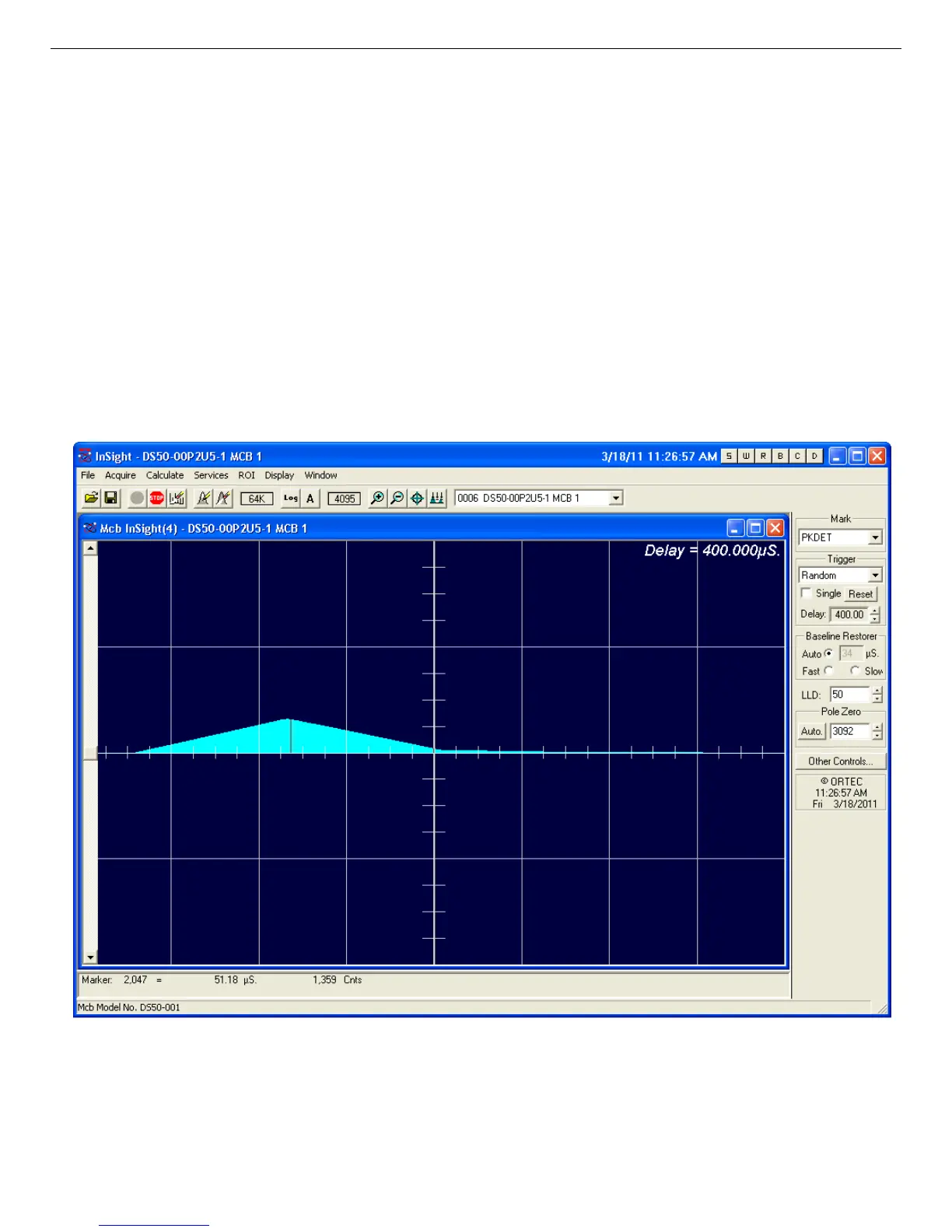932502G / 0618 4, 5. MCB PROPERTIES IN MAESTRO
Figure 34. DSPEC 50 InSight Mode.
way to display the equivalent amplifier output pulse. Note that at the bottom of the window the
marker channel is displayed in units of time.
To exit the InSight mode and return to the PHA display, press <Esc> or go to the Insight
section on the Amplifier 2 tab and click Stop. The PHA mode is set to STOP when you enter
the InSight mode.
The Status Sidebar changes from the PHA mode controls to the InSight controls for adjusting
the peak display (Fig. 34). On the left is a vertical scrollbar for adjusting the vertical offset of
the waveform. The value of the offset is shown on the display. Double-clicking the mouse in
the scrollbar will set the vertical offset to the vertical value of the channel at the marker
position. This lets you conveniently zoom in on a particular part of the waveform (such as the
tail for pole zeroing).
In the Auto trigger mode, the display is updated every time a new pulse exceeds the trigger
43